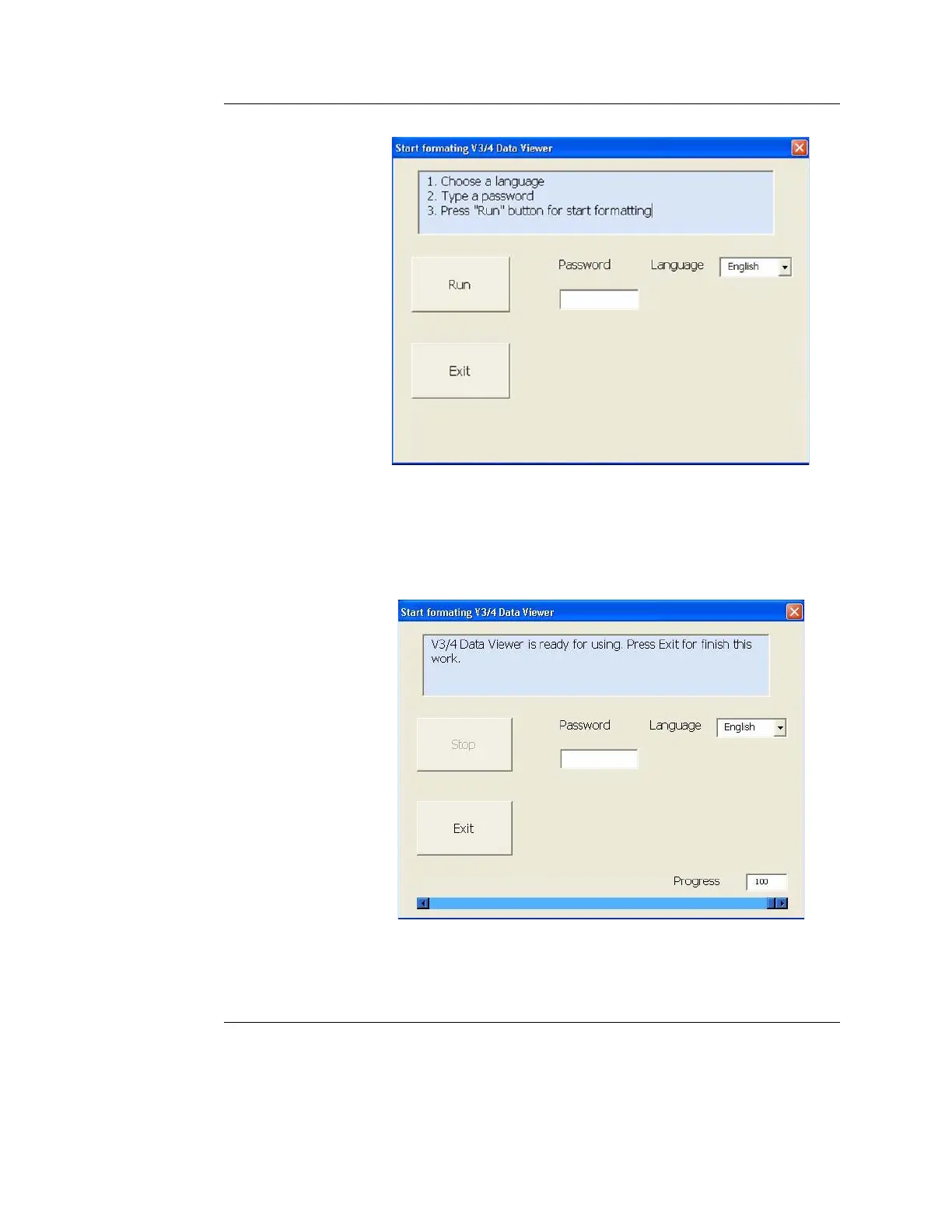Archiving
Vivid S5/Vivid S6 User Manual 487
R2424458-100 Rev. 2
Figure 9-71: Start formatting V3/4 Data Viewer window
5. Click Run.
Automatic formatting begins. When finished, the Progress
field on the bottom-right shows 100% and the Stop button
is grayed-out (see Figure 9-72).
Figure 9-72: Formatting complete
Note: Depending on the database size, formatting may
take several hours. In case you need to stop the process
