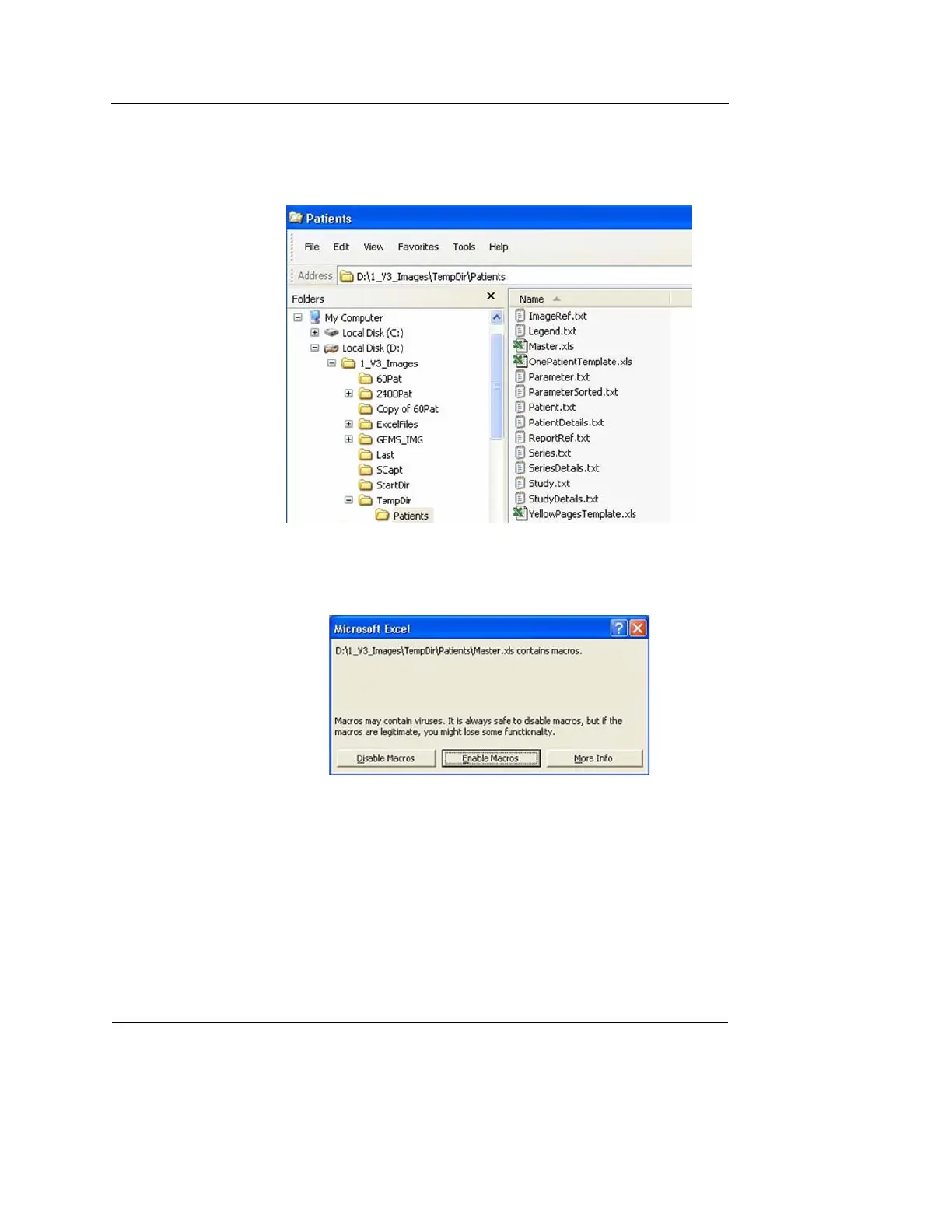Archiving
486 Vivid S5/Vivid S6 User Manual
R2424458-100 Rev. 2
Formatting
1. Locate the file Master.xls under the Patients folder and
double click it (see Figure 9-69).
Figure 9-69: Patients folder contents
While the Excel file opens, a macro prompt appears (see
Figure 9-70).
Figure 9-70: Excel macro prompt
2. Click Enable Macros.
The Start formatting V3/4 Data Viewer window appears
(see Figure 9-71).
3. Select a language.
4. Type any password you wish to use into the password field.
This later provides privacy protection to your Vivid 3/4 Data
Viewer database.
