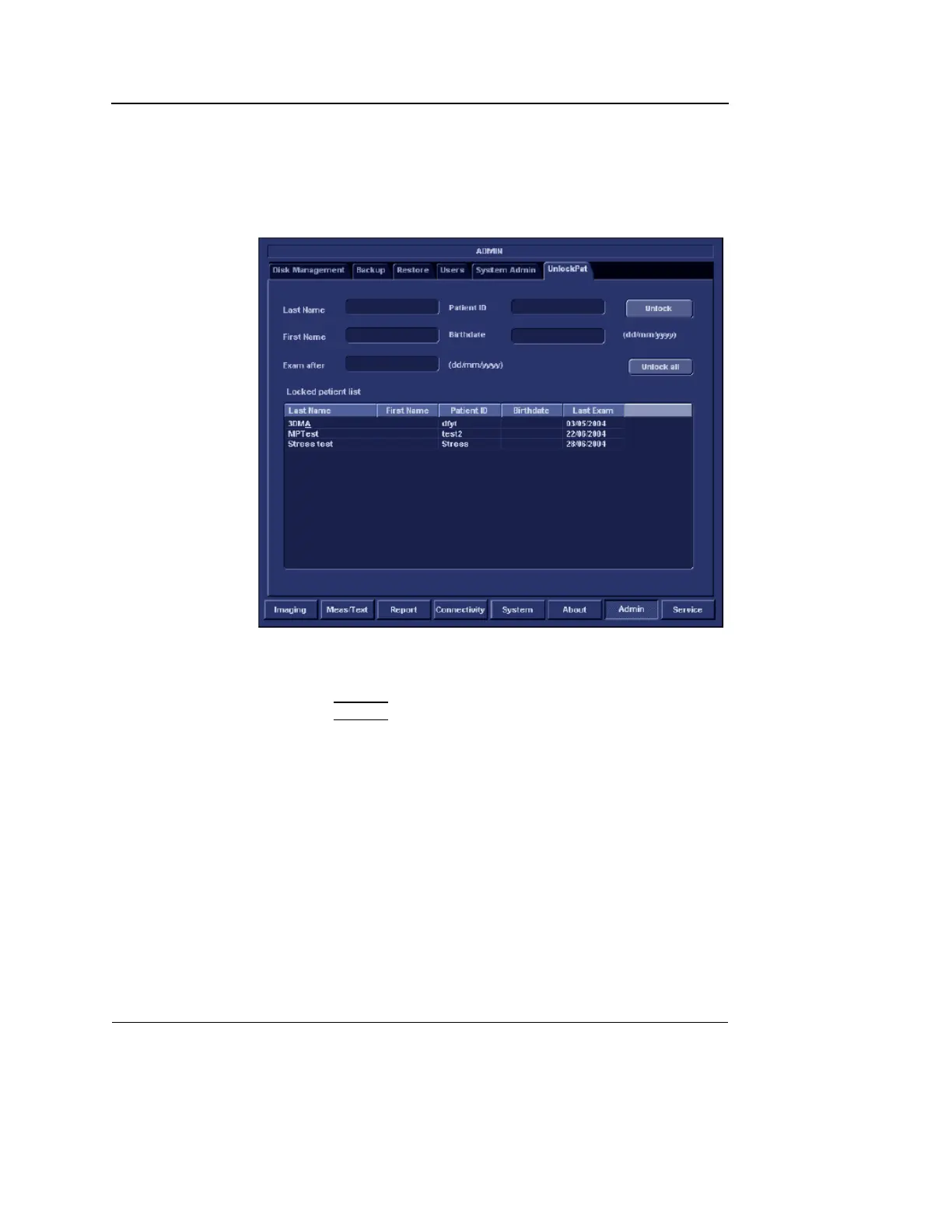Presets and System setup
640 Vivid S5/Vivid S6 User Manual
R2424458-100 Rev. 2
Unlock Patient
If for any reason an examination is not properly finished, the
patient record is locked and cannot be opened again unless it
is unlocked.
Figure 13-23: The Unlock Patient sheet
To unlock patient records:
1. Press CONFIG.
2. Select the category Admin.
3. In the Admin category, select the sheet Unlock patient.
4. In the Unlock patient sheet, select the patient records to
unlock
You can search for a specific patient record or a group of
patient record using the searching filters.
5. Select Unlock to unlock the selected patient record(s), or
select Unlock All to unlock all patient records.
A Confirmation window is displayed.
6. Select OK.
