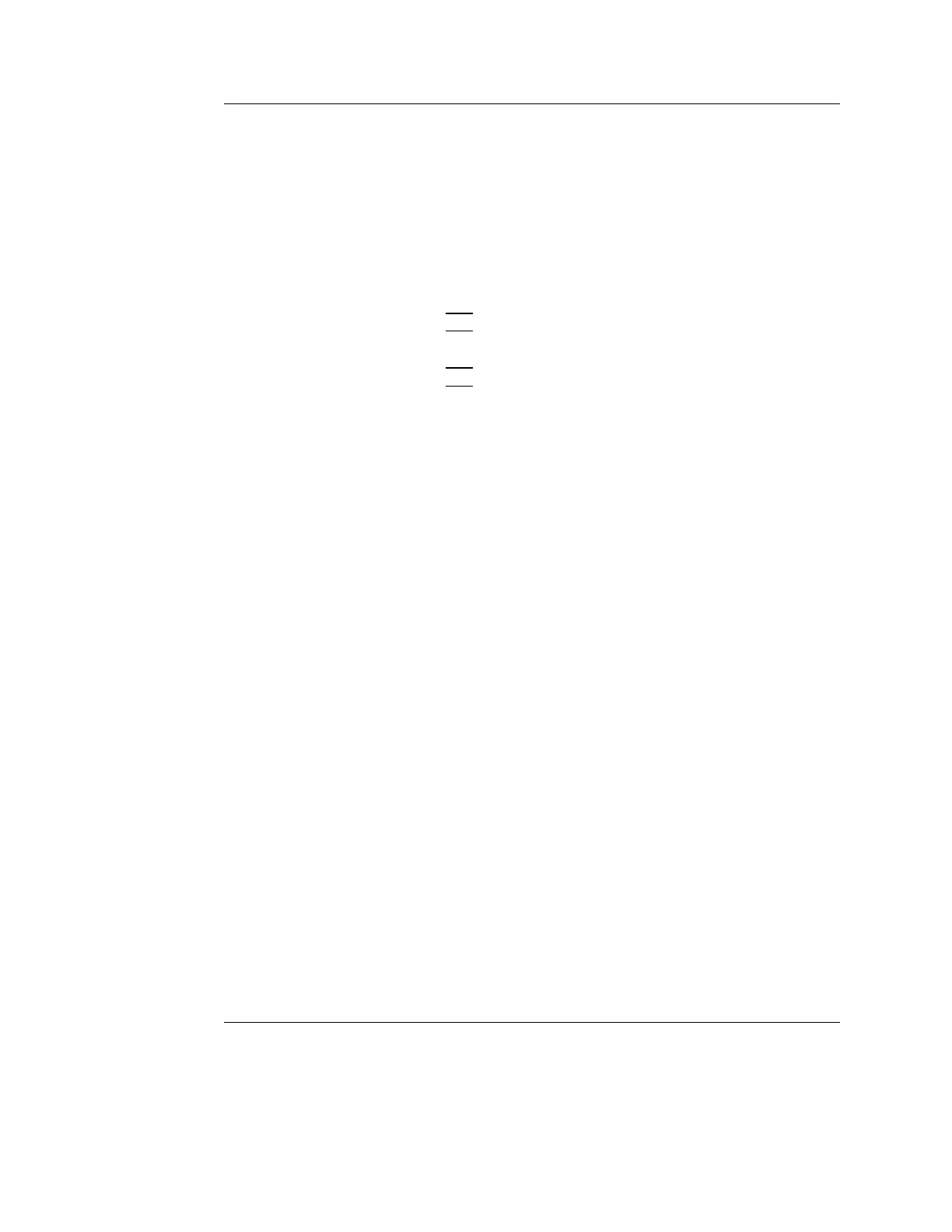Quantitative Analysis
Vivid S5/Vivid S6 User Manual 401
R2424458-100 Rev. 2
Optimizing Anatomical M-Mode
Edition of the curve
The drawn Anatomical M-Mode path can be edited by moving
the anchor points.
To move an anchor point
1. Trackball to anchor point to move.
2. Press
SET.
3. Trackball the anchor point to a new position.
4. Press
SET to anchor the point to its new location.
