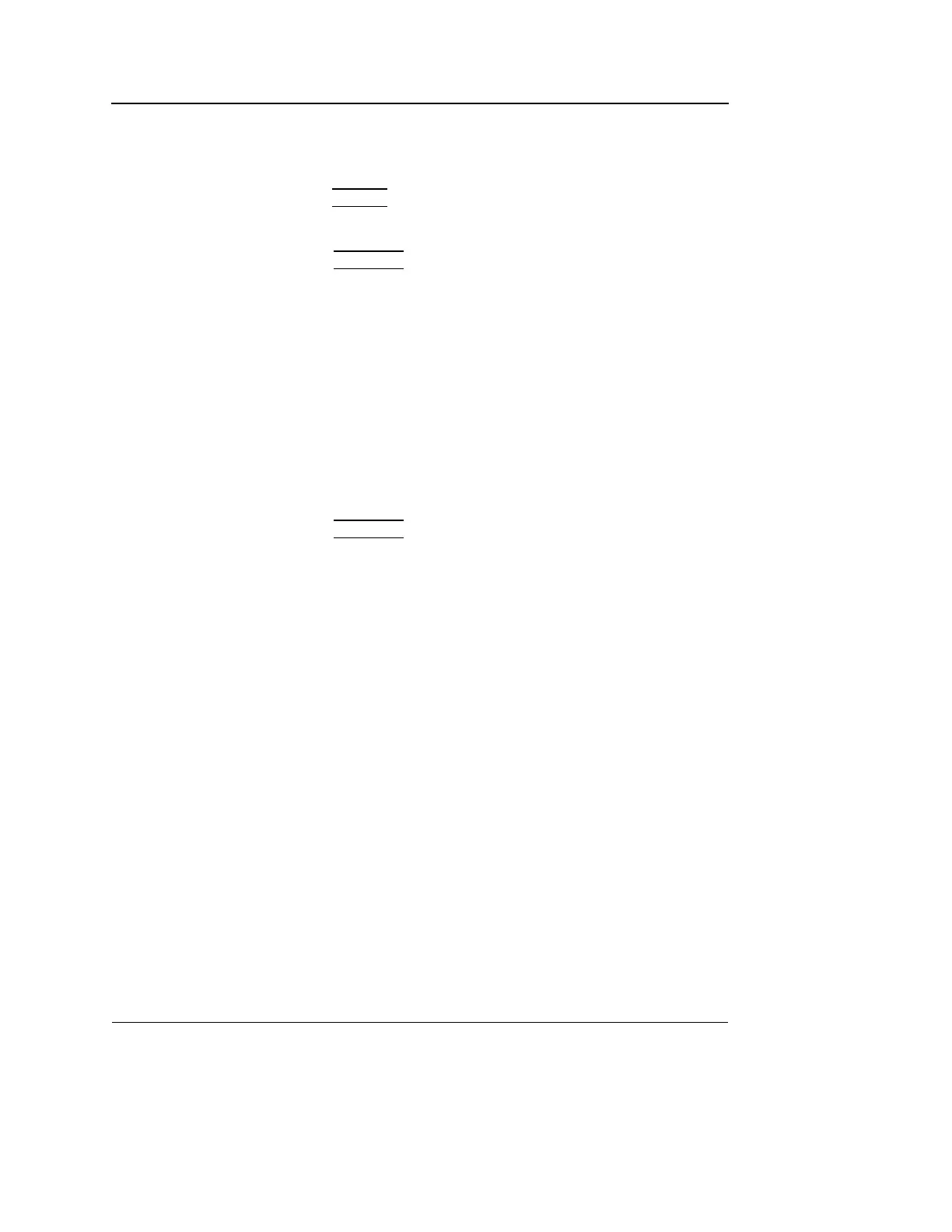Measurement and Analysis
308 Vivid S5/Vivid S6 User Manual
R2424458-100 Rev. 2
M-Mode Measurements
The following instructions assume that you first scan the patient
and press
FREEZE.
% Stenosis
1. Press MEASURE on the control panel.
2. Select % Stenosis in the Measurement menu.
3. Make a distance measurement of the inner area of the
blood vessel.
4. Make a distance measurement of the outer area of the
blood vessel.
The distance measurements and the % Stenosis are
displayed in the Measurement result table.
A/B Ratio
In M-Mode, A/B Ratio can be measured by diameter, time or
velocity.
1. Press
MEASURE on the control panel.
2. Open A/B Ratio in the Measurement menu.
3. Select between:
• Ratio (Diam
• Ratio (Time)
• Ratio (Velocity)
4. Make the corresponding two measurements.
The measurements and the corresponding A/B Ratio are
displayed in the Measurement result table.
