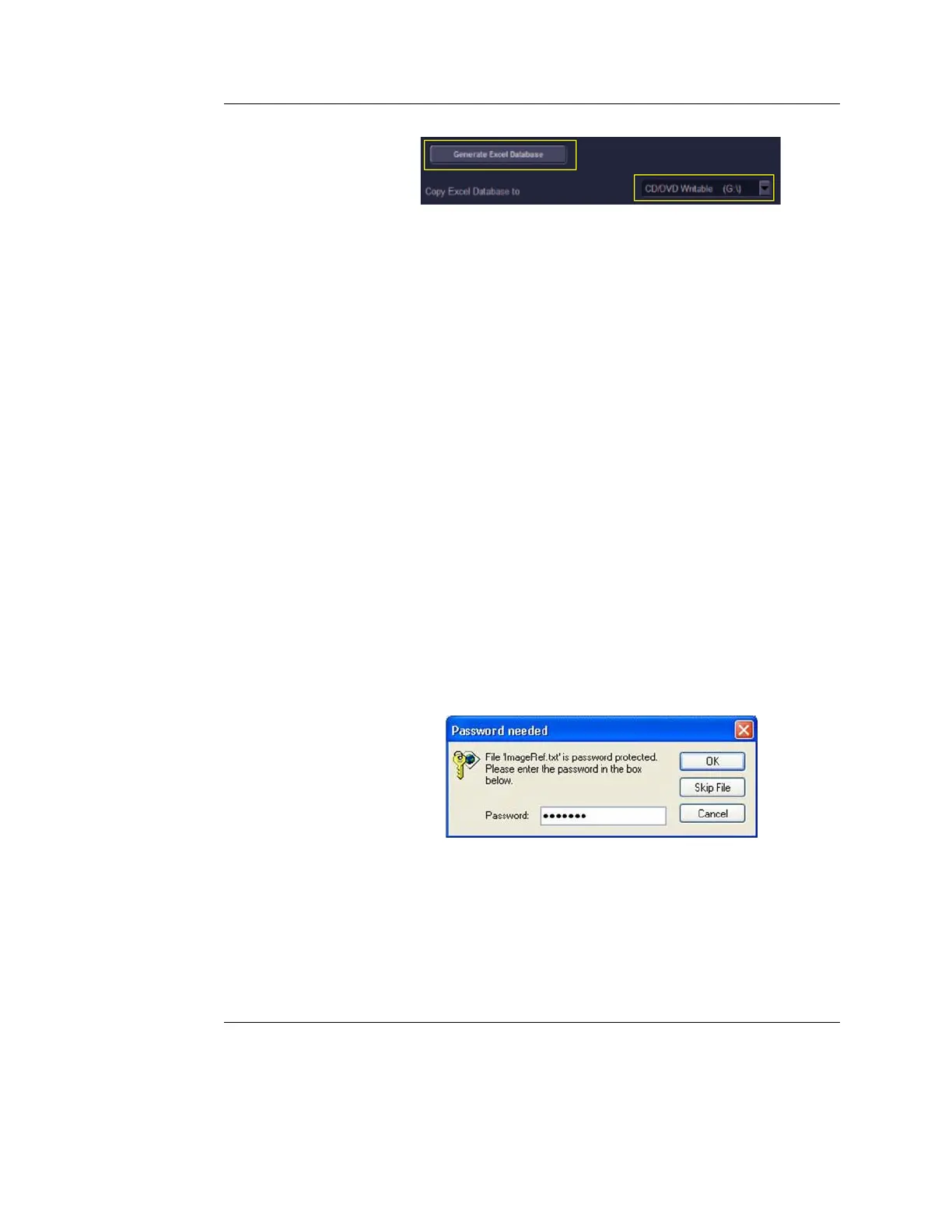Archiving
Vivid S5/Vivid S6 User Manual 485
R2424458-100 Rev. 2
Figure 9-67: Export Excel Data to Removable Media
A progress bar is displayed during the export process. The
measurements and demographics database is generated
and compressed into a ZIP file.
6. When done, eject the media and label it accordingly.
Installing the Vivid 3/4 Data Viewer
The Vivid 3/4 Data Viewer installation consists of two
procedures: Extraction and Formatting.
Extraction
1. Insert the media created in the section above ("Exporting
the Excel database" on page 484).
2. Browse to the media location, copy the database file
Patients.zip from the media, and paste it to a dedicated
path on the PC hard disk.
3. Right-click the Patients.zip file on the hard disk and select
Extract All... from the context menu.
The Extraction Wizard appears.
4. Click Next twice.
During the extraction process, a password prompt appears
(see Figure 9-68).
Figure 9-68: Extraction password prompt
5. Type dolphin in the password field, then click OK.
The files are extracted into a new Patients folder, located
under the dedicated path on the hard disk.
6. Proceed to the following procedure - Formatting.
