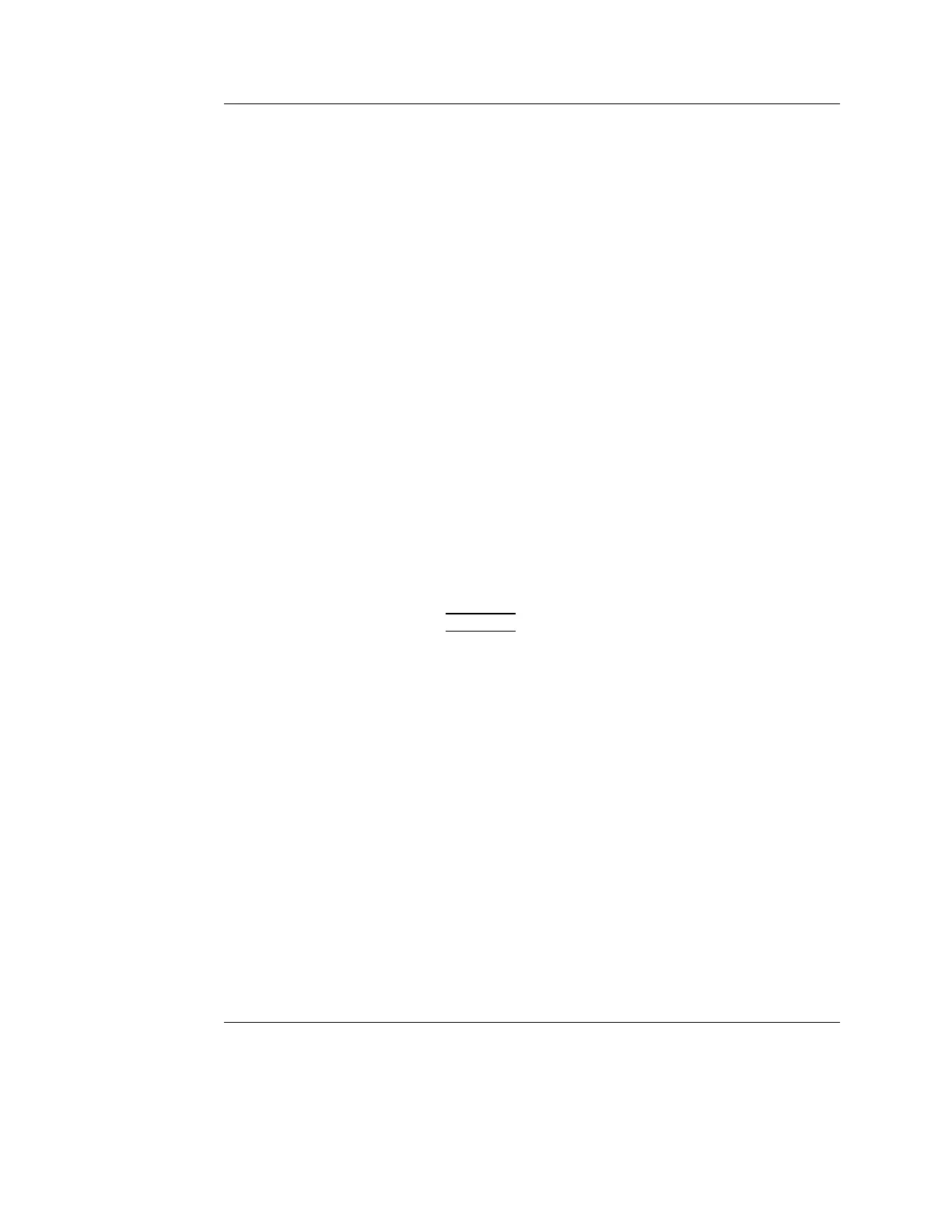Measurement and Analysis
Vivid S5/Vivid S6 User Manual 309
R2424458-100 Rev. 2
Doppler measurements
The system can detect the trace automatically or the user can
draw the trace manually.
Auto vascular calculation
The system performs calculation automatically on the spectrum
trace.
The auto vascular calculation can operate in live, freeze or be
turned off (Live, Frozen and Off commands in the
Measurements menu).
From the Modify Calcs menu, the user can:
• select the calculations to be displayed in the Measurement
result table.
• set the calculations that should be default when an exam is
started (Save as default command).
• turn on the automatically detected trace to display max
and/or mean trace (Max and Mean commands).
• display forward flow, reverse flow or both flows (Above,
Below and Both commands).
Setting up auto vascular calculation
1. Press
MEASURE.
The Vascular measurement menu is displayed
(Figure 7-37).
2. Press Auto and select between:
• Live: calculation displayed on the real-time image.
• Freeze: calculation displayed on the frozen image.
• Off: auto vascular calculation is turned off.
3. Press Modify Calcs.
The Modify Calcs menu is displayed (Figure 7-37).
4. Select:
• Above, Below or Both to select the spectrum to perform
the calculations on, i.e. above or below the baseline or
both.
• Max and/or Mean to display max and/or mean velocities.
5. In the Modify Calcs menu, select the measurements and
calculations to be displayed in the Measurement result
table.
