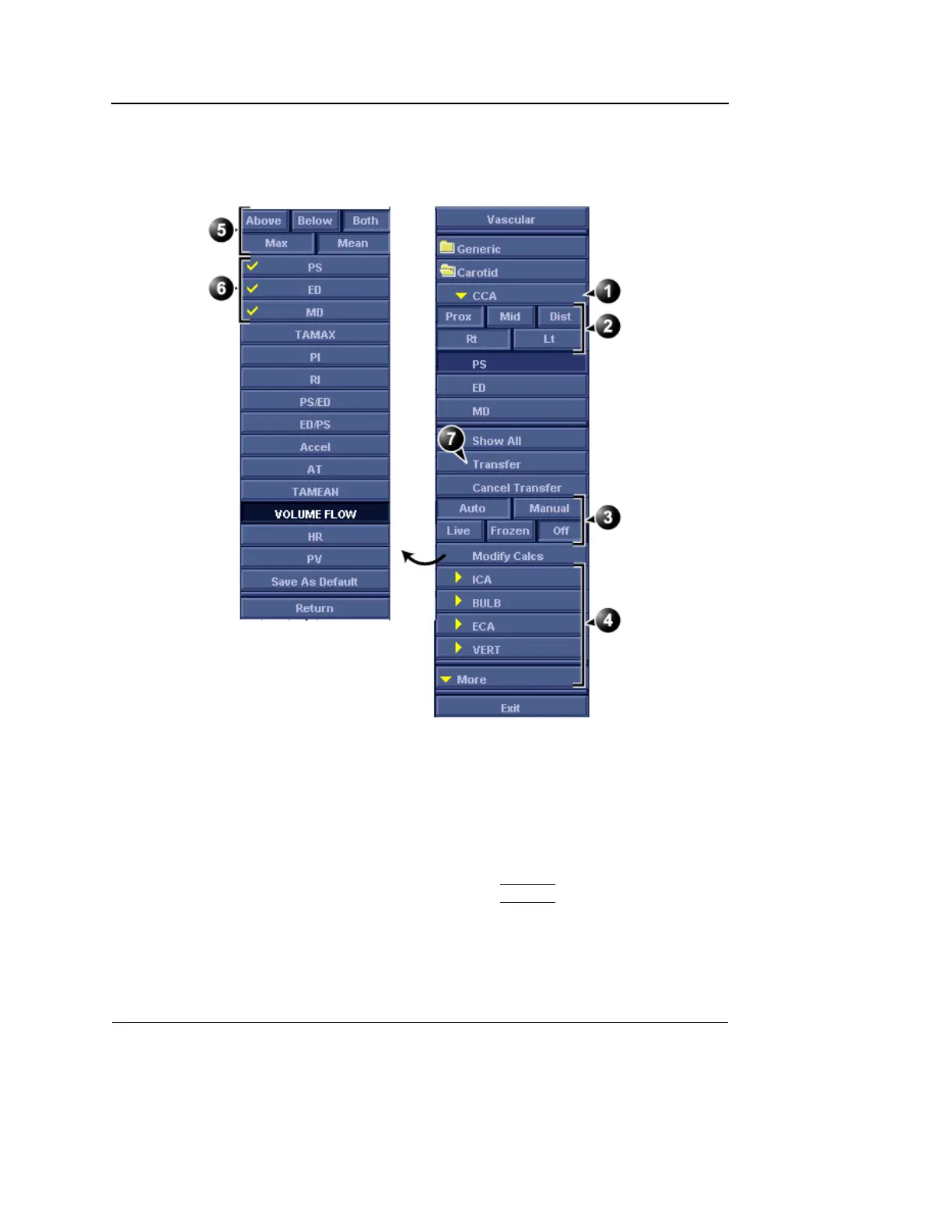Measurement and Analysis
310 Vivid S5/Vivid S6 User Manual
R2424458-100 Rev. 2
6. Press Save as default to set the selected calculations to be
default when a new study or exam is started.
Figure 7-37: Vascular measurement menu (example)
Using Auto vascular calculation
1. Perform the scan and press
FREEZE.
The system performs the calculation automatically and the
pre-defined measurements and calculation are displayed
in the Measurement result table.
1. Selected vessel
2. Vessel location parameters
3. Manual/auto calculation controls
4. Other vessels
5. Trace parameters
6. Selected measurements and calculation to
appear in the Measurement result table.
7. Assign measurement and calculation
