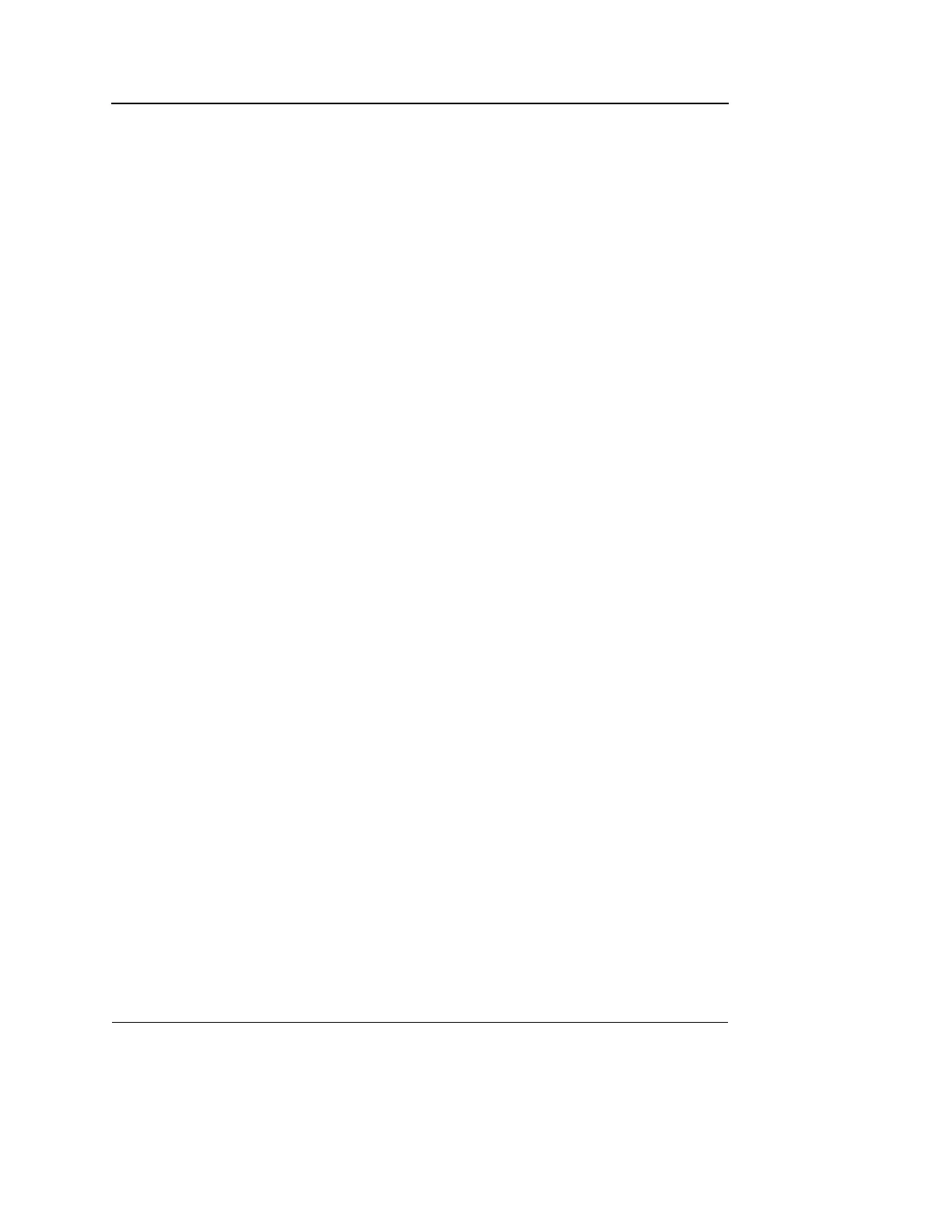User maintenance
644 Vivid S5/Vivid S6 User Manual
R2424458-100 Rev. 2
2. Use a dry, soft, lint-free cloth to dry the unit surfaces.
3. Wait for the unit surfaces to dry completely.
Note: In the event that disinfection is required or any stubborn
stains remain, remove them with a soft, dust-free cloth on
which a small quantity of isopropyl rubbing alcohol has been
absorbed, as described below for cleaning the Keyboard.
LCD Display
On a weekly basis, gently wipe the LCD Display with a dry, soft,
lint-free non-abrasive folded cloth.
Note: In the event that you see a scratch-like mark on the LCD
Display, this may be a stain transferred from the Keyboard or
Trackball when the LCD Display Cover was pressed from the
outside. Proceed as follows:
Wipe or dust the stain gently with a soft, dry cloth. If the stain
remains, moisten a soft, lint-free cloth with water or a 50-50
mixture of isopropyl alcohol and water that does not contain
impurities. Wring out as much of the liquid as possible then
wipe the LCD Display again. Do not let any liquid drip into
the computer!
Be sure to dry the LCD Display before closing the cover.
Control Panel and Keyboard
Control Panel:
On a weekly basis, moisten a soft, non-abrasive folded cloth or
sponge with a mild, general purpose, non-abrasive soap and
water solution or general purpose disinfectant. Do not use any
solution containing abrasive powder or strong chemicals
such as acid or alkaline.
Squeeze excess liquid from the cloth/sponge, them wipe down
the Control Panel.
Do not spray any liquid directly onto the Control Panel!
1. Rinse the cloth/sponge with clean running water and wipe
the Control Panel again.
2. Use a dry, soft, lint-free cloth to dry the Control Panel.
3. Wait for the Control Panel surfaces to dry completely.
