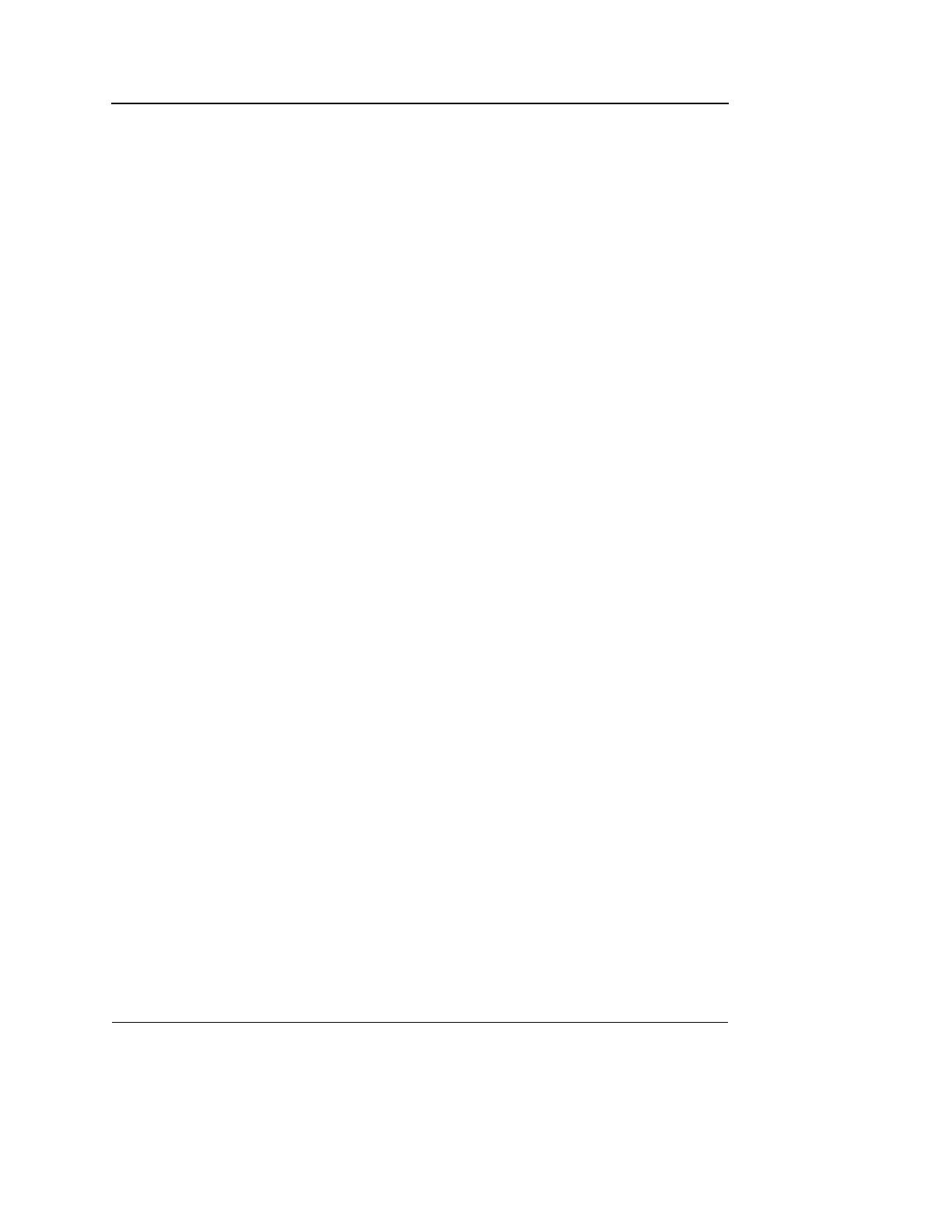Scanning Modes
174 Vivid S5/Vivid S6 User Manual
R2424458-100 Rev. 2
Tissue Tracking calculates and color-codes the displacement in
the tissue over a given time interval, typically the systole. The
displacement is defined as the distance the tissue move during
this time interval. The displacement is found as the time
integral (sum) of the tissue velocities during this interval.
Only displacements in the beam direction are found. Only
positive (systolic) displacements are mapped into colors,
negative displacements are mapped into greyscale.
Tissue Tracking controls
Tissue Tracking assignable controls
Tracking start
The time after ECG R-peak when the integration should start.
Tracking end
The time after tracking start when the integration should end.
Tracking scale
Controls the color cut-off value of max displacement displayed.
The chosen values is shown on the color bar when the
assignable is activated.
Frame rate
Controls the line density. When adjusting frame rate, there is a
trade off between spatial and temporal resolution.
Invert
Enables the color scheme assigned to positive and negative
tissue velocities to be inverted. Invert is available in live and
cine replay.
TSI
Starts TSI mode (see page 188).
Simultaneous
Enables simultaneous display of 2D image and 2D image with
Tissue Tracking color.
Cineloop (in Freeze only)
Starts cineloop acquisition.
