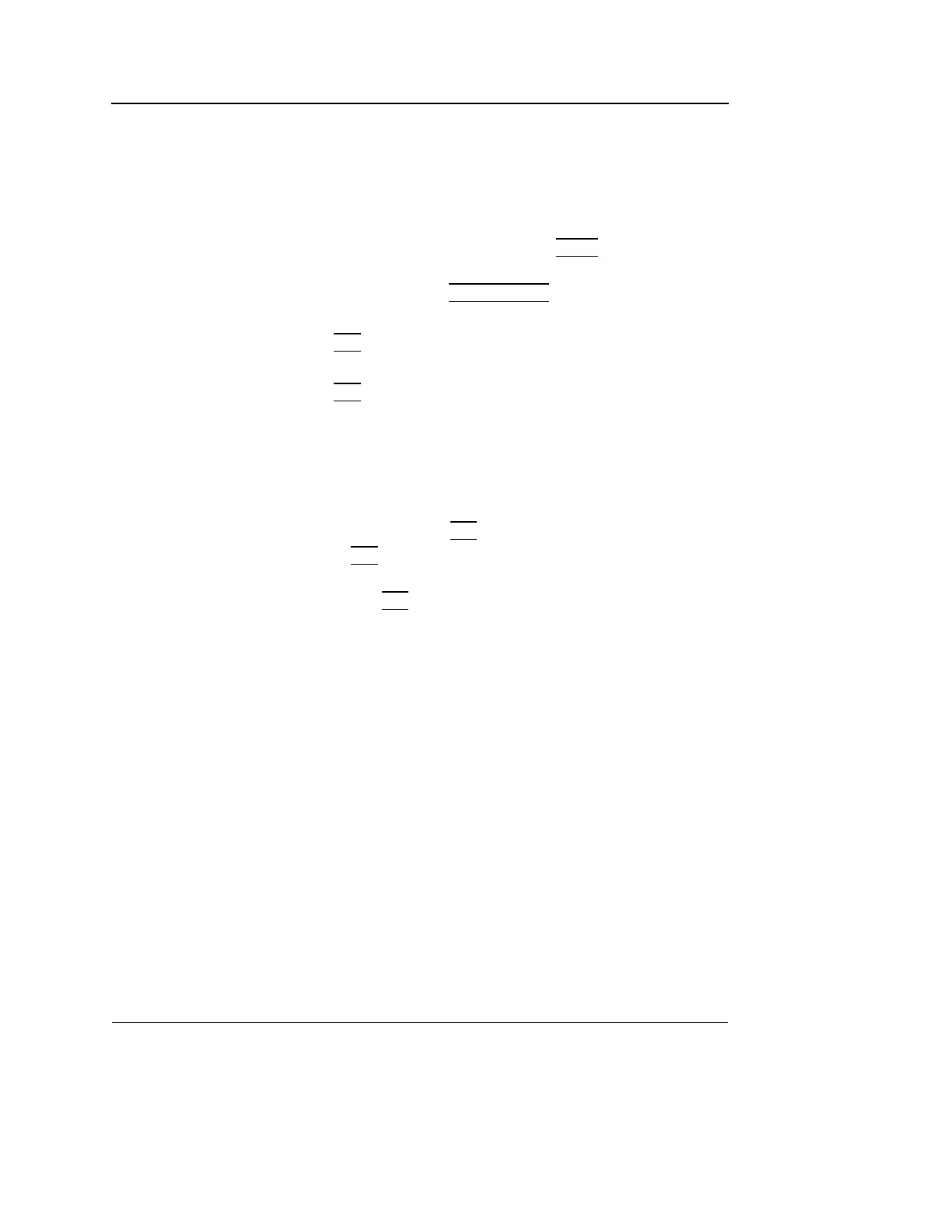Stress Echo
204 Vivid S5/Vivid S6 User Manual
R2424458-100 Rev. 2
Moving an acquired image
An Image can be moved from one cell to another during
acquisition. There are two ways to move images:
Procedure 1
1. When in the Protocol screen, press
MORE (assignable
menu).
2. Press the assignable
MOVE IMAGES.
3. Trackball to the image to move (source cell).
4. Press
SET.
5. Trackball to the destination cell.
6. Press
SET.
The image is moved from the source cell to the destination
cell.
Procedure 2
1. In the Protocol screen, trackball to the cell containing the
image to move (source cell).
2. Press and hold down
SET.
3. With the
SET key still depressed, trackball to the destination
cell.
4. Release the
SET key.
The image is moved from the source cell to the destination
cell.
Stored images can-
not be moved.
If the destination cell contains an image, the images from the
source and destination cells will be exchanged when moving
an acquired image.
Timers
Two timers can be displayed in the Stress mode acquisition
screen, beside the template matrix (see Figure 5-4).
