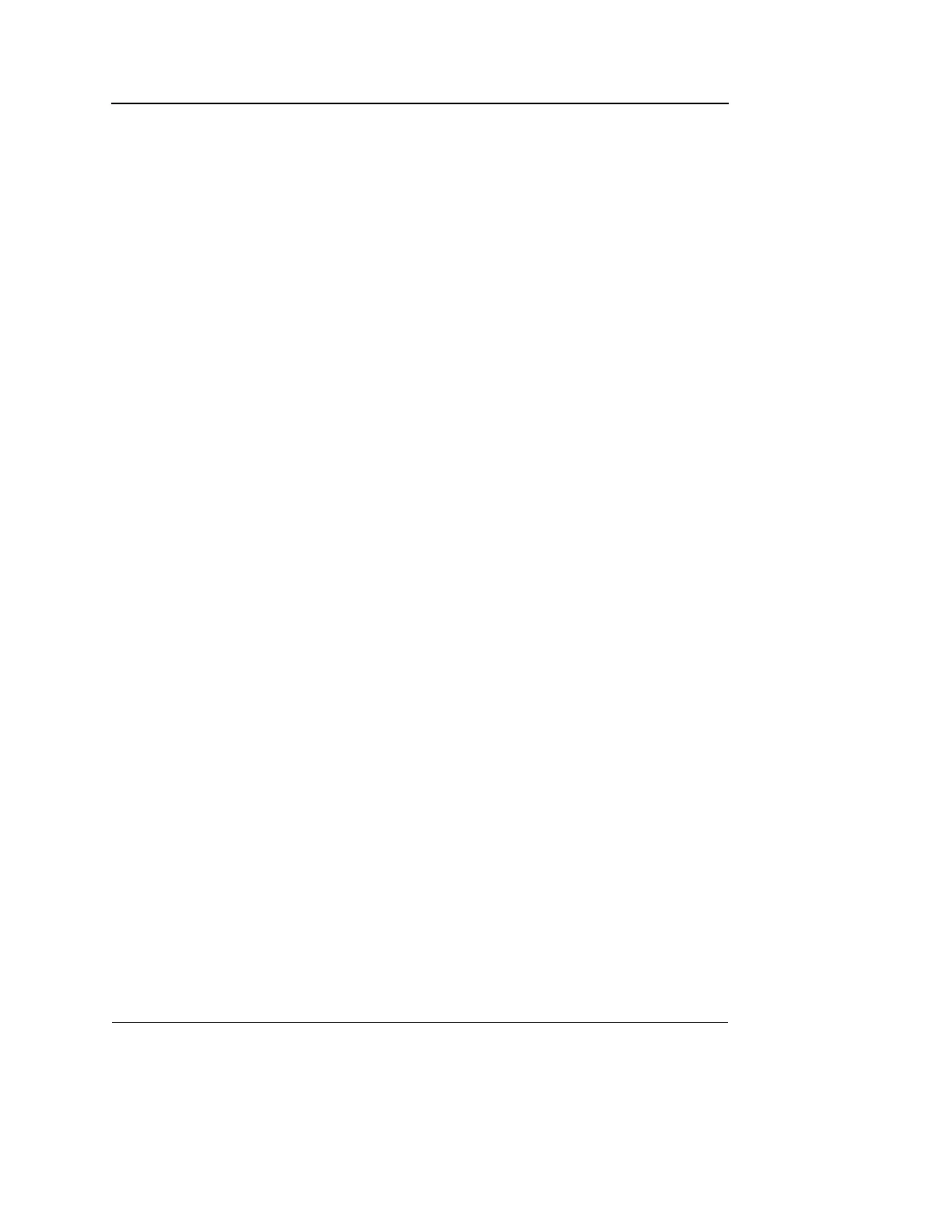Archiving
442 Vivid S5/Vivid S6 User Manual
R2424458-100 Rev. 2
Network environment with offline acquisition
Data management
Scanner’s dataflow configuration for offline
acquisition
• When offline, select the LocalArchive-IntHD dataflow.
The local database is used for patient archiving. Images
are stored to internal hard drive.
Export examinations done offline from the scanner to
the server
• When reconnected, export the data (images,
demographics, measurements and report) for the
examination(s) done offline to the server as described in
"Export/Import patient records/examinations" on page 452.
Press Today to dis-
play today’s exams
to ease the search.
Export from LocalArchive-Int.HD to
RemoteArch-RemoteHD.
Make sure that the option Copy images is checked.
The examination done offline can now be reviewed on the
workstation.
