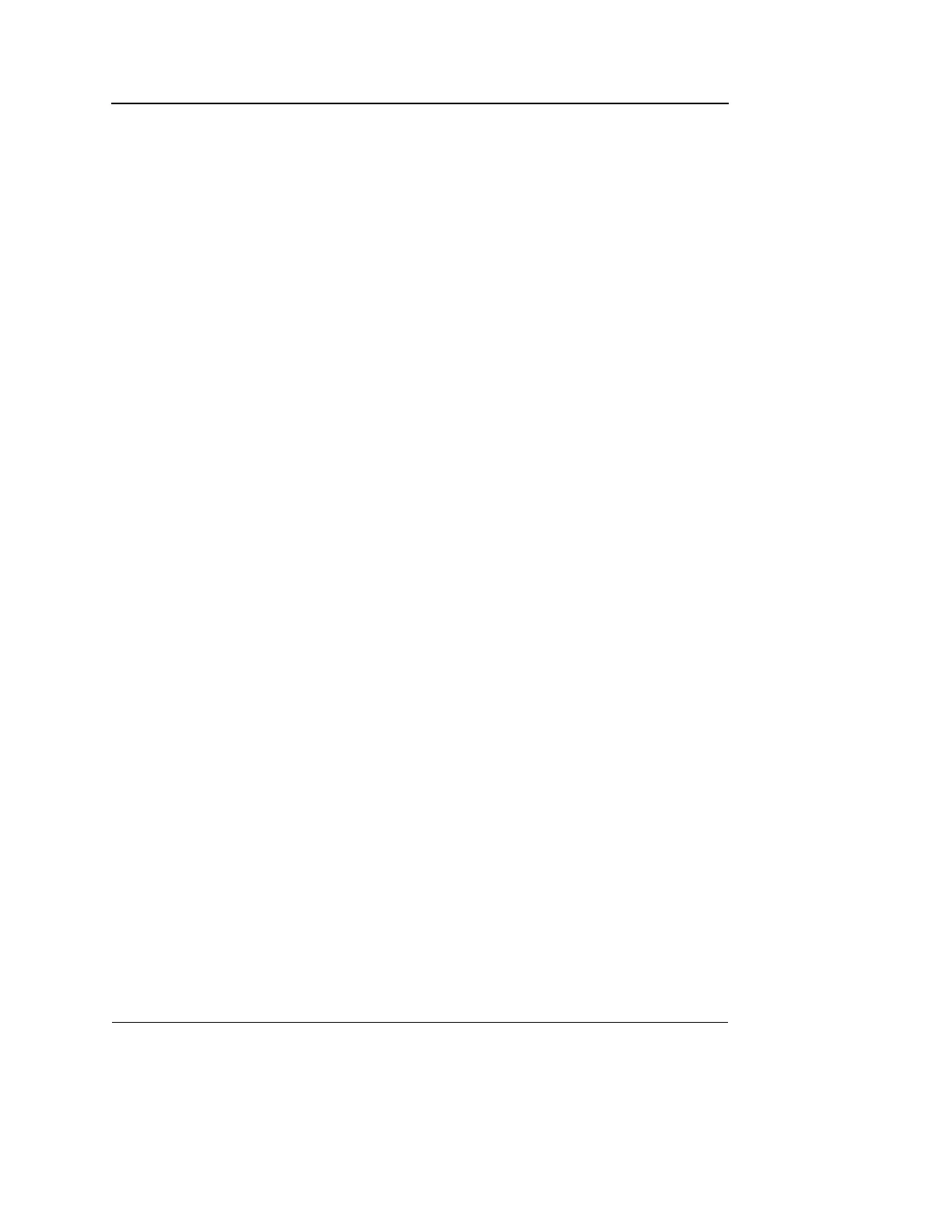Report
502 Vivid S5/Vivid S6 User Manual
R2424458-100 Rev. 2
Note: select Clear to deselect all statements from the
current tab sheet.
To insert a conclusion statement in the report:
• Press the Conclusion button in front of the statement of
interest.
A preview of the selected conclusion statement is
displayed in the Conclusion preview field (see
Figure 10-5). Conclusion statements are displayed in a
numbered list. The list can be reordered: triple-click on the
conclusion statement to move in the Conclusion preview
field and use the ARROW UP or ARROW DOWN key to
move the statement up or down.
The conclusion statements can be reordered using drag
and drop procedure in the Conclusion preview field. The
conclusion text in the preview field can be edited. This will
apply only for the current report.
Note: pressing the Conclusion button in front of a
statement that was not previously selected results in
simultaneously inserting the finding statement and create
the conclusion.
4. Press OK.
The report for the current patient is displayed with the
selected findings, conclusion statement(s) and associated
codes (if any).
Note: Some diagnostic statements have measurements
values in the body text referred by a tag (e.g. the {EF} tag
refers to EF measurement). These statements require that
the actual measurement is done to display correctly in the
report.
