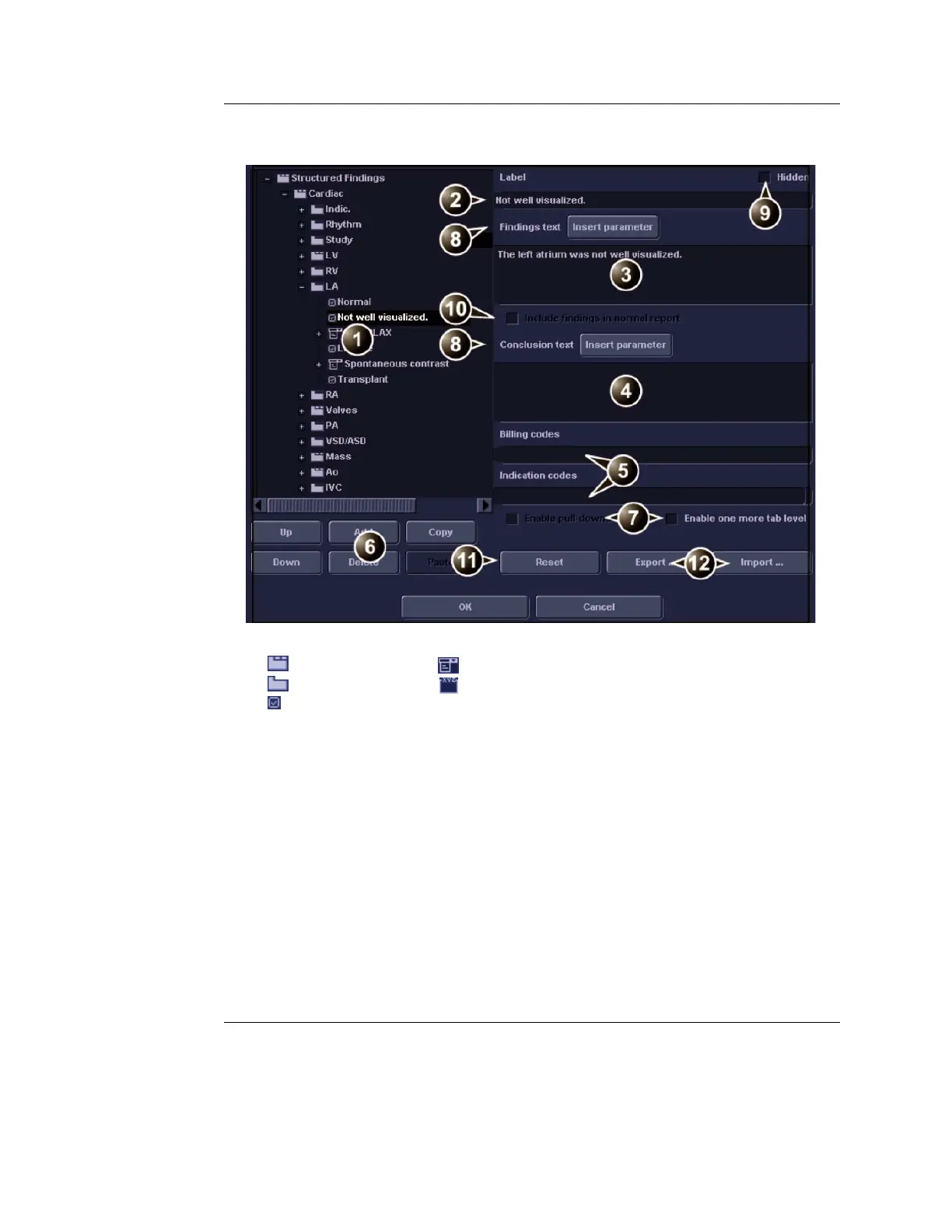Report
Vivid S5/Vivid S6 User Manual 505
R2424458-100 Rev. 2
Figure 10-6: Structured Findings configuration screen
1. Structured Findings structure tree:
• tab folder Combo box statement
• tab sheet Statement group
• Check box statement
2. Tab or statement label
3. Findings text
4. Conclusion text
5. Codes for the selected statement
6. Move, create or delete statement.
7. Create folder, Combo box or statement groups
8. Enter a variable in statement or conclusion text
9. Hide selected tab or statement from the Structured Finding window
10. Set the selected statement as normal
11. Rest factory default findings
12. Export/import findings.
