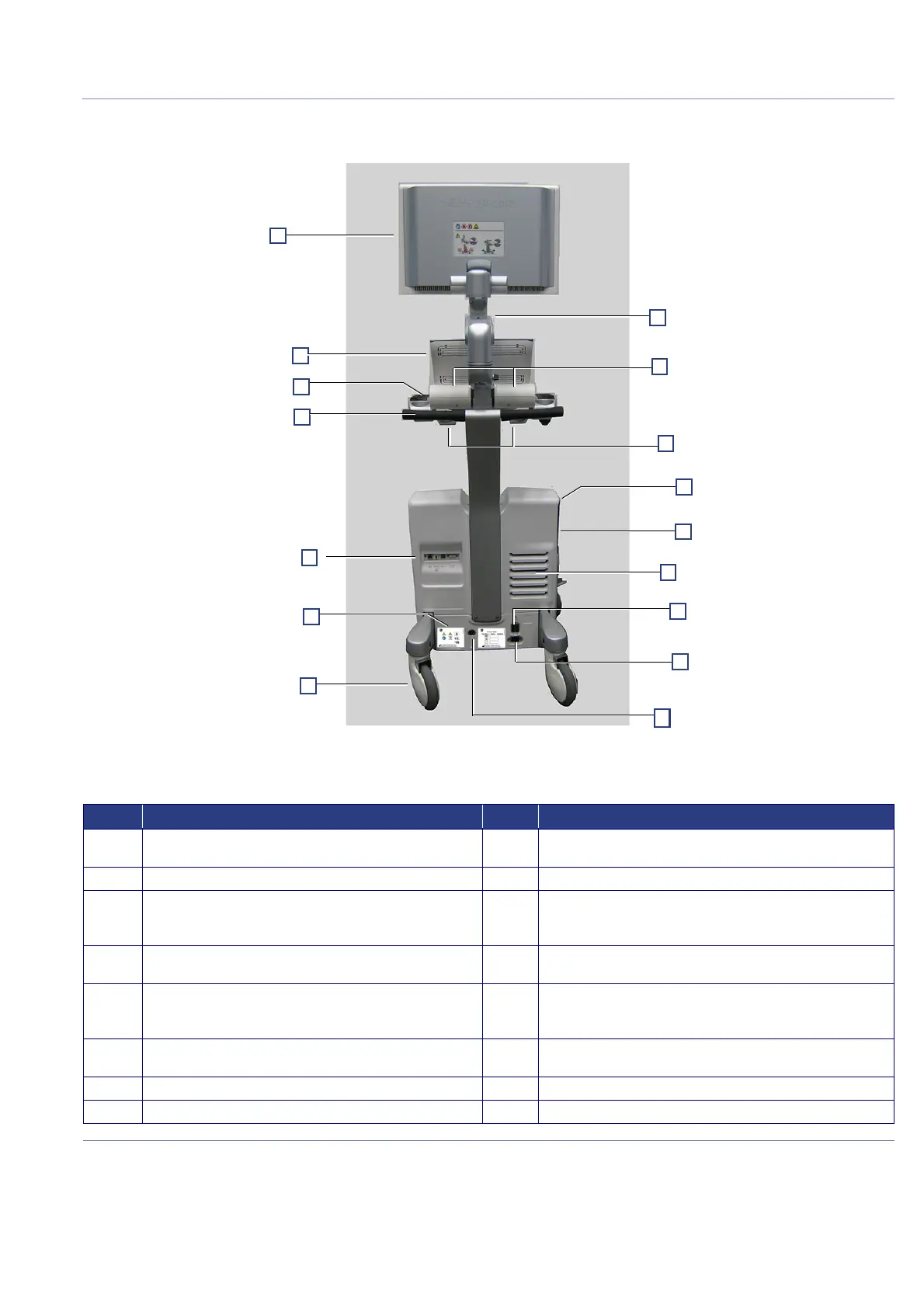D
IRECTION FR091521, REVISION 1 VIVID S60N/VIVID S70N BASIC SERVICE MANUAL
Chapter 3 - System Setup 3-17
PRELIMINARY
3-4-3-3 Rear View of the Vivid S60N/Vivid S70N Ultrasound Unit
Figure 3-17 Vivid S60N/Vivid S70N Rear View
# Item # Item
1 Display Monitor - rear 9
Main power input socket (AC IN); fitted with a safety spring for
securing AC power cable.
2 Touch Screen - rear 10 Power ON/OFF switch - provides power to the scanner
3
Gel Holders:
Provides convenient storage for US Gel bottles. Holders
are situated on either side of the control console.
11 Ventilation port
4
Rear Handle: used to pull/push the scanner and place it in
the desired position.
12 Black/White Video Printer (optional)
5
Rear I/O Peripheral/Accessory Connector Panel:
Provides ports for LAN, Insulated USB, Dual USB and DVI,
(see Figure 3-18).
13 CD/DVD Drive
6 System Labels 14
Rear Cable Hooks: provides a cable management solution for
probes and ECG leads.
7 Rear Wheels - Swivel 15 Doppler Speakers
8 Ground - detachable Ground plug. 16 Articulated Arm
