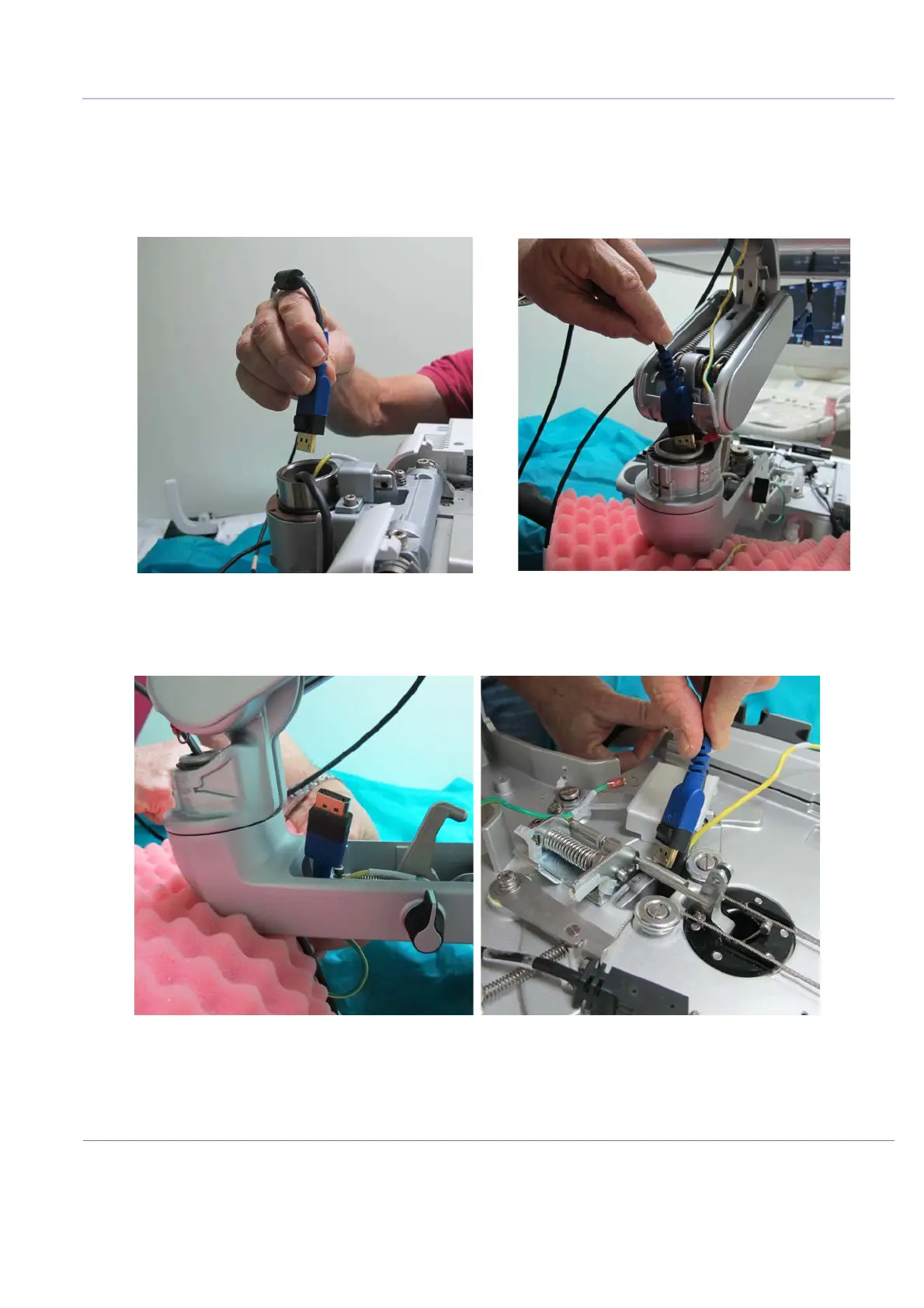D
IRECTION FR091521, REVISION 1 VIVID S60N/VIVID S70N BASIC SERVICE MANUAL
Chapter 8 - Replacement Procedures 8-73
PRELIMINARY
8-4-1-5-1 Installing the Cables
Start the cable installation procedure as described in the following steps.
1.) Thread the blue main display cable downwards through the top articulated arm aperture and lead
the cable through to the lower articulated arm aperture downwards towards the OPIO platform -
refer to Figure 8-92 below and Figure 8-93 below.
2.) Continue and lead the cable’s BIF connector through the OPIO aperture towards the Internal BIF
Panel as shown in - Figure 8-93 below.
Figure 8-92 Feeding Cables through Top Aperture
Figure 8-93 Feeding Cables through OPIO Aperture
