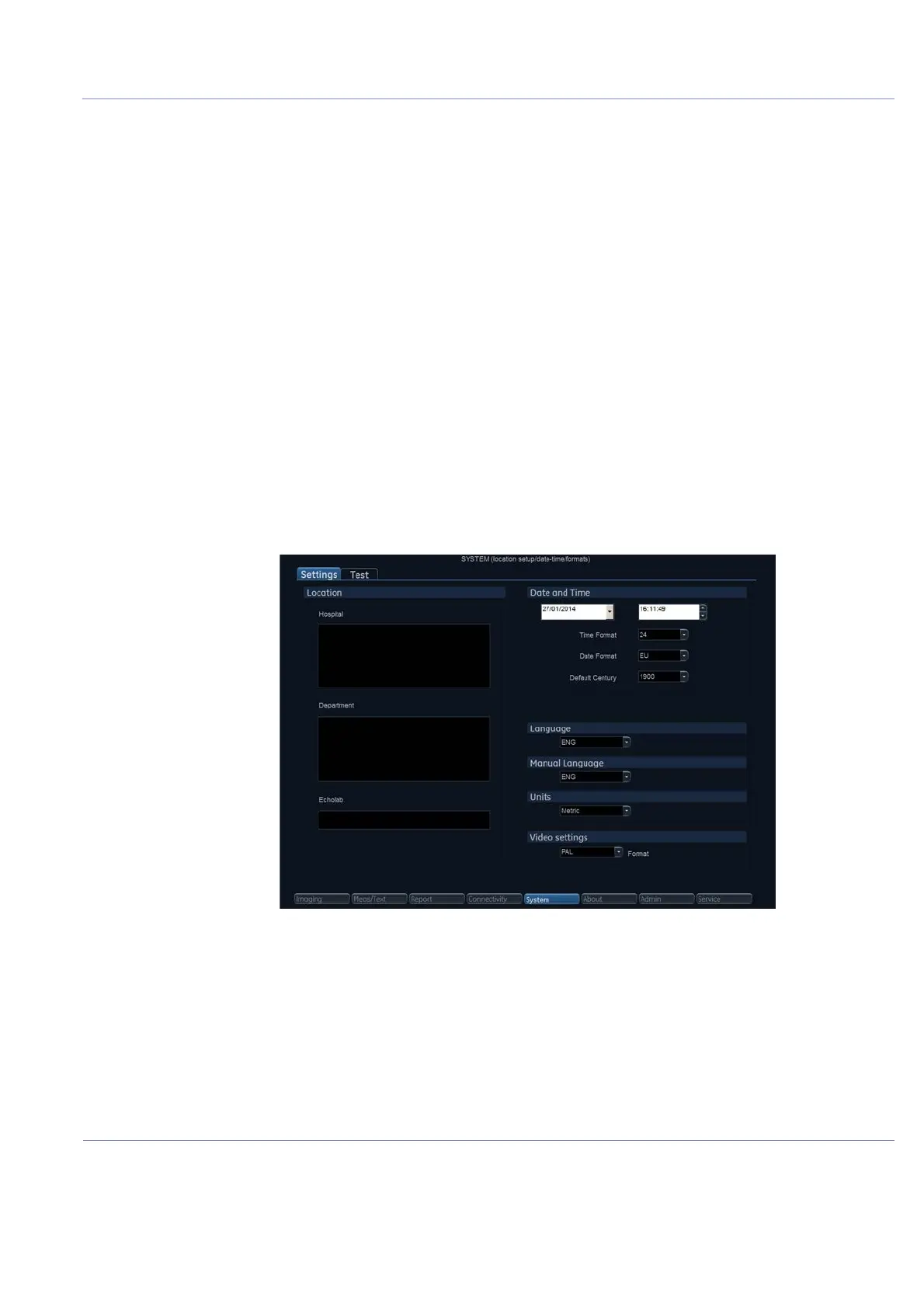D
IRECTION FR091521, REVISION 1 VIVID S60N/VIVID S70N BASIC SERVICE MANUAL
Chapter 3 - System Setup 3-25
PRELIMINARY
Section 3-6
Configuration
3-6-1 Purpose of this Section
This section describes how to configure the Vivid™ S60/Vivid™ S70.
3-6-2 Vivid™ S60/Vivid™ S70 Configuration
3-6-2-1 Contents in this Sub-section
Select System Settings Screen . . . . . . . . . . . . . . . . . . . . . . . . . . . . . . . . . . . . . . . . . . . . . . . . . . . 3-25
Enter Location . . . . . . . . . . . . . . . . . . . . . . . . . . . . . . . . . . . . . . . . . . . . . . . . . . . . . . . . . . . . . . . . 3-26
Adjust Date and Time. . . . . . . . . . . . . . . . . . . . . . . . . . . . . . . . . . . . . . . . . . . . . . . . . . . . . . . . . . . 3-27
Select Language for User Interface and Online Manuals. . . . . . . . . . . . . . . . . . . . . . . . . . . . . . . . 3-29
Select Units of Measure and Video Format . . . . . . . . . . . . . . . . . . . . . . . . . . . . . . . . . . . . . . . . . . 3-30
3-6-2-2 Select System Settings Screen
1) Select Config (F2) and log on as adm.
2) Select System and then select Settings, if needed.
The Settings screen is displayed.
Figure 3-21 Settings Screen
