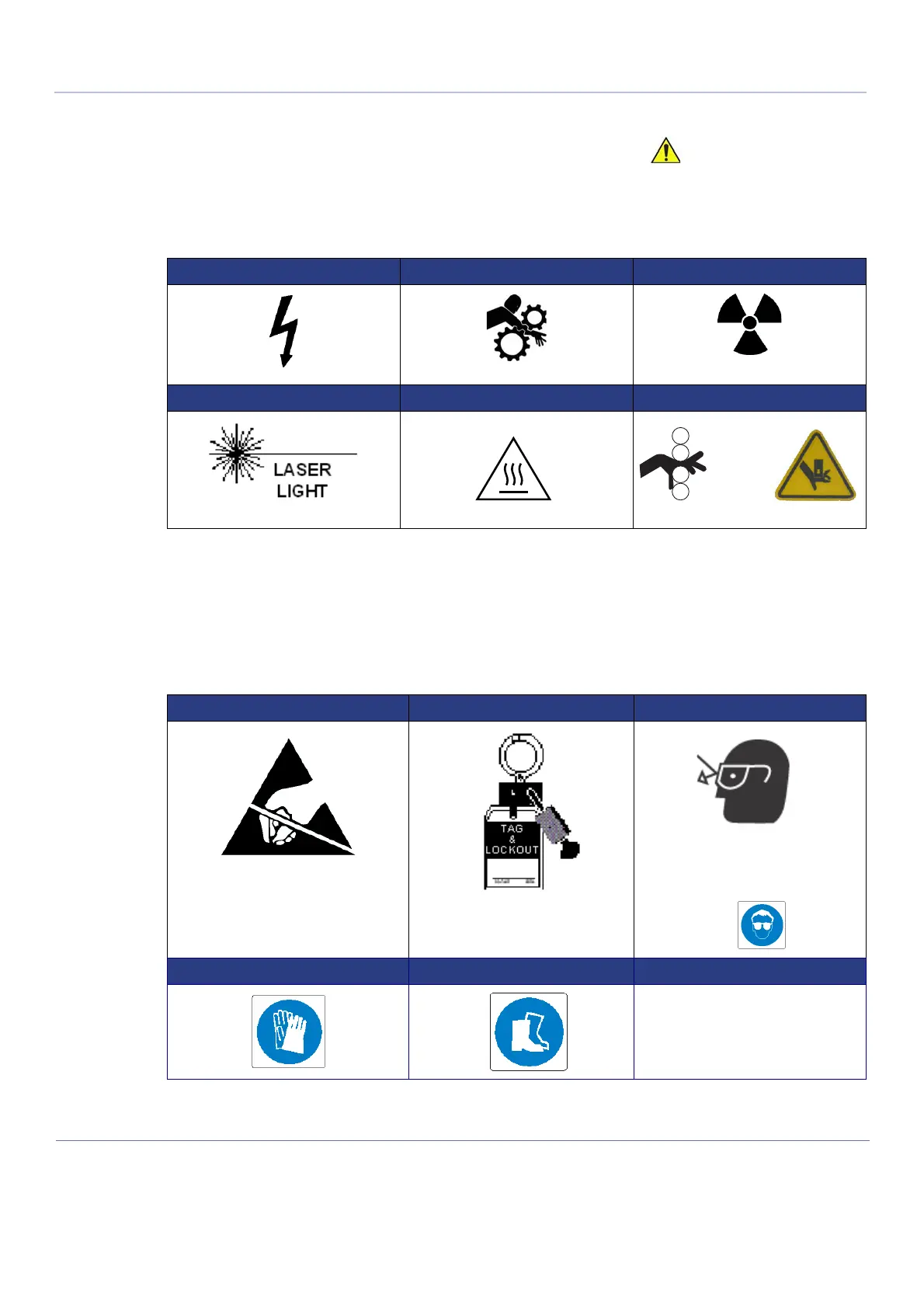D
IRECTION FR091521, REVISION 1 VIVID S60N/VIVID S70N BASIC SERVICE MANUAL
1-6 Section 1-1 - Overview
PRELIMINARY
1-3-2 Standard Hazard Icons
Important information will always be preceded by the exclamation point contained within a triangle,
or the symbols for “Danger”, “Warning” or “Caution”, as seen throughout this chapter. In addition to text,
several different graphical icons (symbols) may be used to make you aware of specific types of hazards
that could cause harm. Even if a symbol isn’t used in this manual, it may be included for your reference.
Other hazard icons make you aware of specific procedures that should be followed.
NOTE: The Vivid S60N/Vivid S70N system has no unintended or motorized moving parts that could cause
pinching; all moving parts are mechanically operated by the user.
Pay attention to move such parts carefully (e.g. LCD arm).
Table 1-3 Standard Hazard Icons
ELECTRICAL MECHANICAL RADIATION
LASER HEAT PINCH
Table 1-4 Standard Icons Indicating a Special Procedure Be Used
AVOID STATIC ELECTRICITY TAG AND LOCK OUT WEAR EYE PROTECTION
OR
HAND PROTECTION FOOT PROTECTION
