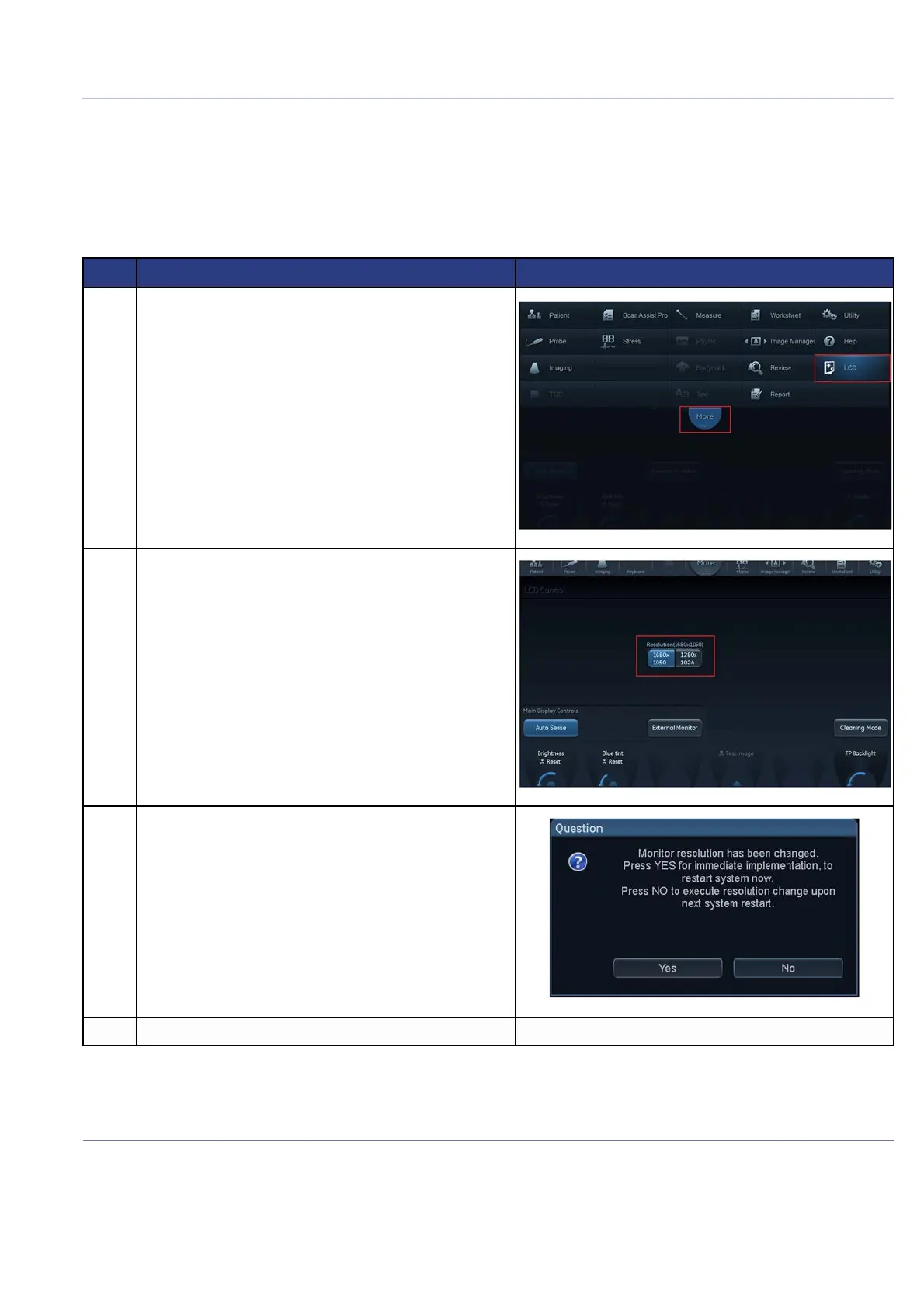D
IRECTION FR091521, REVISION 1 VIVID S60N/VIVID S70N BASIC SERVICE MANUAL
Chapter 3 - System Setup 3-55
PRELIMINARY
3-9-5 External Monitor Output Resolution Adjustment
To adjust the external video output for lower resolution monitor, perform the following steps:
Note: Changing the output resolution will change the resolution of the main screen as well.
Table 3-21 Adjusting Screen Resolution
Step Description Illustration
1
On the touch panel, press More to expand the options list and then
press LCD.
2
On the LCD Control screen, select one of the available resolutions.
3
Click Yes to confirm the selection.
4
Restart the Ultrasound System to implement the performed changes.
