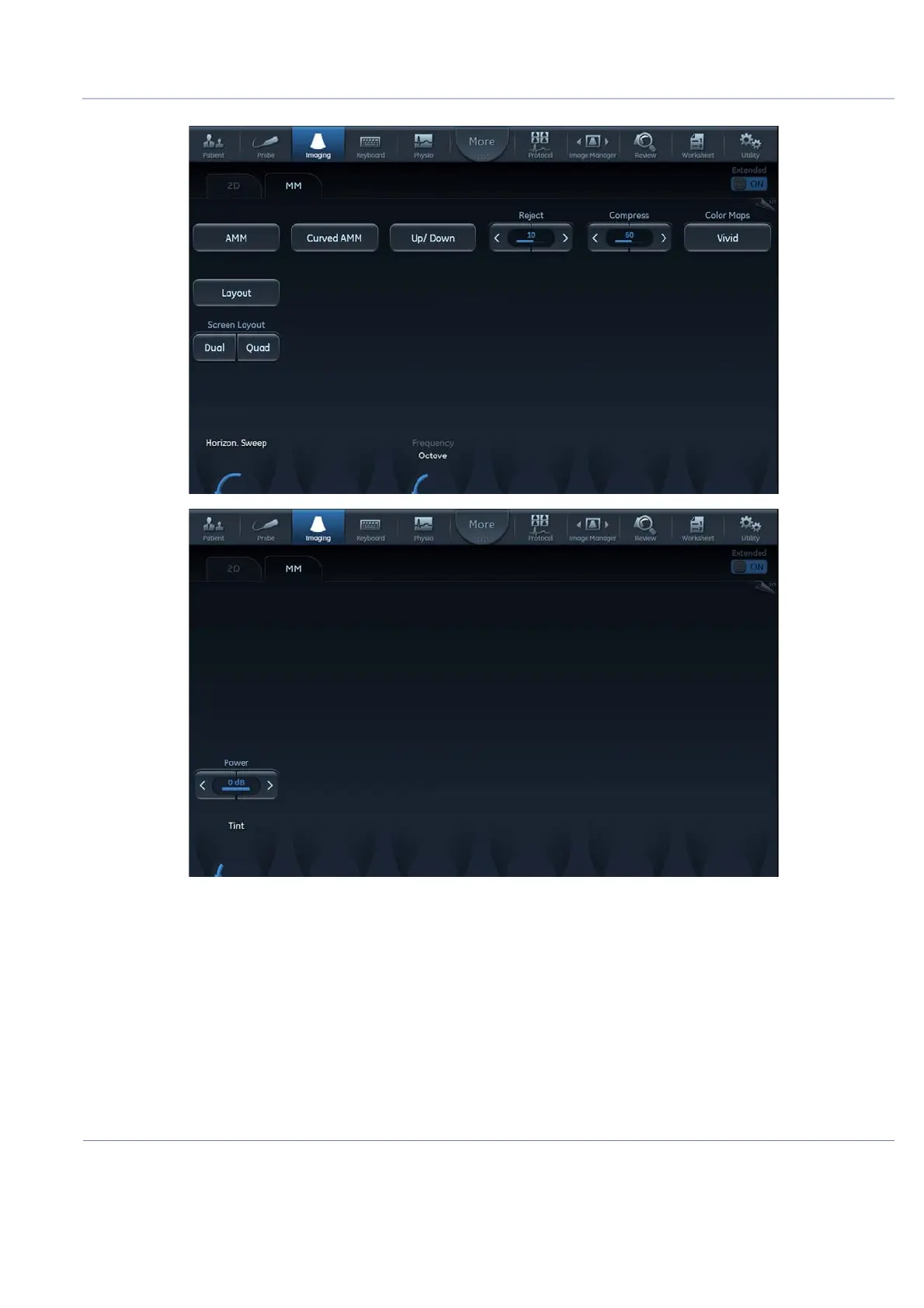D
IRECTION FR091521, REVISION 1VIVID S60N/VIVID S70N BASIC SERVICE MANUAL
Chapter 4 - General Procedures and Functional Checks 4-21
PRELIMINARY
Figure 4-15 M-Mode Touch Panel Page 1 and 2
This unit has three types of M-Mode:
• Conventional M-Mode (MM): displays a distance/time plot of a cursor line in the axial plane of
the 2D-image.
• Anatomical M-Mode (AMM): displays a distance/time plot from a cursor line, which is
independent from the axial plane. AMM is available in greyscale, color, TVI, Tissue Tracking,
Strain rate and Strain modes.
• Curved Anatomical M-Mode (CAMM): displays a distance/time plot from a free-drawn cursor
line. CAMM is available in greyscale, color, TVI, Tissue Tracking, Strain rate and Strain modes.
Conventional M-Mode can be combined with Color Mode.
