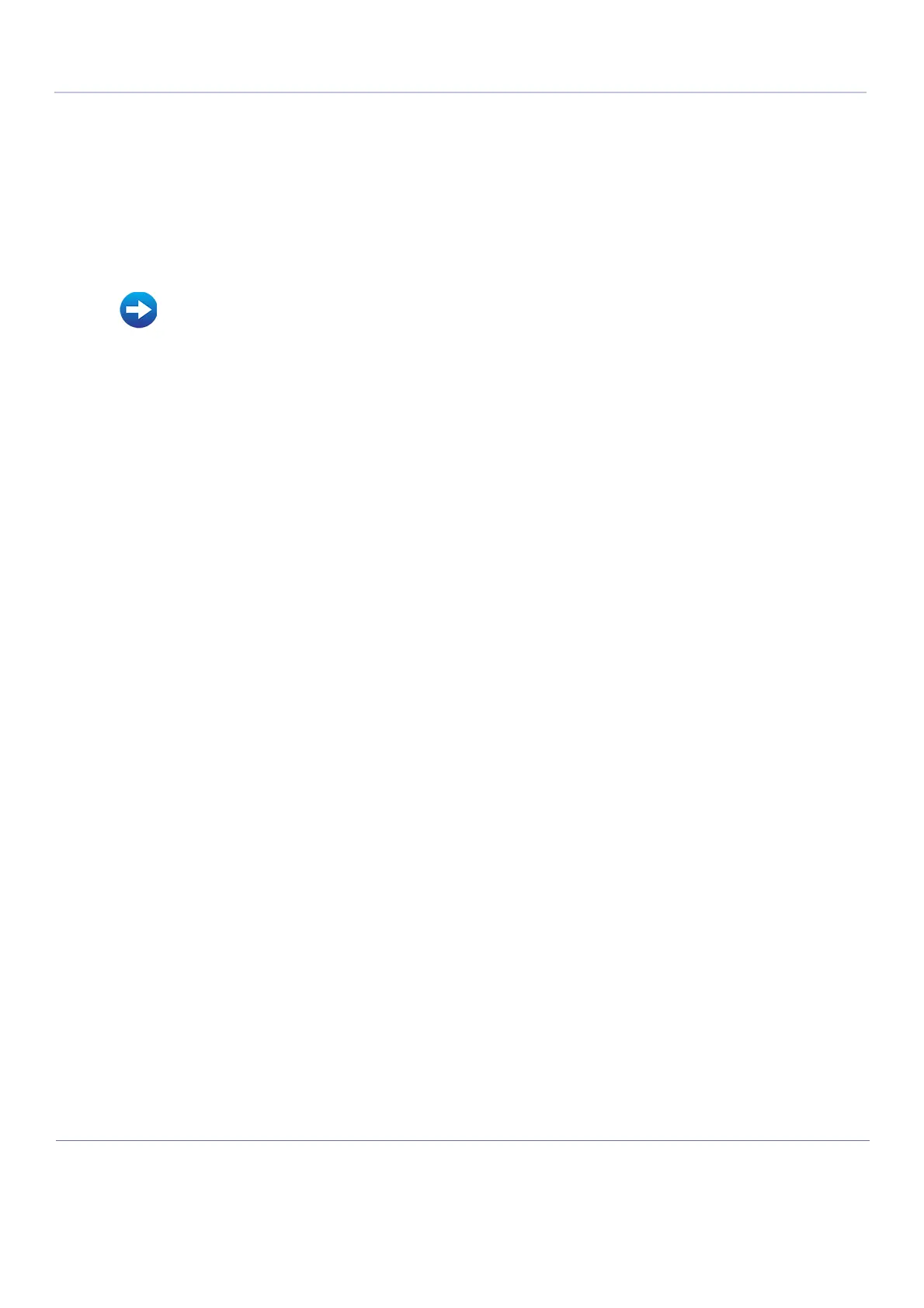D
IRECTION FR091521, REVISION 1 VIVID S60N/VIVID S70N BASIC SERVICE MANUAL
8-126 Section 8-5 - Electronic Cage Components - Replacement Procedures
PRELIMINARY
8-5-15-5 BIF Board Installation Procedure
1) Return a new BIF Board to its appropriate location in the cabinet cage assembly - refer to Figure 8-147
on page 8-122.
2) Continue the installation by following the steps for the BIF Board removal procedure, in reverse
order.
3) Close the Front End door assembly and fasten securely with the two latches.
4) Refit the following covers: left rear, right rear, front, DVD, right side, left side
5.) Turn ON power to the system.
• Left Rear Cover Installation Procedure on page 8 - 25
• Right Rear Cover Installation Procedure on page 8 - 22
• Front Cover Installation Procedure on page 8 - 19
• DVD Cover Installation Procedure on page 8 - 12
• Right Side Cover Installation Procedure on page 8 - 10
• Air Inlet (Left Side) Cover Installation Procedure on page 8 - 8
