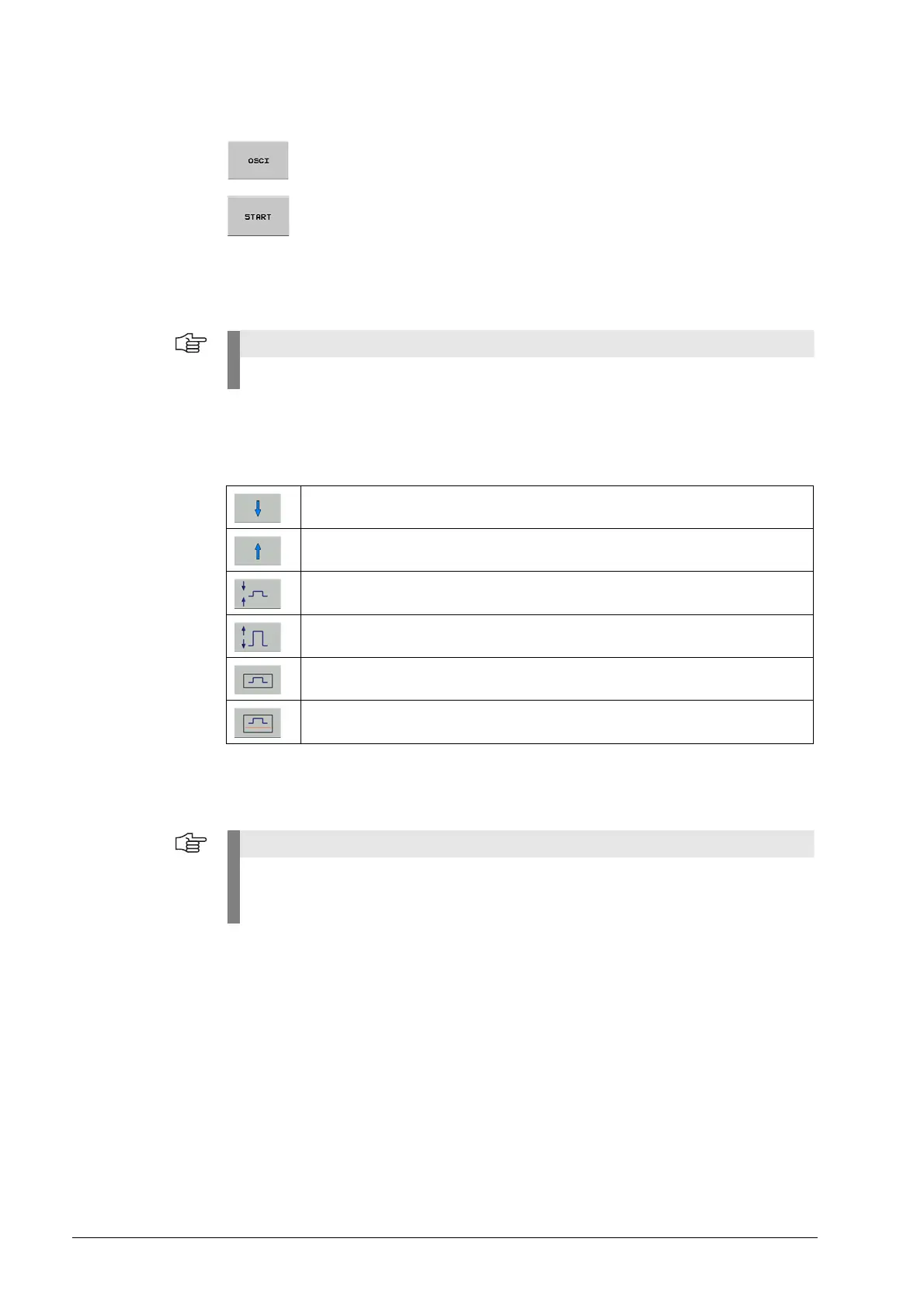July 2010 10 – 105
10.3 Recording and Adjusting the Signals
8 Press the OSCI soft key.
8 Press the START soft key.
The selected signals are recorded continuously.
After recording ends, the memory contents are displayed.
You can stop the recording anytime by hand with the STOP soft key.
Vertical resolution Now, adjust the height of the signals:
8 Switch to the next soft-key row and use the following soft keys:
8 Select the next channel with the arrow keys on your keyboard and adjust the signal amplitude
there.
Proceed accordingly with the other channels.
The oscillogram remains stored until you start a new recording.
Shift the signal downward.
Shift the signal upward.
Decrease the vertical resolution.
Increase the vertical resolution.
Optimum vertical resolution. The signal is centered on the vertical center and
always remains in the display area.
Optimum vertical resolution under consideration of offsets to the zero line.
The selected channel is indicated with a frame.
At the same time, the cursor is placed on the selected channel.
The active channel and the corresponding signal are mostly displayed in red color.
