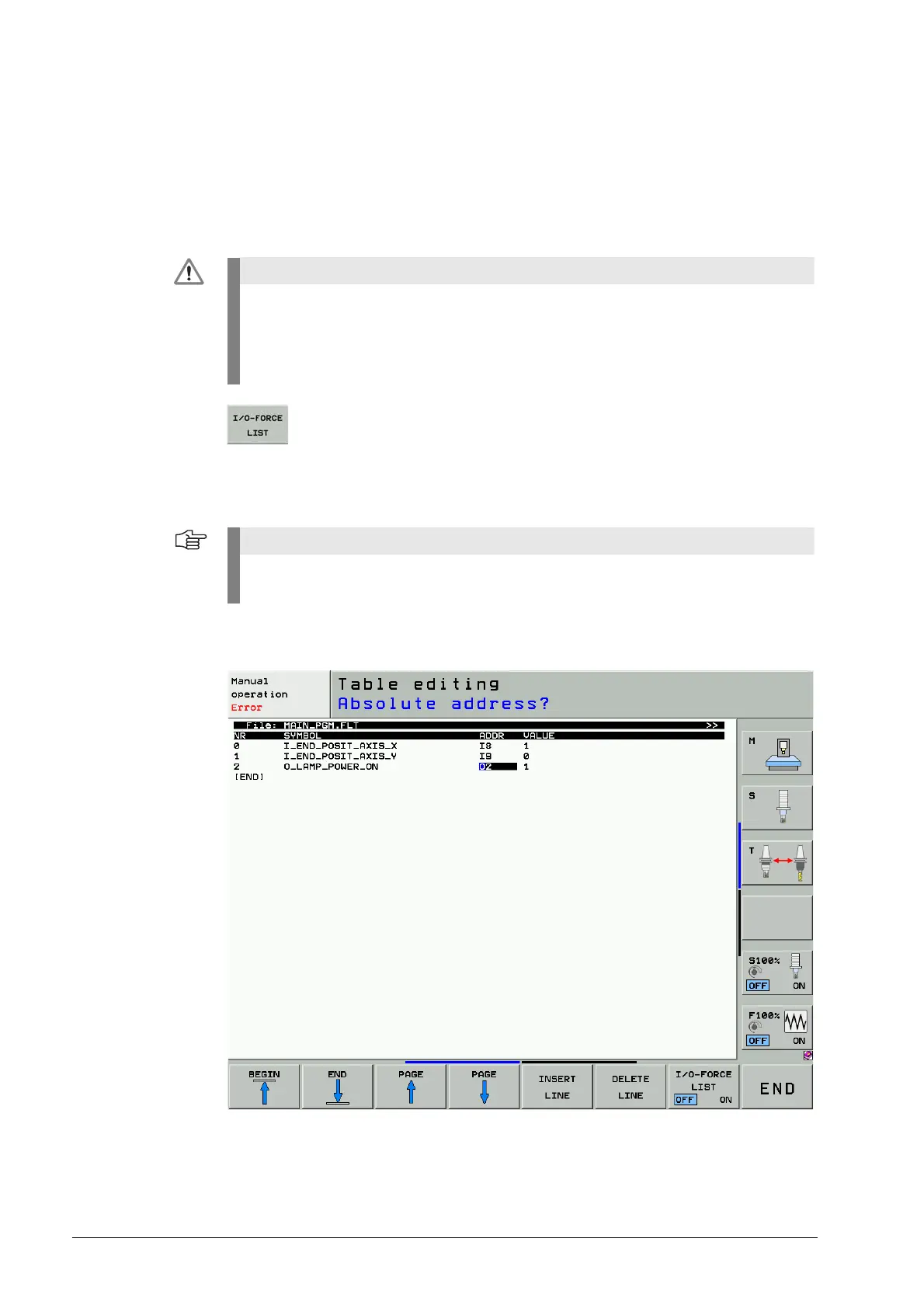July 2010 11 – 131
11.3.5 The I / O - FORCE LIST
This diagnosis function exists as of NC software 340490-xx (with programming surface
smarT.NC),
Independently of the currently running PLC program and the status of the hardware, the PLC
inputs and outputs can be set or reset via the I/O-FORCE LIST.
Call
8 Soft key to call the I / O FORCE LIST function.
Selecting inputs
and outputs for the
FORCE LIST
8 Press the INSERT LINE soft key.
8 Select the inputs and outputs by entering the symbolic or absolute address.
8 Enter the value 0 or 1 which is to be "forced".
8 If required, enter a comment.
The I/O-FORCE LIST can overrule safety-relevant monitoring operations in the PLC
program!
This could lead to damage to property or persons.
Make sure that hanging axes are supported!
Consult the machine manufacturer!
The TABLE, die WATCH LIST oder TRACE IN-CODE can be called before and with the soft
key ADD TO I/O-FORCE LIST inputs and outputs can be added to the I/O-FORCE LIST.
