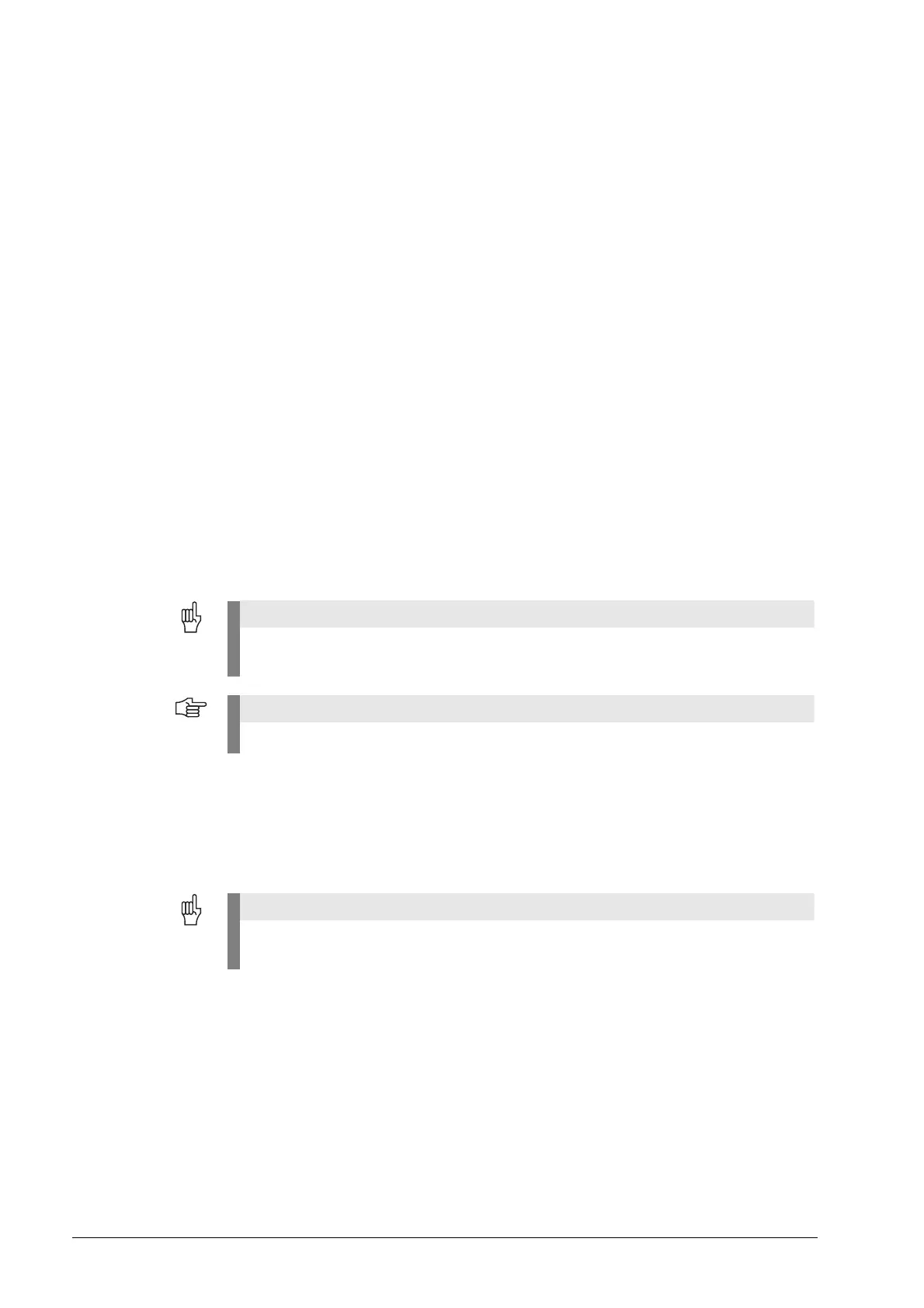July 2010 7 – 77
7 Creating and Downloading of Service Files
7.1 Introduction
Service files can be created as of NC software version 340 49x-04.
Files selected by HEIDENHAIN and the machine manufacturer are thus stored in a ZIP file.
The selected files can be located on the TNC as well as on the PLC partition.
The compressed service files are stored unter TNC:\service\Service<xxxxxxxx>.zip.
The name of the file is generated automatically, whereby <xxxxxxxx >is the system time
shown as an unambiguous character string in hexadecimal code.
The most up-to-date ZIP file is identified in the program manager in the date and time columns.
The following data (and other information) is saved in the service file:
General log
PLC log
Selected files (*.H/*.I/*.T/*.TCH/*.D) of all operating modes
*.SYS files
Machine parameters
Information and log files of the operating system
Contents of PLC memory
NC macros defined in PLC:\NCMACRO.SYS
Information about the hardware
Service files can only partially be evaluated by the service engineer himself. They serve
primarily to provide the machine manufacturer or a HEIDENHAIN service agency with extensive
information on an error occurred on a machine.
After consultation the respective ZIP file can thus be downloaded from the control and sent to
the OEM or HEIDENHAIN.
The compressed service files also include the milling program the customer used in the
event of an error or at the time of the manual creation of the service files!
Files that are saved on an encrypted PLC partition PLCE: cannot be written to the service file.
Confidential data (e.g., milling program of the customer) can be removed before the service
file is sent in ZIP format.
