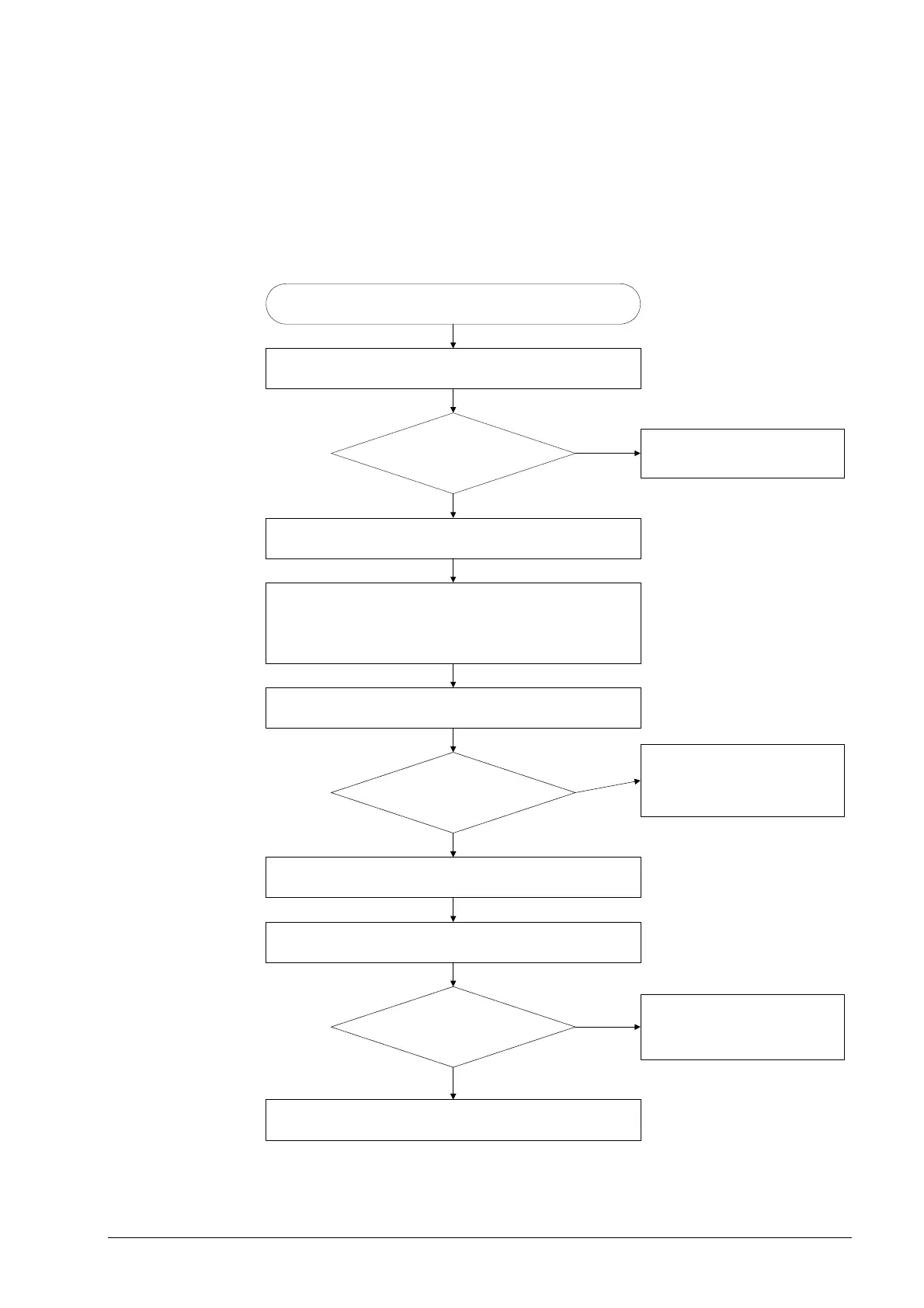cable.
Troubleshooting --> See “Checking the Keys” on page 22 – 363.
Yes
No
Check whether the fan works. Measure if there are
24 V at the 2-pin connector of the screen.
Machine is switched on
but screen remains black
Is a direct
current of 24 V
available?
Establish power supply.
Yes
No
Connect your service laptop to the iTNC 530 and start the
HEIDENHAIN computer software TNCremoNT.
Is now image information
available on the laptop?
Yes
No
The graphics card of the
iTNC 530 may be defective!?
The graphics card of the iTNC 530 is probably okay.
Shut down the control and switch off the machine.
Label all cables and disconnect all connectors from the
iTNC 530 (exception: monitor connector X49/X149, power
connector X69, 5 V supply terminal).
Also remove USB devices and data cables.
Press the EMERGENCY STOP button and
switch on the machine again.
Is now an
image visible?
A defective unit impairs the
control such that the monitor
does not function properly.
Set up a connection and click one of the
camera symbols in the menu bar.