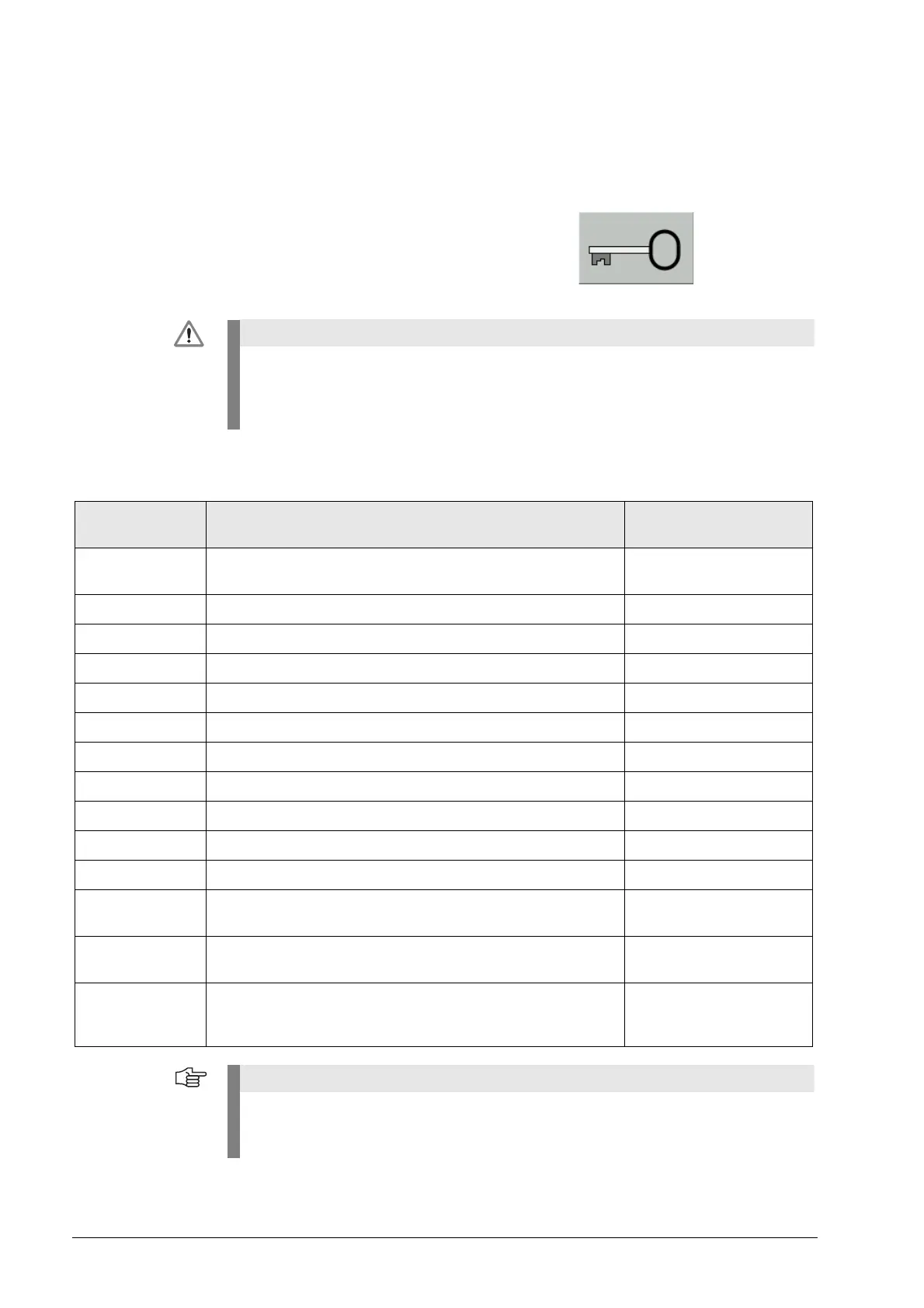July 2010 3 – 17
3 Code Numbers
3.1 Introduction
With code numbers …
certain areas of the hard disk
certain file types
certain functions
... can be called.
3.2 Overview
Code numbers may only be passed on to and be used by trained service technicians.
Keep the code numbers confidential!
Inexpert handling may result in a loss of important data, in faulty machine performance and
thus lead to damage or injury to property or persons.
Code number Brief description Description in
this manual
0 Delete the code numbers entered so far --> Code-number
softkeys, such as MP EDIT or PLC EDIT are deleted.
In this chapter
123 Edit subset of machine parameters for the machine operator See page 30 - 571
75368 Offset adjustment for analog axes See page 20 – 349
79513 Info menu (U[BATT], U[ACCU], U[VCC], TEMP, T[CPU1]), See page 17 – 267
95148 Call the active machine parameter list See page 30 – 572
531210 Reset non-volatile PLC markers and PLC words in the RAM See page 11 – 133
688379 Integrated oscilloscope See page 10 – 99
807667 Call the PLC area See page 11 – 115
857282 Reset the operating times -
LOGBOOK Call and save the internal log of the TNC See page 8 – 81
NET123 Network settings for the single-processor control See page 13 – 172
SETUP Call for loading of service packs and NC software for the single-
processor control
See page 15 – 219
SIK Display of the number of the system identification key and of the
enabled options
See page 28 – 525
VERSION Create the file TNC:\Version.a
System data is saved in this file for diagnostic purposes. The file
can be read out for diagnosis.
-
The machine manufacturer can define own MP and PLC code numbers.
In this event the HEIDENHAIN code numbers do not function any longer, or only function to
a limited extent. --> Contact your machine manufacturer!
