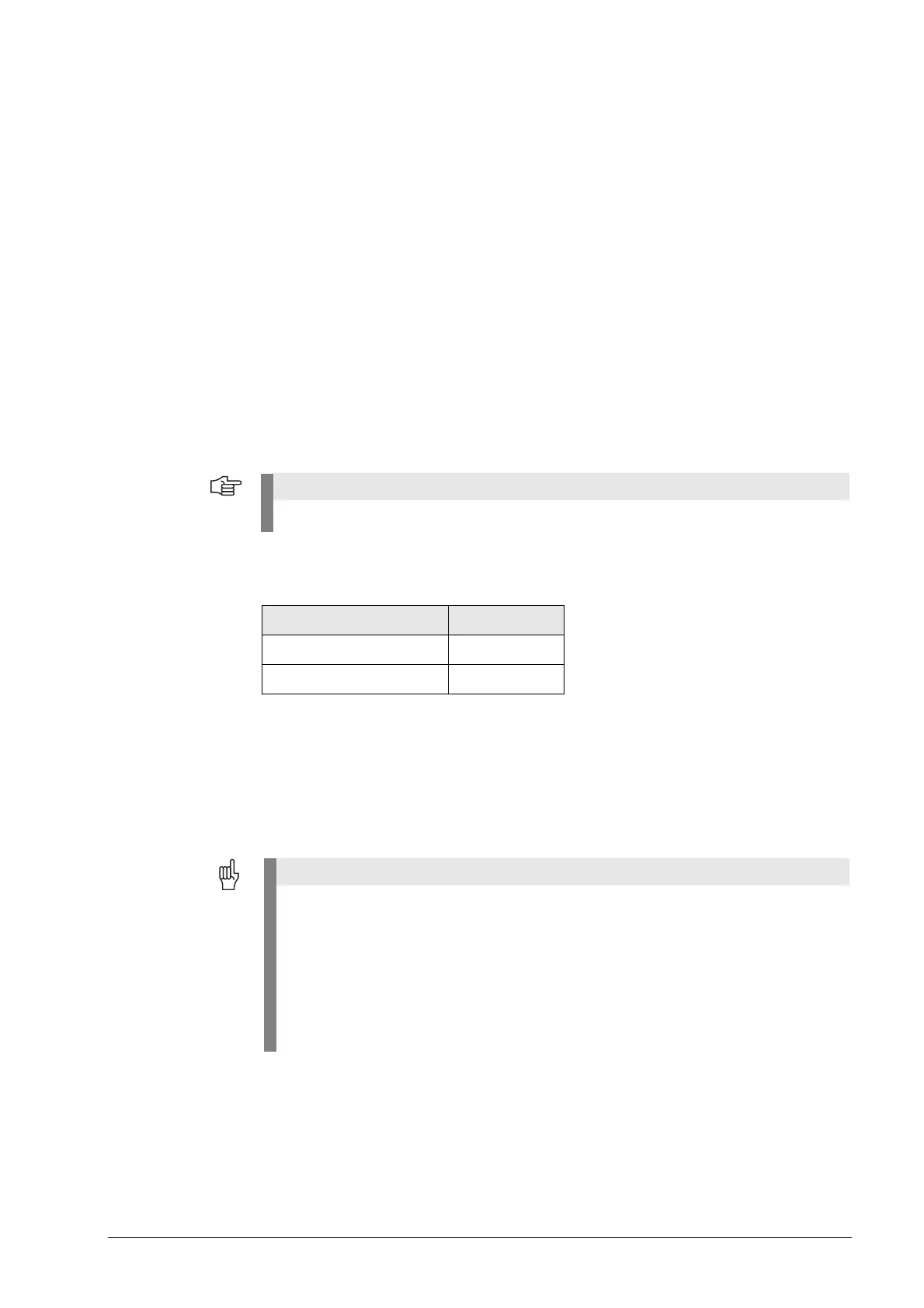24 – 406 HEIDENHAIN Service Manual iTNC 530
24.4 Error Diagnosis at HR 410 Portable Handwheel
Control impaired? If you suspect that a damaged handwheel or a handwheel into which liquid has penetrated
impairs the function of the control:
8 Disconnect the handwheel and observe the reaction. --> See “Deselecting and Disconnecting
the Portable Handwheel” on page 24 – 409.
Visual inspection
8 Visually inspect the HR, EMERGENCY STOP button, keys, cable, contacts, etc.
Examine the device for damage: Are keys heavily contaminated? Are there any jammed chips?
Have liquids entered, etc.?
Functional check
8 Switch on the machine.
8 Select the El. Handwheel operating mode.
8 Set the control display to NOML.
8 Observe whether this display changes, while turning the handwheel.
8 Check, whether the EMERGENCY STOP button and all other keys function properly.
Power
supply OK?
The HR 410 is powered by the MC with +12 V voltage at connector X23.
If you have a test adapter, you can use it to check, whether the power supply is okay:
8 Shut down the control and switch off the machine.
8 Connect the test adapter between connector X23 of the MC and handwheel (See “Test
Adapter” on page 29 – 562).
8 Switch on the machine.
8 Measure, whether there are +12 V between pin 2 and pin 4.
If available, connect an identical handwheel and test its function.
Connector X23 on the MC Pin layout
Pin 2 0 V
Pin 4 + 12 V
The power supply of the handwheels is not monitored.
A defective handwheel or a handwheel with penetrated humidity may influence the 12 Vdc
supply voltage of the control. This can lead to various disturbances of the control, even to a
black screen. It is possible that also error messages are displayed that do not immediately
refer to a defective handwheel.
In this case try to operate the control without handwheel (See “Deselecting and
Disconnecting the Portable Handwheel” on page 24 – 409) to find out whether the
disturbances and error messages mentioned still are generated on the machine.
