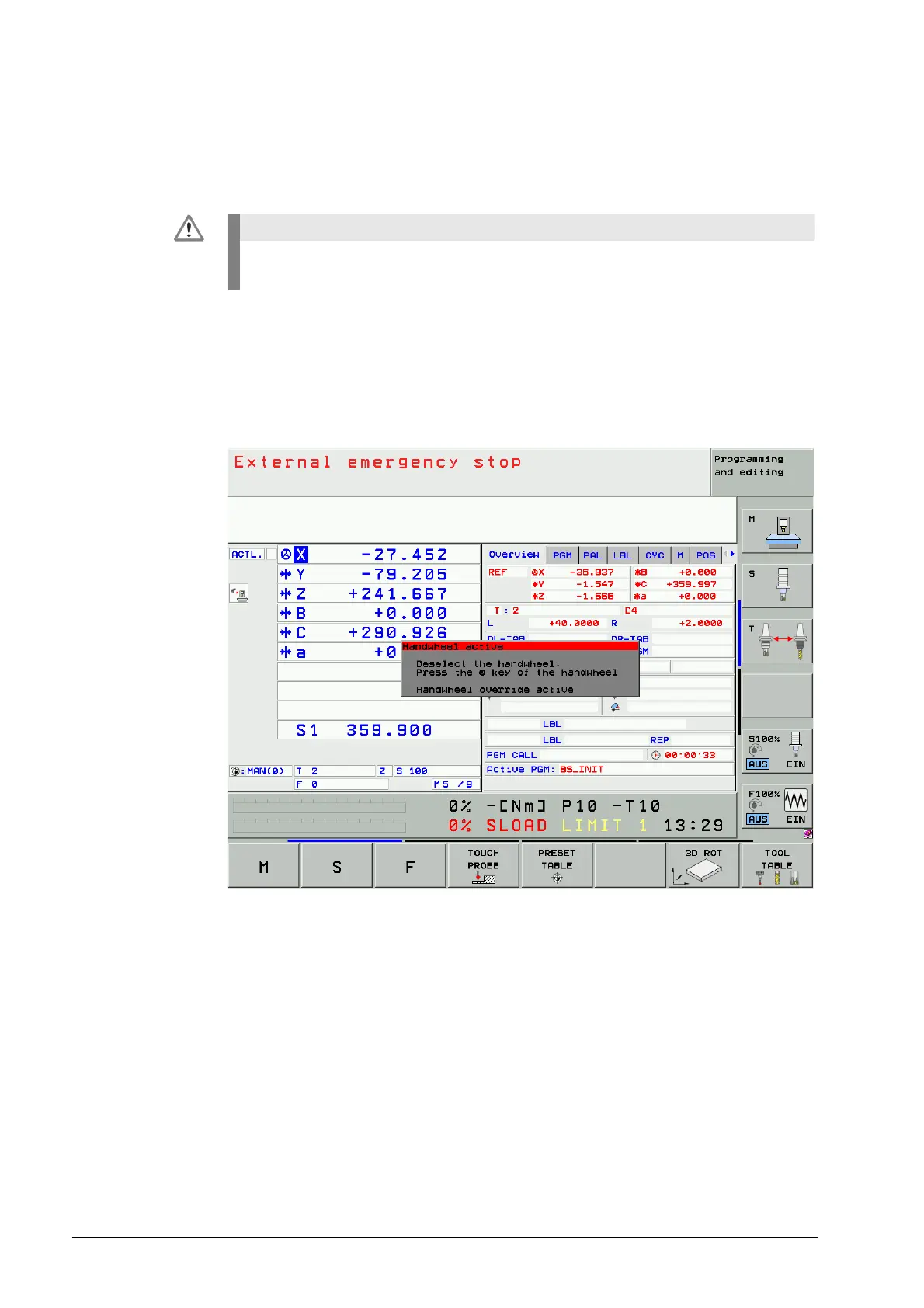July 2010 24 – 405
Activate potentiometer on HR 420:
The override potentiometers of the HR 420 are active up to NC software version 34049x-xx as
soon as the handwheel operation was selected!
The potentiometers of the keyboard are then inactive.
As of NC software version 34049x-xx (with smarT.NC programming surface), the
potentiometers of the keyboard are still active after selecting the handweel operating mode.
For testing the handwheel potentiometers, you must switch over correspondingly:
8 On HR 420: Press and hold the CTRL key, then activate the HANDWHEEL key.
--> In the handwheel display appears the menue Select override:
8 On HR 420: Press the soft key HW in order to activate the handwheel potentiometer.
--> The information Handwheel override active appears on the control screen.
Figure: Active potentiometers on HR 420
Deactivating potentiometer on HR 420:
As of NC software version 34049x-xx (with smarT.NC programming interface).
If you want to deactivate the HR 420 handwheel after the tests described, reactivate the
potentiometers of the keyboard.
Proceed as follows:
8 On HR 420: Press and hold the CTRL key, then activate the HANDWHEEL key.
--> In the handwheel display appears the menu Select override:
8 On HR 420: Press the soft key KBD in order to activate the potentiometers on the keyboard.
8 On HR 420: Press the HANDWHEEL key. --> The window
Handwheel active on the control screen is closed, the handwheel is deselected.
By switching from the keyboard to the HR 420 and vice versa, the feed rate or the spindle
speed can change depending on the corresponding potentiometer setting.
