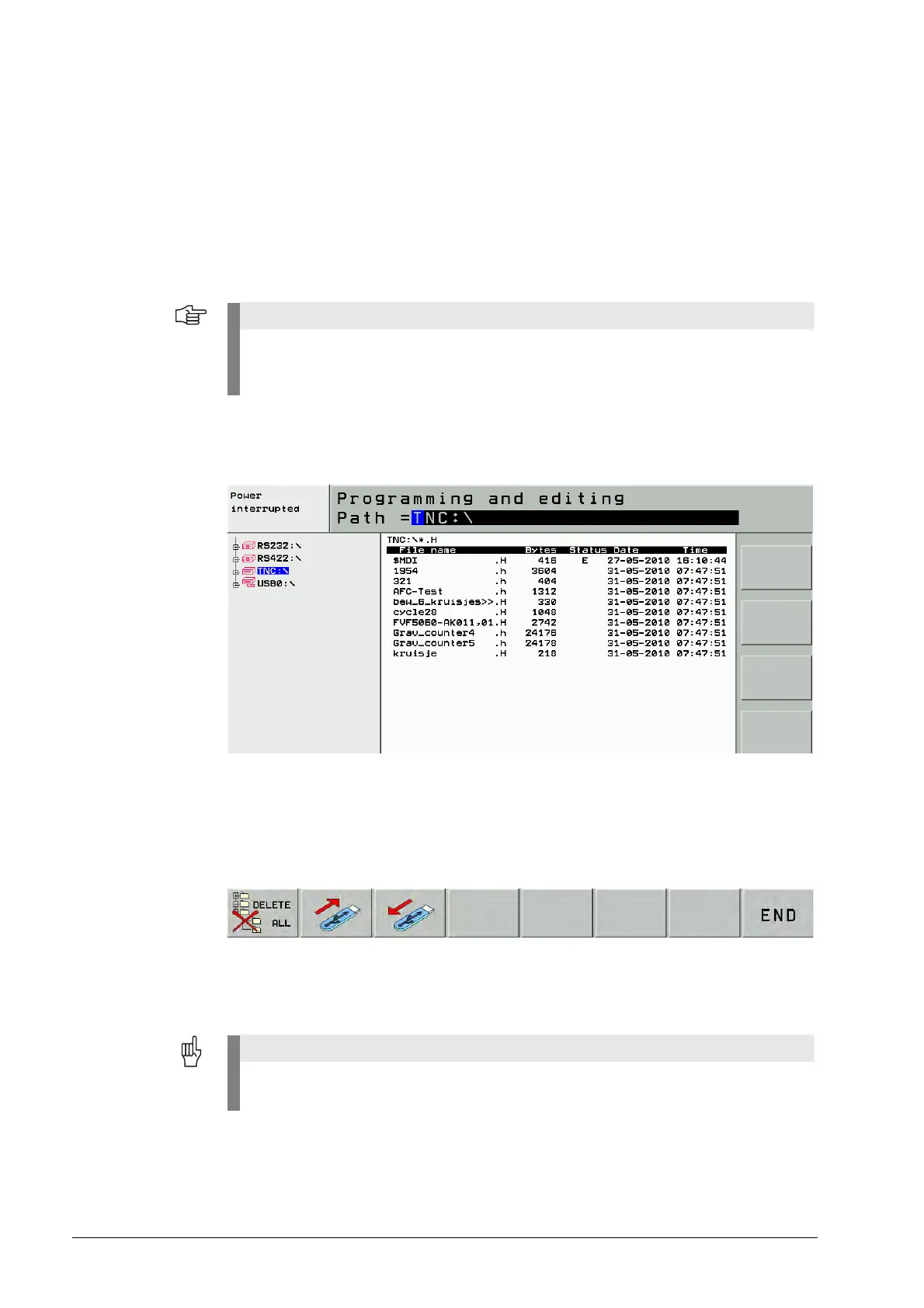July 2010 13 – 185
13.2.3 Via USB
Requirements At least NC software version 34049x-02 with feature content level L2 on the iTNC 530.
A USB device (e.g. USB stick) with the following characteristics:
USB 1.1
FAT or VFAT file system or per ISO 9660
Current consumption below 0.5 A (otherwise a separate power supply is required)
USB cable, max. 6 m (for longer cables amplifiers must be used)
Connecting the
USB stick
8 Call the Programming and editing mode of operation and press the PGMMGT key.
8 Connect the USB stick to the control (or to a slot provided by the machine manufacturer). -->
The USB device appears in the directory tree:
Disconnecting the
USB stick
You are in the program management.
8 In the directory tree, place the cursor on the USB device.
8 Switch the soft-key row until you see the MORE FUNCTIONS soft key.
8 Press this soft key and then continue to switch the soft-key row, until the soft keys with the
USB-stick symbols appear.
8 Press the soft key with the symbol "Remove USB stick". -->
The USB device is deleted from the directory tree.
8 Remove the USB stick.
iTNC 530 recognizes standard USB 1.1 sticks.
HEIDENHAIN cannot guarantee that all USB sticks available on the market work with
iTNC 530!
If you remove the USB stick without having pressed the "Remove USB stick" symbol before,
you may loose data on the stick!
