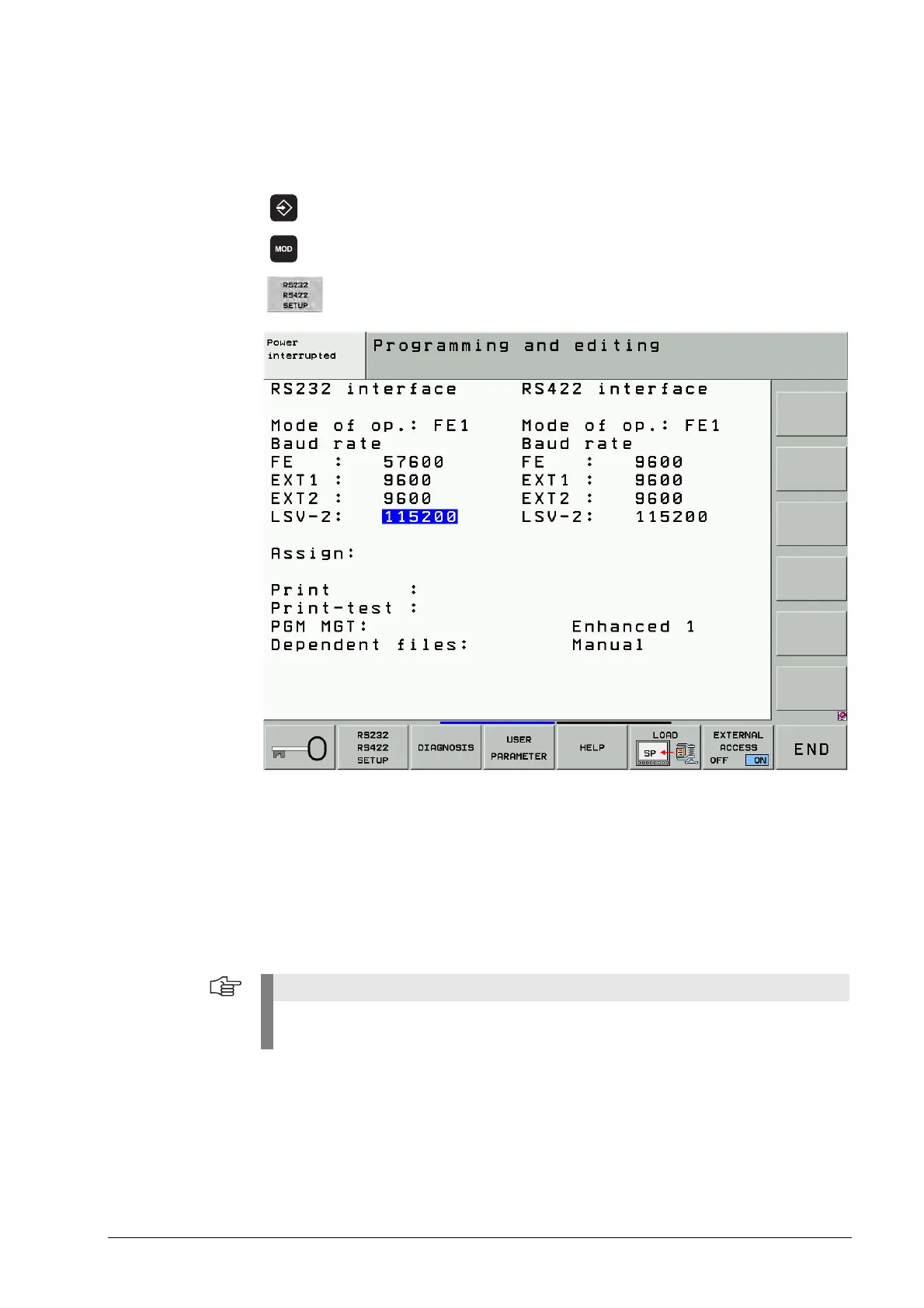13 – 206 HEIDENHAIN Service Manual iTNC 530
13.8.2 Interface configuration and assignment of mode
Calling the
interface setup
Press the following key combination to call the main screen for interface configuration:
8 Select the Programming and Editing operating mode.
8 Press the MOD key.
8 Call the setup menu for the serial data interfaces.
Operating mode /
baud rate
The data interface RS-232-C (V.24) is configured on the left side of the screen, and the data
interface RS-422-C (V.11) on the right. The operating mode and the baud rate can be selected.
To edit the operating mode, baud rate and assignment of interfaces:
8 Move the cursor to the entry you wish to edit.
8 Press the GOTO key to display a popup window. Place the cursor on the desired value.
8 Confirm with ENT.
8 Use END to exit the interface settings.
The iTNC 530 recognizes automatically when the LSV-2 protocol is used (e.g., data transfer
with TNCremoNT). It is not necessary to set the line Operating mode!
