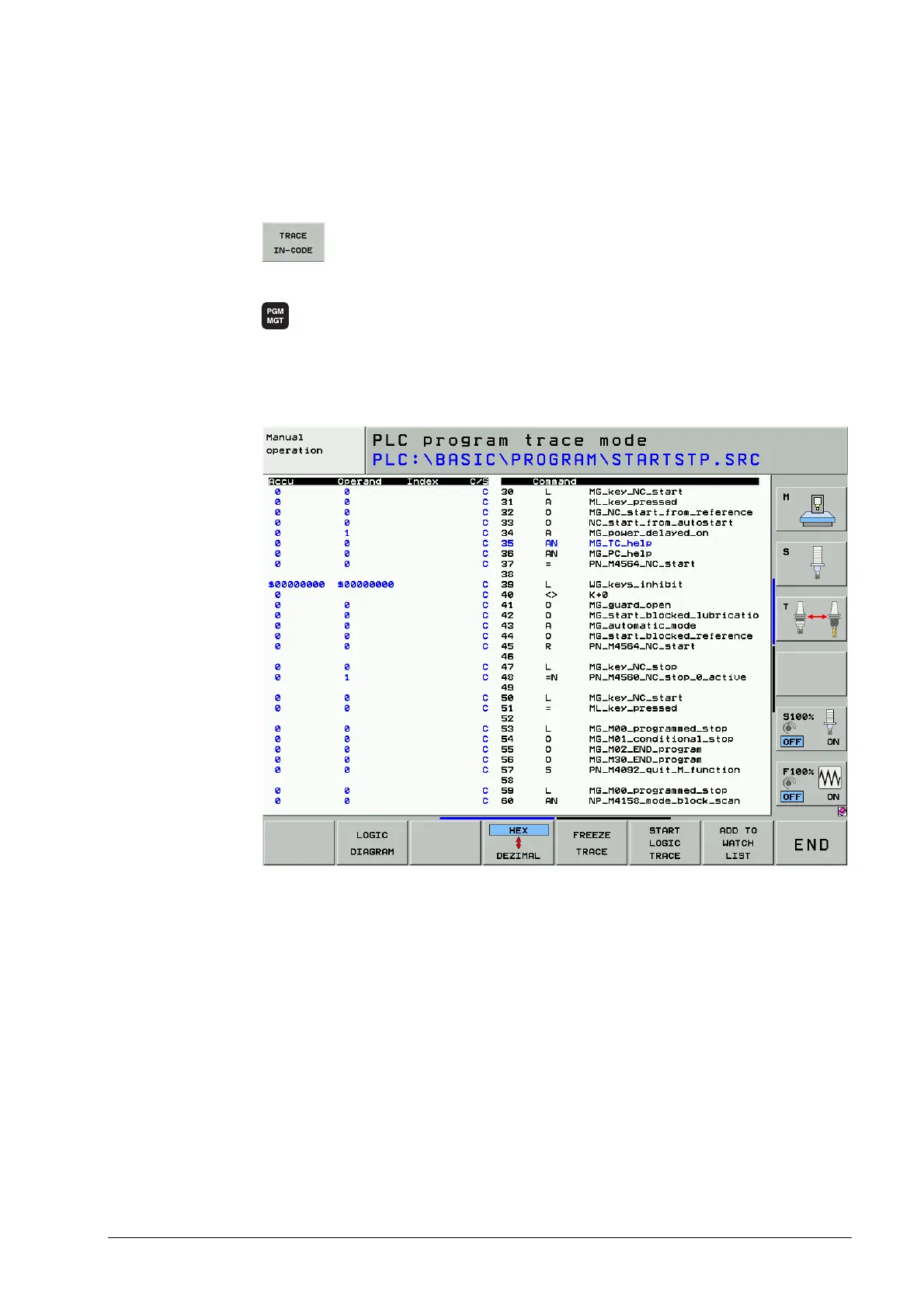11 – 128 HEIDENHAIN Service Manual iTNC 530
11.3.3 The TRACE function
The TRACE function makes it possible to check the logical conditions of PLC operands
(M,I,O,T,C) within the respective PLC files (statement list).
Furthermore, the contents of bytes, words and double words can be checked.
Call
8 Soft key to call the TRACE function
Selecting the PLC
8 Call the program management.
8 Select the file to be checked with the cursor.
8 Press the ENT key to load this file in the TRACE mode.
8 Set the display to the program part to be checked (e.g., with the GOTO key, the FIND soft key,
with the cursor keys, etc.).
The statement list (STL) of the converted program is displayed.
In addition, the contents of the operand and the accumulator are displayed in HEX or decimal
code for every program line (can be selected by soft key).
Each cyclically executed command of the STL is identified with a C or an S if it is a Submit
program part.
Evaluation Evaluate the PLC program parts in the TRACE mode together with the machine tool builder!
