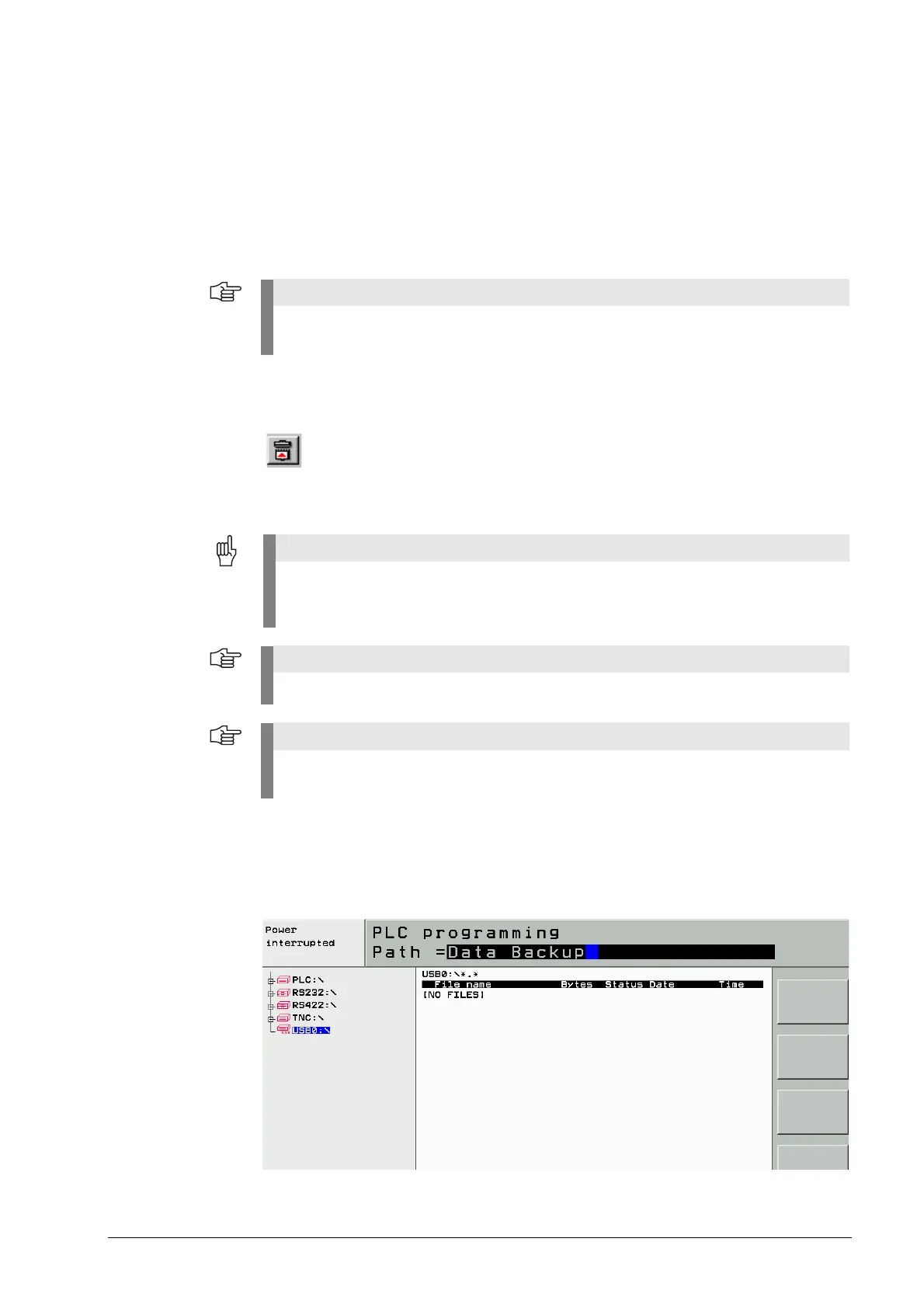13 – 186 HEIDENHAIN Service Manual iTNC 530
13.3 Reading In and Out of Individual Files or Directories
There are several possibilities of reading in and downloading files and directories:
Connection of a USB device; transfer using the dual-window concept in
the program management
Transfer using TNCremoNT
Transfer using TNCserver
Connection setup
8 Connect a USB stick --> See “Connection Setup” on page 13 – 172
or ...
8 Establish the connection between the control and the laptop using TNCremoNT.
--> See “Connection Setup” on page 13 – 172.
Transferring data to
the USB flash drive
8 Switch to the Programming and Editing operating mode (for TNC data) or
PLC programming (for PLC data) and press the PGMMGT key.
8 Place the cursor on the USB0:\ directory
8 If required, you can create a new directory (e.g. data backup) on the flash drive. Enter the name
of the new directory and confirm with the ENT key and the YES soft key.
Information on setting data interfaces and reading in and out of data (e.g., TNCserver
operation) can be found in the User's Manual for the iTNC 530.
Use the dual-window concept also on the iTNC 530 processor control with Windows
when transferring control data to a USB stick. Only then the required BINARY-to-ASCII data
conversion is ensured.
To change to the PLC partition you must have entered the PLC code number before.
The following description uses the program manager with the setting Enhanced 1 --> See
“Setting the Program Manager” on page 12 – 162.
