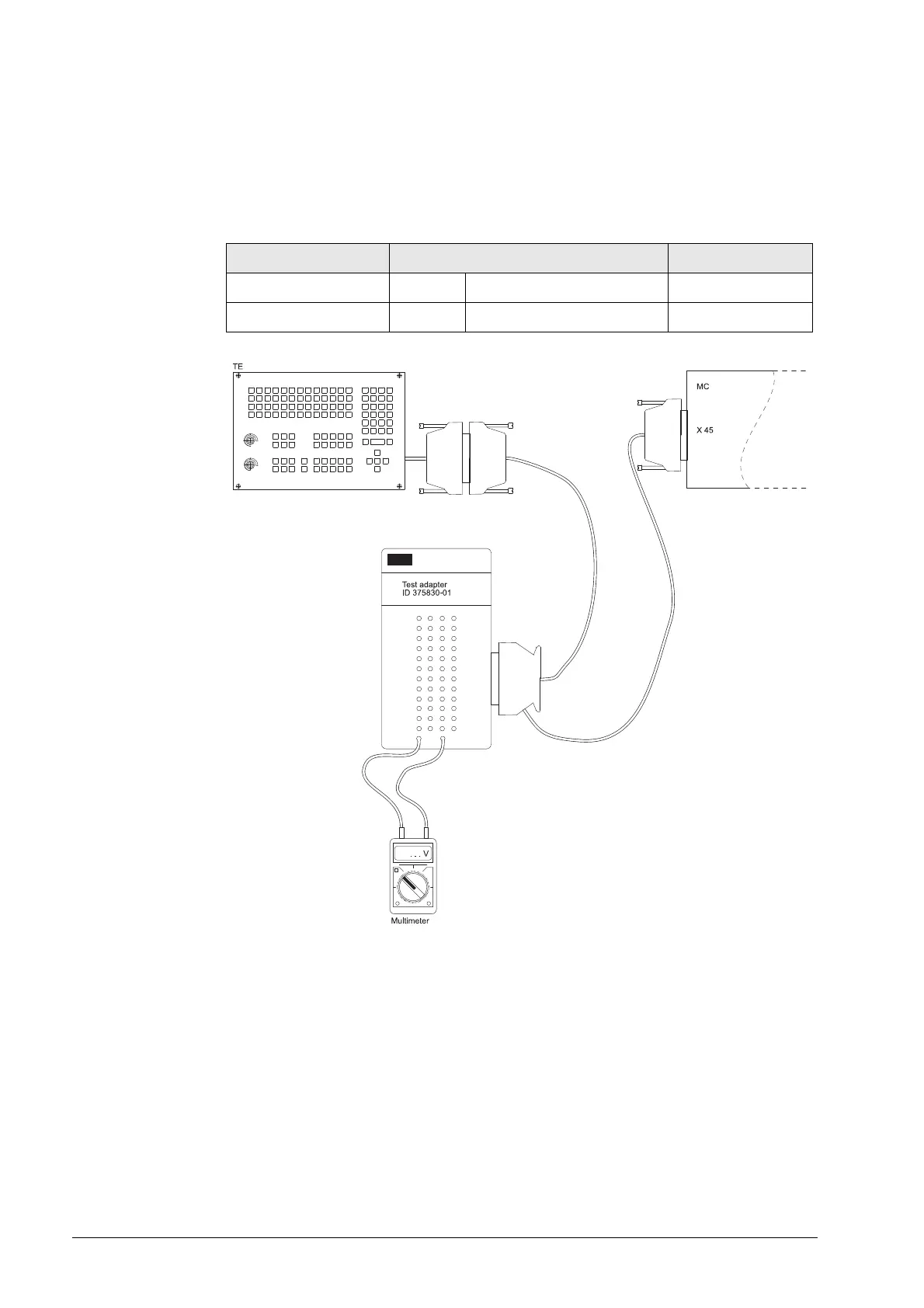July 2010 22 – 369
Measuring setup
with test adapter
Procedure:
8 Shut down the control and switch off the machine.
8 Insert the measuring adapter on the MC connector X45 between MC and TE cable.
8 Switch the machine back on again.
8 Using a multimeter, check the collector voltages of the potentiometers.
Figure: Potentiometer test with test adapter and multimeter
Potentiometers Pins Voltage range
Feedrate override F% 37 = 0V 35 = wiper potentiometer 0 ... approx. + 5V
Spindle override S% 37 = 0V 34 = wiper potentiometer 0 ... approx. + 5V