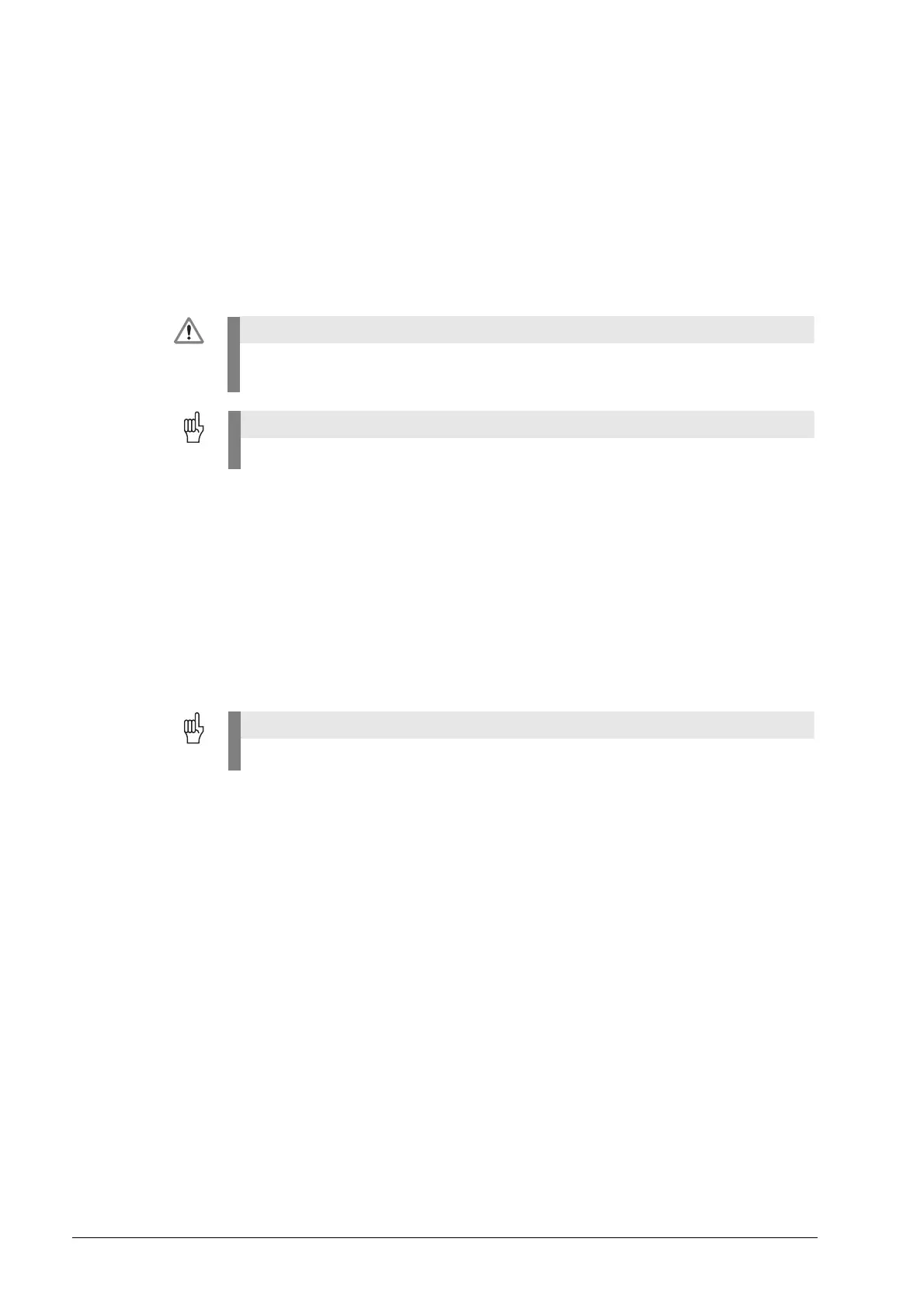July 2010 6 – 75
Temperature Use the appropriate equipment to measure, whether the temperature is exceeded.
What could be the reason?
Some examples:
Climate control unit in electrical cabinet defective
Clogged filter pads
Defective fan
Motors and inverters overloaded
Defective temperature sensors
Unfavorable mounting of components
Humidity Check whether humidity has entered the units or condensed water has spread.
What could be the reason?
Some examples:
Incorrectly set or defective climate control unit in the electrical cabinet
(The activation temperature of the climate control unit should be set to 35 °C; the switching
hysteresis must not exceed 5 °C.)
Coolant or coolant vapor
Condensation of boards due to changes in temperature
Defective tubes, sealings, screw connections, etc.
Shipping
brace of the
hard disk
Check whether the shipping brace of the hard disk of the mounted control has been removed.
The permissible ambient temperature during operation is 0 °C to 40 °C.
Any deviation from this may impair the operating safety!
Temperatures of up to 145 °C may occur on the motor surfaces.
Maximum 75 % humidity allowed during continuous operation.
