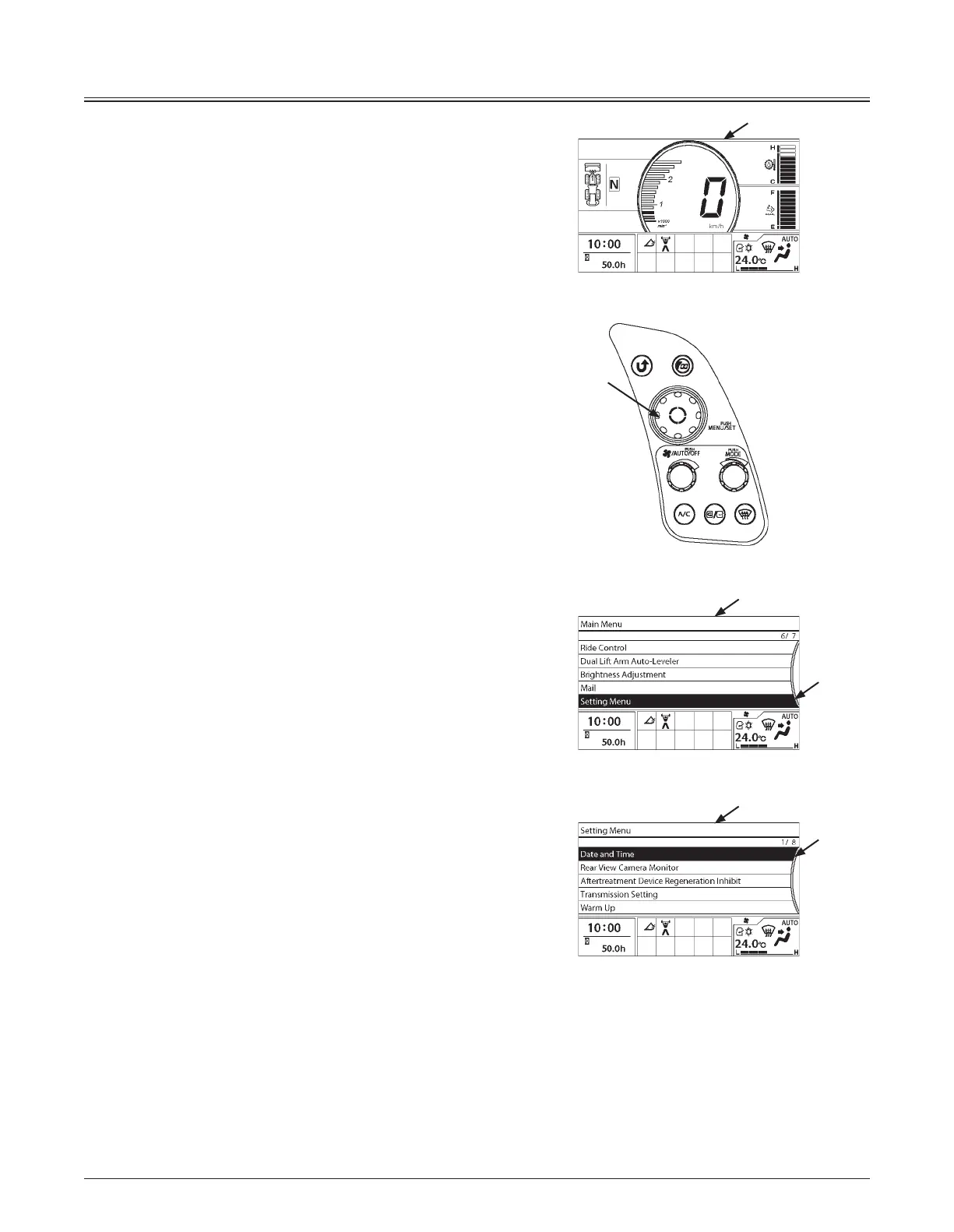1-46
OPERATOR'S STATION
Date and Time
Time, date and display mode can be set on this screen. Year-
month-day format and 24h/12h display mode are selected in
the display setting.
Time Adjustment
1. Press selector knob (2) while displaying Basic Screen (1)
to display Main Menu screen (3).
2. Rotate selector knob (2) to highlight Setting Menu (4).
3. Press selector knob (2) to display Setting Menu screen
(5).
4. Rotate selector knob (2) to highlight Date and Time (6).
2
MNEC-01-006
3
4
MNEK-01-140EN
1
MNEK-01-103EN
5
6
MPD8-01-141EN
