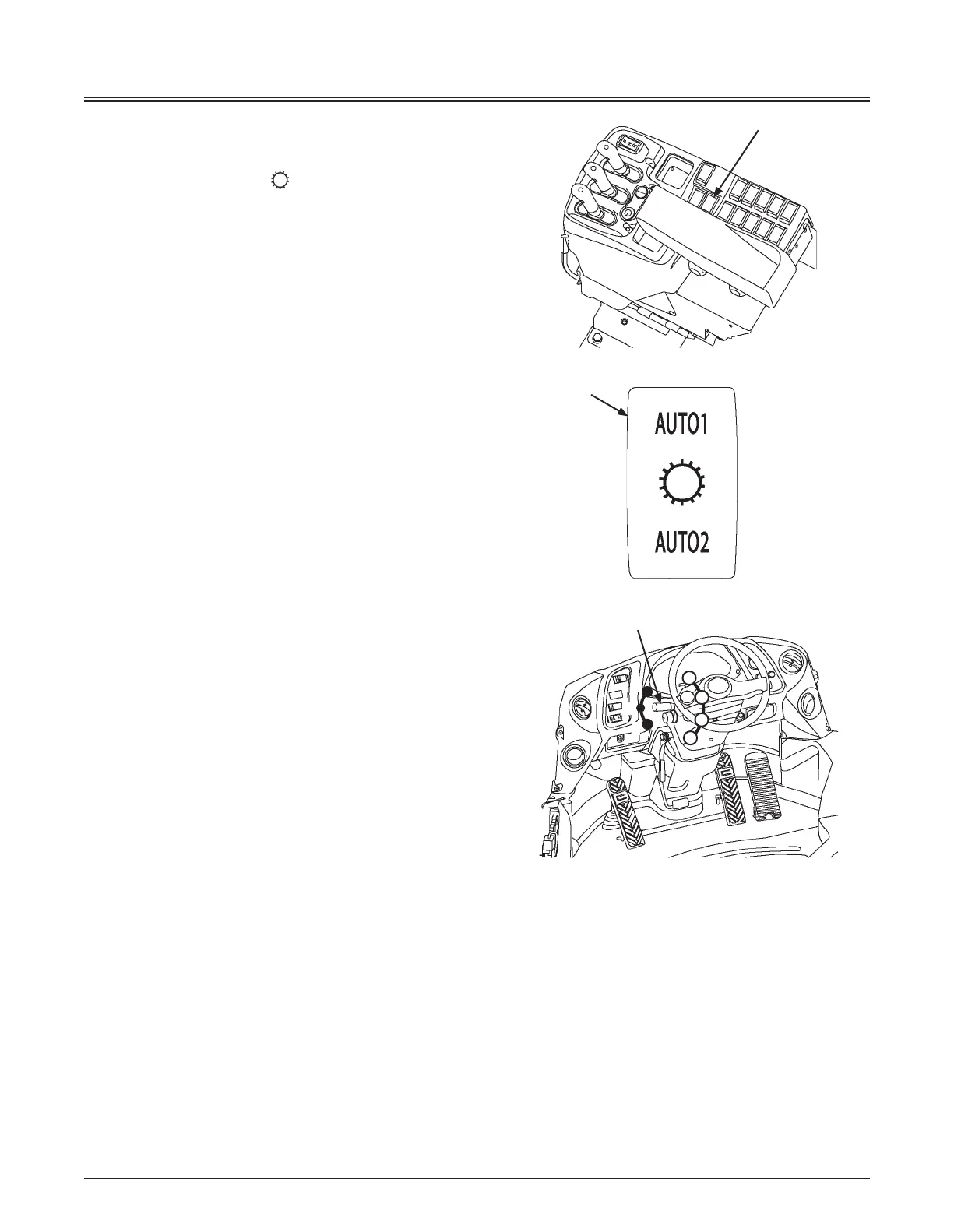OPERATOR'S STATION
1-99
Travel Mode Selector Switch
Travel mode selector switch (1) selects the travel mode.
Selecting the manual mode " " by using travel mode
selector switch (1) switch 1 sets the transmission to manual
mode, which allows manual shift change by using shift
switch (2). AUTO 1 and AUTO 2 are choices selectable at
auto-shift mode. Select the most efficient mode for the
travel and work condition.
Be sure to stop the machine and set forward/reverse lever
(2) in the neutral (N) position before operating travel mode
selector switch (1).
Manual Mode : Manual gear shift (The gear shifts
according to the shift switch.)
AUTO 1 Mode : Starts out traveling at 2nd speed. When
traveling load increases, it automatically
shifts from 2nd to 1st speed. (Auto DSS
function)
This mode is suited for heavy digging
work or climbing a slope.
AUTO 2 Mode : Starts out traveling at 2nd speed. This
mode shifts between 2nd ~ 3rd ~ 4th ~
5th speeds.
This mode is suited for loading loose
material, removing snow or a similar
application.
Refer to "MOVING THE MACHINE" section.
f
NOTE: The AUTO 1 mode shifts up to the set shift lever
position. When the shift switch lever is set to 4th speed,
auto-shift range is 1st to 4th speed. When the shift switch in
set to 3rd speed, auto-shift range is 1st to 3rd speed.
MNEC-01-024
1
MNEC-01-041
1
2
AUTO 1 Mode
AUTO 2 Mode
Manual Mode (neutral)
MNEC-01-037
F
R
N
2
3
4
5
