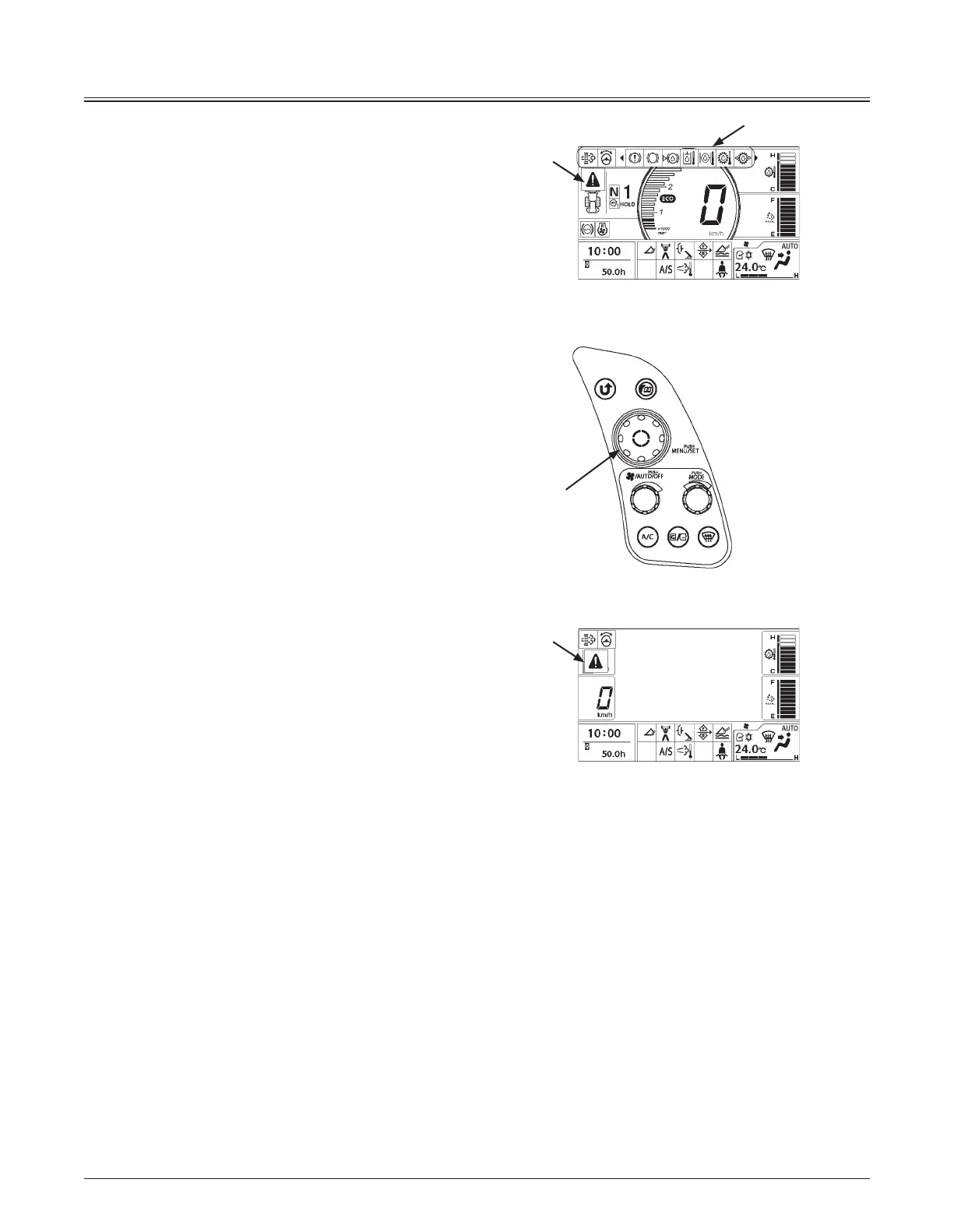1-27
OPERATOR'S STATION
Alarm Occurrence Screen
In case any abnormality occurs, alarm symbols (1) and service
indicator (3) are displayed on the basic screen.
If 8 or more alarms are generated, the alarm symbols (1) can be
scrolled by rotating selector knob (2).
When the rear view monitor is operating, service indicator (3)
is displayed.
f
NOTE: When any of the warning indicators light on, service
indicator (3) also appears.
2
MNEC-01-006
Basic Screen
1
3
MPD8-01-290EN
Rear View Camera Display
(Operating Rear View Monitor)
Basic Screen
3
MPD8-01-291EN
