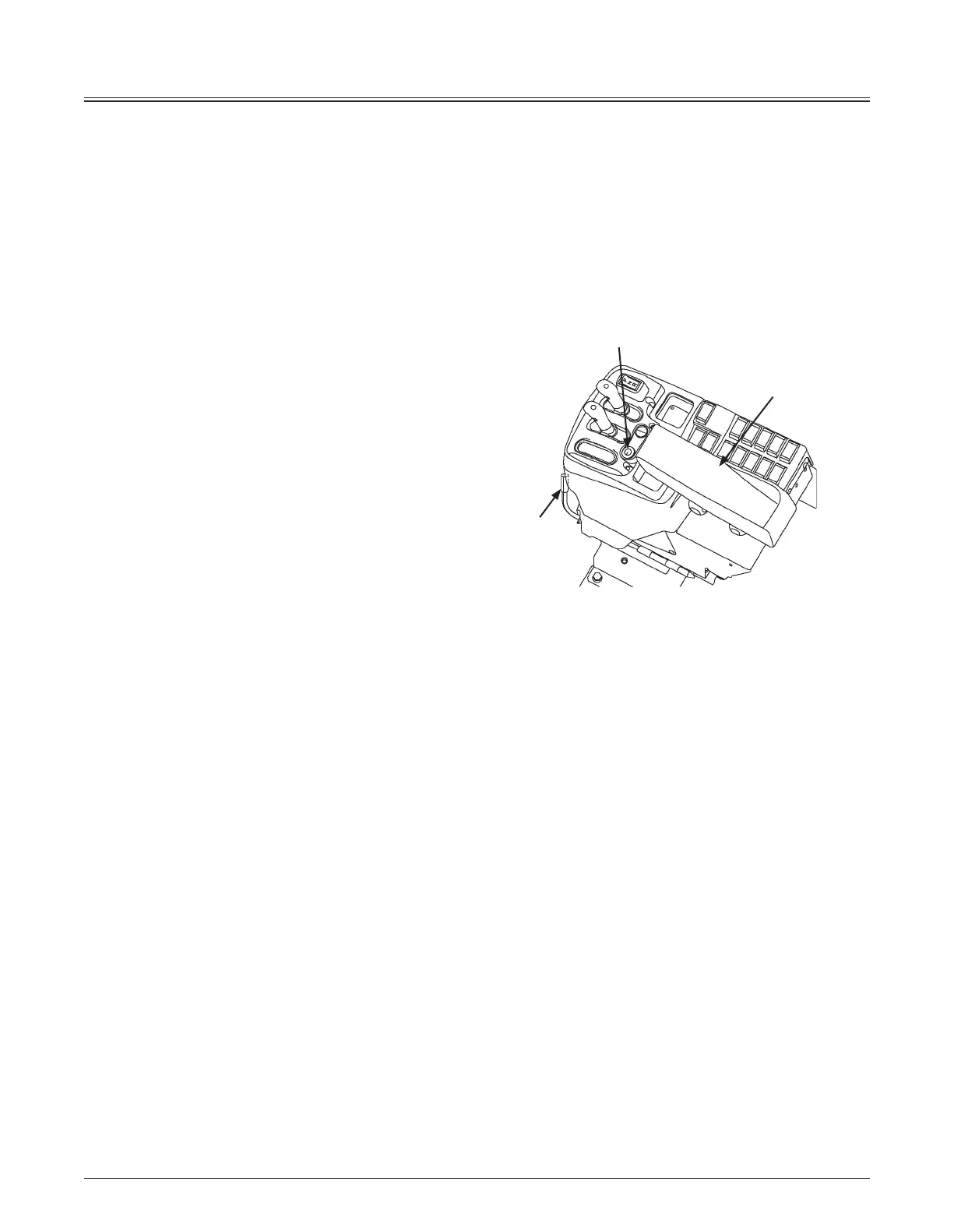OPERATOR'S STATION
1-106
Hold Switch
Press hold switch (1) while letting the machine travel in the
auto shift mode, and the machine holds the speed gear
range that is currently displayed on the monitor.
Operate one of the following to release the hold function:
Press the hold switch again, Change the gear range,
Change the travel mode, or Press DSS (down shift switch).
Right Console Slide Lever
Adjust the position of the right console as follows.
1. While tilting lever (2) to the right, adjust the position
of the right console by sliding it back or forth.
Holding and moving armrest (3) maybe easier to
move the console.
Slide quantity: 90 mm (3.5 in)
2. After the adjustment, put back lever (2) to the
original position.
1
3
2
MNEC-01-526
