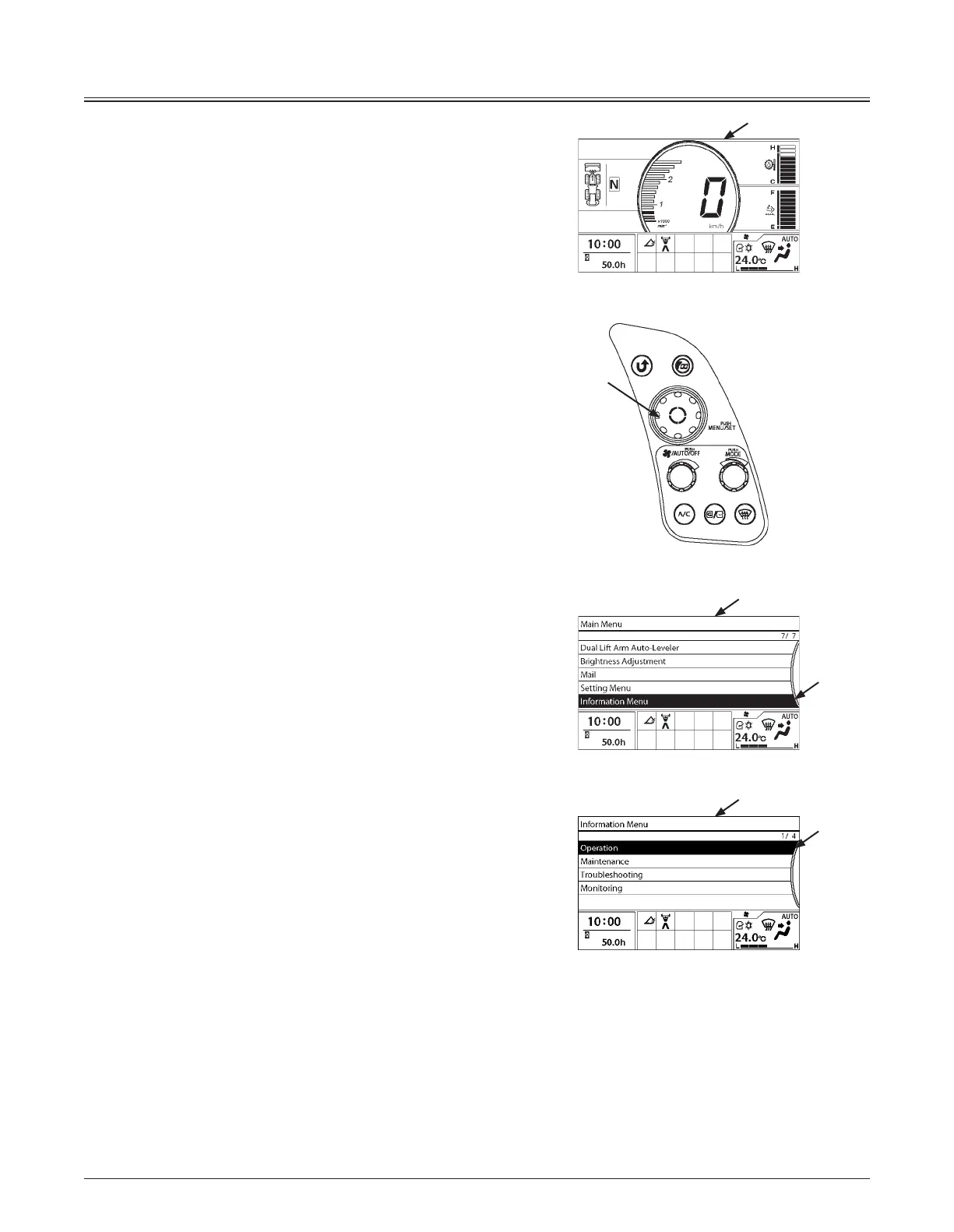1-67
OPERATOR'S STATION
Operation Condition
The Operation screen displays fuel consumption, operating
hours, and fuel consumption rate from resetting of the
monitoring unit.
Fuel Consumption
1. Press selector knob (2) while displaying Basic Screen (1)
to display Main Menu screen (3).
2. Rotate selector knob (2) to highlight Information Menu
(4).
3. Press selector knob (2) to display Information Menu
screen (5).
4. Rotate selector knob (2) to highlight Operation (6).
2
MNEC-01-006
1
MNEK-01-103EN
5
3
4
MNEK-01-240EN
MNEK-01-241EN-KC
6
