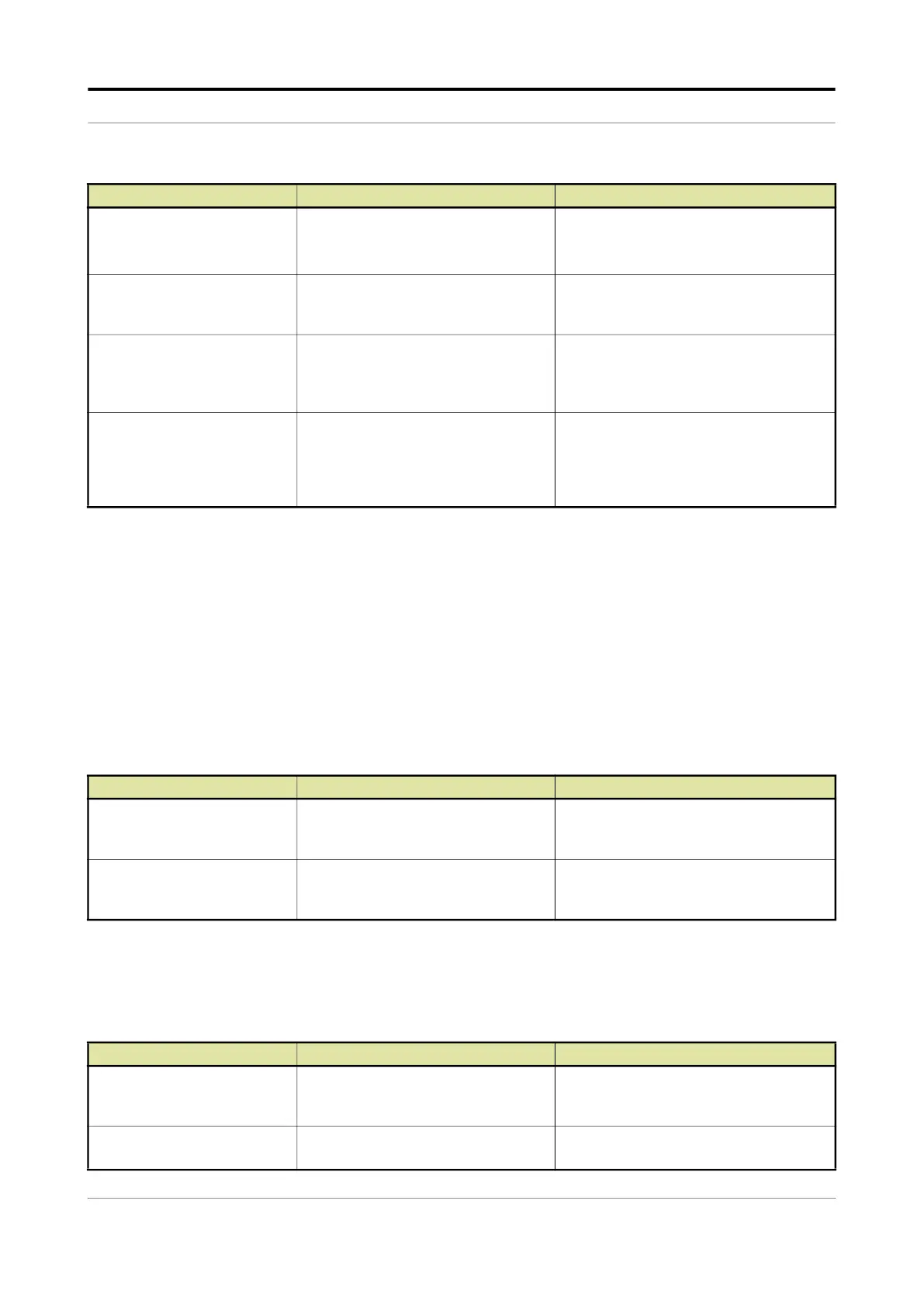Operation - System Configuration
Fusion4 MSC-L Part No.: 4418309_Rev09
5 - 108 Installation & Operation Manual
Honeywell
NOTE: If the communication protocol selected is SLIP make
sure that the emulation type selected is 1010BJ,
1010CJ, or 1010CB.
NOTE: If the communication protocol selected is Terminal
Host or Minicomp Host, make sure that the emulation
type selected is Accuload.
5.13.1.3.1.2 FlexConn
On the System Config . COM-n screen, select <FlexConn>.
The System Config . COM-n . FlexConn screen appears with the
following entities.
5.13.1.3.1.3 SLIP
On the System Config . COM-n screen, select <SLIP>.
The System Config . COM-n . SLIP screen appears with the following
entities.
[Parity]
With this entity you can set the parity
for the communication port.
<Odd> (default)
<Even>
<None>
[Stop bits]
With this entity you can configure the
number of stop bits for the
communication port.
<One> (default)
<Two>
[Turn around delay]
With this entity you can enter the time
between when the request is received
from the master and the moment the
answer is sent (ms).
<0> ms ... <1000> ms
(default = <100> ms)
[Write access password]
This configuration entity defines the
write access password that external
applications must use before they are
allowed to write to the FlexConn
entities.
Alphanumeric string of maximum 6
characters.
(Default =
ENRAF2)
Entity Description Value range
[FlexConn address]
With this entity you can enter the
device address for the FlexConn
protocol.
<0>...<1900>
(default = <0>)
[Datastream max gap time]
With this entity you can enter the time-
out between the characters in one
single record (ms).
<0>...<10000>
(default = <1000> ms)
Entity Description Value range
[Slip unit address]
With this entity you can enter the
starting unit address. This entity is only
applicable in case the protocol is Slip
default = <123>
[No. of 1020 devices]
With this entity you can select No. of
devices connected to MSC-L
default = <1>
Entity Description Value range