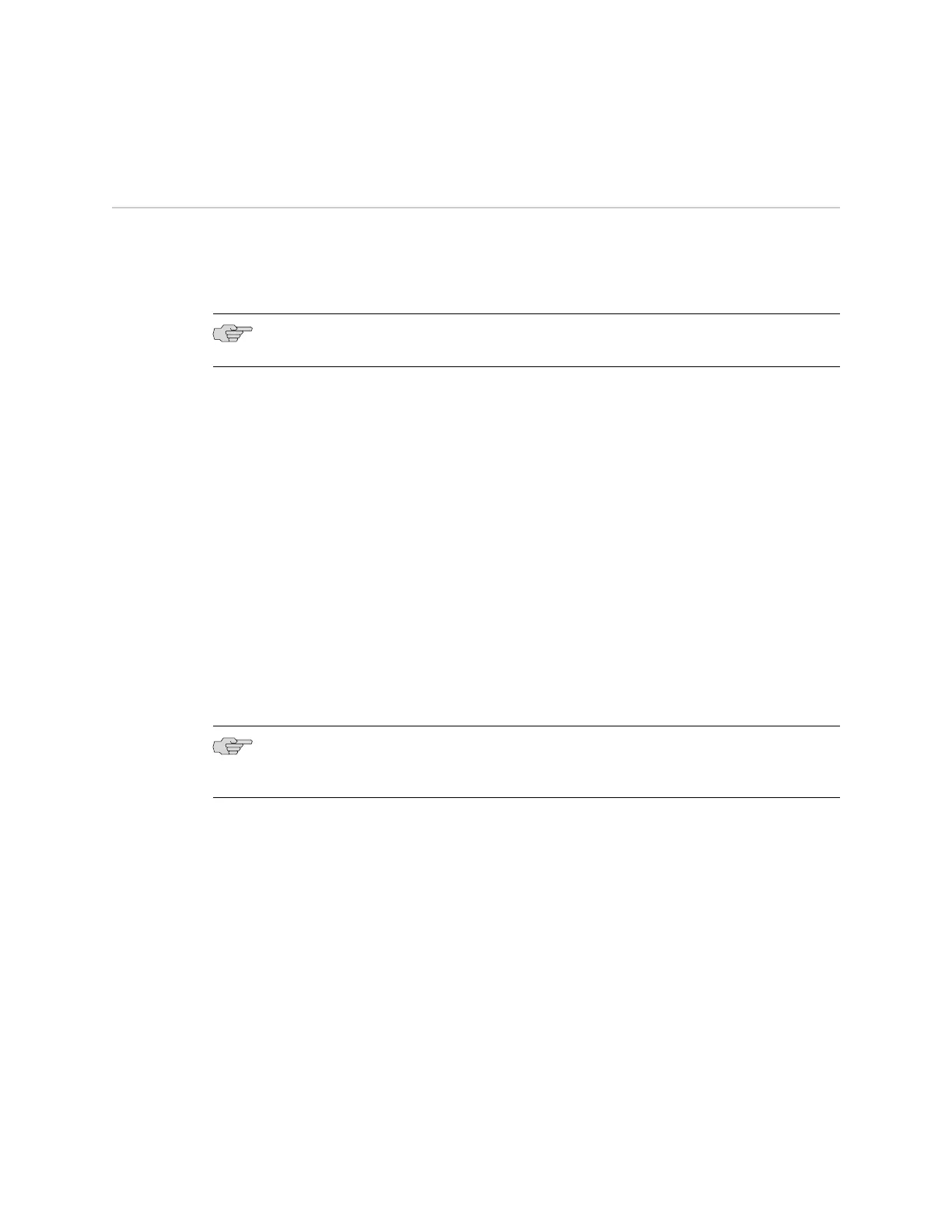Removing an Intraconnect Module from an EX4500 Switch
If you need to replace the intraconnect module in an EX4500 switch, use the
procedure described in this topic to remove the module.
The intraconnect module is installed horizontally on the rear of the switch.
NOTE: Operating an EX4500 switch without the intraconnect module is not supported.
Before you begin removing the intraconnect module from an EX4500 switch:
■ Ensure that you have taken the necessary precautions to prevent ESD damage
(see “Prevention of Electrostatic Discharge Damage on EX Series Switches” on
page 174).
■ Have instructions and tools for removing the fan tray. See “Removing a Fan Tray
from an EX4500 Switch” on page 119.
Ensure that you have the following parts and tools available:
■ Electrostatic discharge (ESD) grounding strap
■ Phillips screwdriver, number 2
■ A replacement intraconnect module (Install the replacement module immediately
after removing the module. Operating the switch without this module is not
supported.
■ An antistatic bag or antistatic mat
NOTE: You must remove the fan tray from the EX4500 switch before removing the
intraconnect module. See “Removing a Fan Tray from an EX4500 Switch” on page 119.
To remove the intraconnect module from the switch (see Figure 49 on page 124):
1. Halt the switch using the request system halt CLI command:
user@switch> request system halt
Wait until a message appears confirming that switch operation has halted.
2. Disconnect power to the switch by performing one of the following:
■ If the AC power source outlet has a power switch, set it to the OFF (0)
position.
■ If the AC power source outlet does not have a power switch, gently pull out
the male end of the power cord connected to the power source outlet.
3. Attach the electrostatic discharge (ESD) grounding strap to your bare wrist, and
connect the strap to the ESD point on the chassis.
Removing an Intraconnect Module from an EX4500 Switch ■ 123
Chapter 13: Removing Switch Components