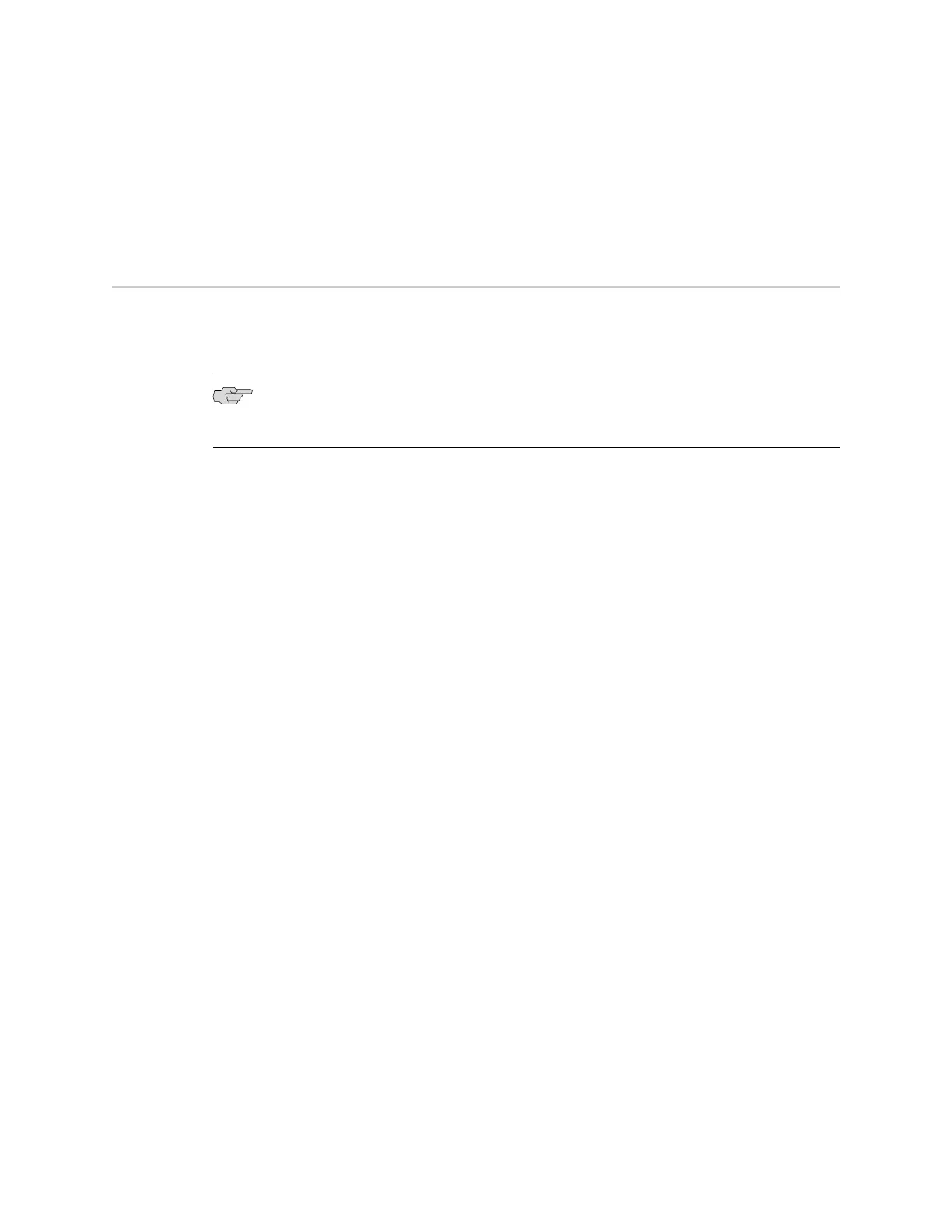Related Topics Front Panel of an EX4500 Switch on page 7■
■ Uplink Modules in EX4500 Switches on page 23
Optical Interface Support in EX4500 Switches
Uplink module ports on EX4500 switches support SFP and SFP+ transceivers. This
topic describes the optical interfaces supported for those transceivers. It also lists
the copper interface supported for the SFP transceivers.
NOTE: Use only optical transceivers and optical connectors purchased from Juniper
Networks for your EX4500 switch.
The Gigabit Ethernet SFP and SFP+ transceivers installed in EX4500 switches support
digital optical monitoring (DOM): you can view the diagnostic details for these
transceivers by issuing the operational mode CLI command show interfaces diagnostics
optics. The command does not give any output for copper transceivers or transceivers
not purchased from Juniper Networks.
The two tables in this topic describe the optical interface support over single-mode
fiber-optic (SMF) and multimode fiber-optic (MMF) cables for SFP and SFP+
transceivers and over the copper interface for SFP transceivers:
■ Table 15 on page 32—Optical interface support and copper interface support
for Gigabit Ethernet SFP transceivers.
■ Table 16 on page 34—Optical interface support for Gigabit Ethernet SFP+
transceivers.
Optical Interface Support in EX4500 Switches ■ 31
Chapter 3: Component Specifications