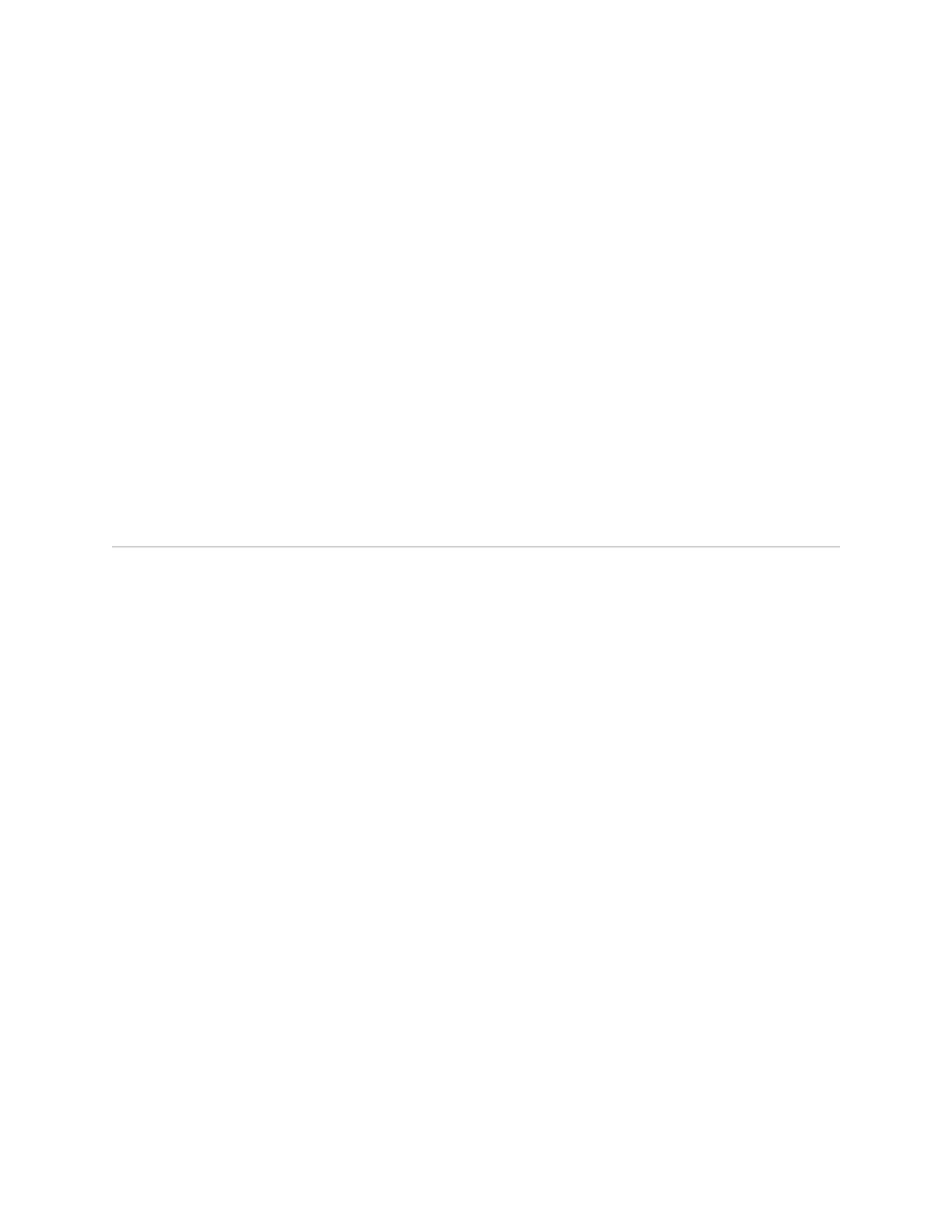Chapter 1
EX4500 Switch Overview
■ EX4500 Switches Hardware Overview on page 3
■ EX4500 Switch Models on page 5
■ Chassis Physical Specifications for EX4500 Switches on page 6
■ Front Panel of an EX4500 Switch on page 7
■ Rear Panel of an EX4500 Switch on page 8
EX4500 Switches Hardware Overview
Juniper Networks EX4500 Ethernet Switches provide high performance, scalable
connectivity, and carrier-class reliability for high-density environments such as
campus-aggregation and data-center networks.
You can manage EX4500 switches using the same JUNOS interfaces that you use for
other JUNOS platforms—the JUNOS command-line interface (CLI) and the J-Web
graphical interface.
The Juniper Networks EX Series Ethernet Switches run Juniper Networks JUNOS
Software, which provides Layer 2 and Layer 3 switching, routing, and security services.
The same JUNOS code base that runs on EX Series switches also runs on all Juniper
Networks J Series, M Series, MX Series, and T Series routers.
■ EX4500 Switches on page 3
■ Uplink Modules on page 5
EX4500 Switches
EX4500 switches provide connectivity for high-density 10-Gigabit Ethernet data
center top-of-rack and aggregation deployments. Typically, EX4500 switches are
used in data centers where they can be positioned as the top device in a rack to
provide connectivity for all devices in the rack.
The EX4500 switch is 2 rack units (2 U) in size. Each EX4500 switch is designed to
optimize rack space utilization and cabling. See Figure 1 on page 4 and Figure 2
on page 4.
EX4500 Switches Hardware Overview ■ 3