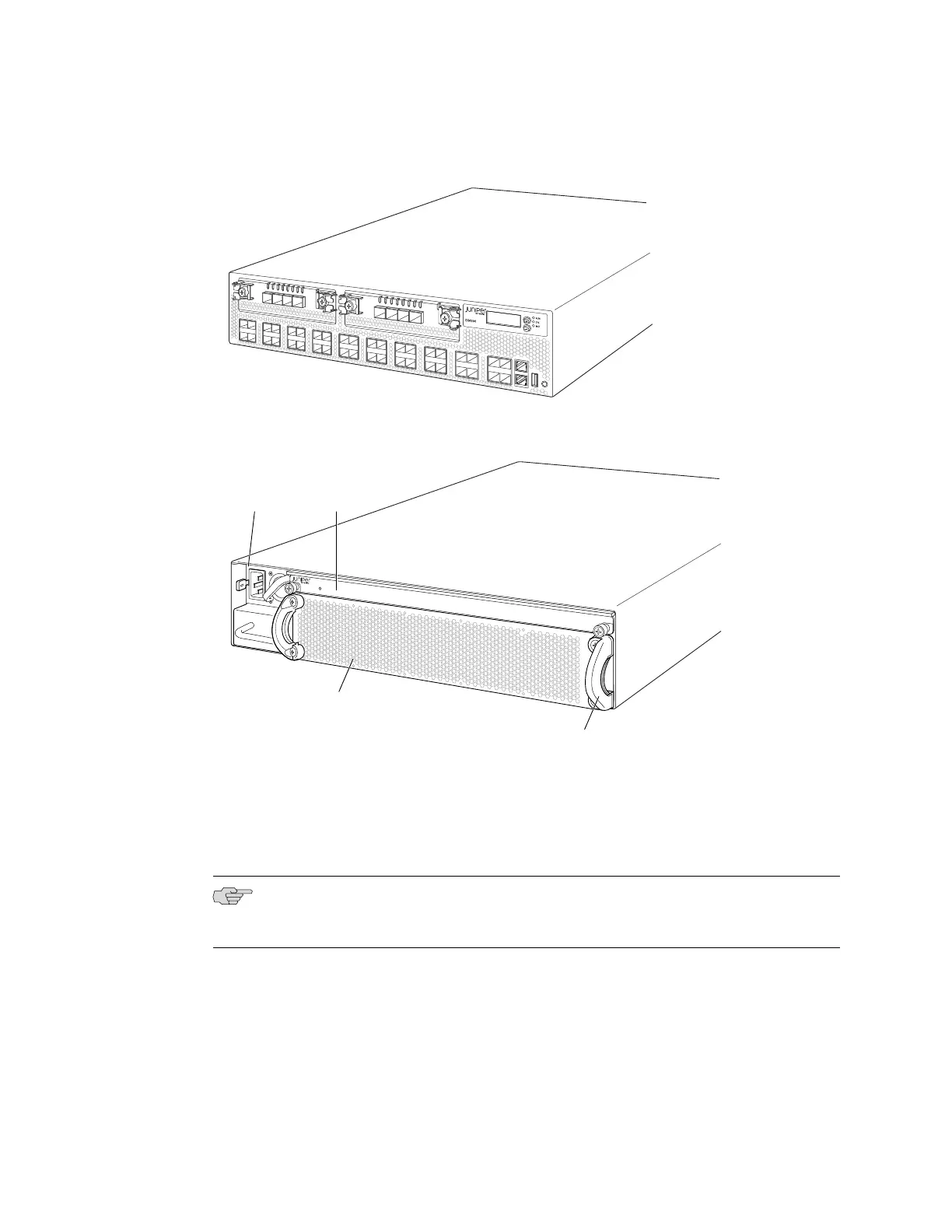Figure 1: EX4500 Switch Front
Figure 2: EX4500 Switch Rear
g020846
EX4500-LB
ST
0
1
Fan tray
AC power
supply
Intraconnect
module
Fan tray handle
EX4500 switches are available in two models—one with front-to-back airflow and
the other with back-to-front airflow. Both models provide 40 wire-speed 10-gigabit
small form-factor pluggable (SFP+) network ports that can house either 1-Gigabit
Ethernet connectors or 10-Gigabit Ethernet connectors. Both models support two
optional high-speed uplink modules.
NOTE: The side of the switch where the network ports are located is the front of the
switch.
To provide carrier-class reliability, EX4500 switches include:
■ Dual redundant, load-sharing power supplies that are field-replaceable,
hot-removable, and hot-insertable.
■ A field-replaceable fan tray with five fans. The switch remains operational if a
single fan fails.
■ JUNOS Software with its modular design that enables failed system processes to
gracefully restart.
4 ■ EX4500 Switches Hardware Overview
Complete Hardware Guide for EX4500 Ethernet Switches