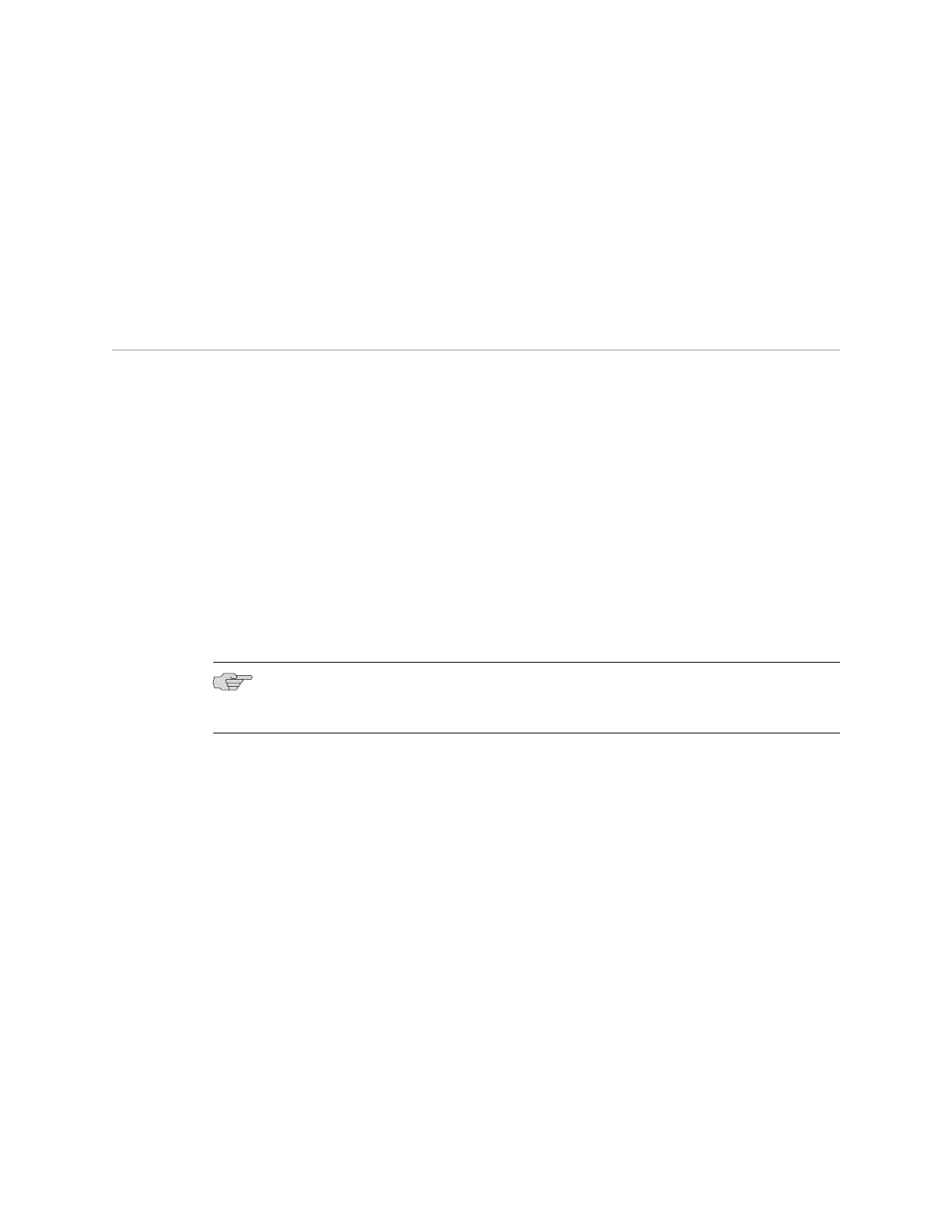■ Connecting and Configuring an EX Series Switch (J-Web Procedure) on page 109
■ Mounting an EX4500 Switch in a Recessed Position in a Rack or Cabinet on
page 71
■ Rack-Mounting and Cabinet-Mounting Warnings for EX Series Switches on
page 159
Mounting an EX4500 Switch in a Recessed Position in a Rack or Cabinet
You can mount an EX4500 switch in a rack or cabinet such that the switch is recessed
inside the rack from the rack front by 2 inches. Use the front brackets provided in
the separately orderable four-post rack-mount kit to mount the switch in a recessed
position.
Reasons to mount the switch in a recessed position include:
■ You are mounting the switch in a cabinet and the cabinet doors will not close
completely unless the switch is recessed.
■ The switch you are mounting has an uplink module with transceivers installed
in it—the transceivers in the uplink module ports protrude from the front of the
switch.
To mount the switch in a recessed position on four posts, follow the instructions in
“Mounting an EX4500 Switch on Four Posts in a Rack or Cabinet” on page 68.
NOTE: You cannot mount the EX4500 switch in a recessed position in a two-post
rack or cabinet.
Related Topics Connecting Earth Ground to an EX Series Switch on page 83■
■ Rack-Mounting and Cabinet-Mounting Warnings for EX Series Switches on
page 159
Mounting an EX4500 Switch in a Recessed Position in a Rack or Cabinet ■ 71
Chapter 8: Installing the Switch