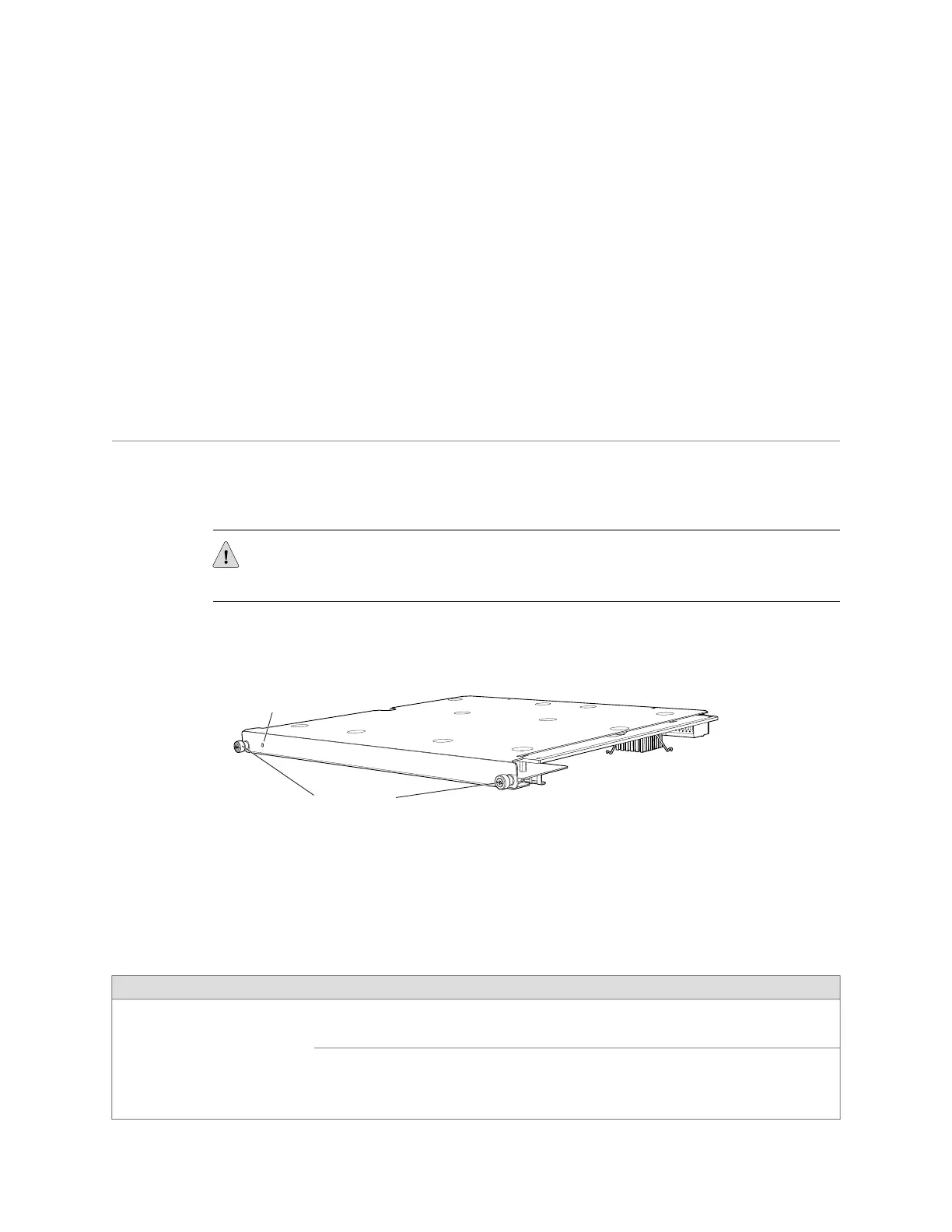Related Topics ■ Network Port and Uplink Module Port LEDs in EX4500 Switches on page 15
■ Network Port and Uplink Module Port Connector Pinout Information for EX4500
Switches on page 30
■ Optical Interface Support in EX4500 Switches on page 31
■ SFP+ Direct Attach Cables for EX4500 and EX8200 Switches on page 36
■ EX Series Switches Interfaces Overview
■ Installing an Uplink Module in an EX4500 Switch on page 77
■ Removing an Uplink Module from an EX4500 Switch on page 121
Intraconnect Module in EX4500 Switches
The intraconnect module is installed horizontally on the rear of an EX4500 switch
chassis. The intraconnect module helps the switch achieve line rate on all its ports.
The module comes preinstalled in the switch chassis. It is a field-replaceable unit.
CAUTION: Operating an EX4500 switch without the intraconnect module is not
supported.
Figure 18 on page 25 shows the intraconnect module.
Figure 18: Intraconnect Module
g020853
ST
Status LED
Captive screws
The intraconnect module has an LED (labeled ST) on the faceplate that indicates the
status of the intraconnect module.
Table 11 on page 25 describes the LED on the intraconnect module in an EX4500
switch.
Table 11: Intraconnect Module Status LED
DescriptionStateLED
The intraconnect module is functioning
normally.
GreenST
■
The intraconnect module is not
functioning normally.
■
The switch has been powered off.
Unlit
Intraconnect Module in EX4500 Switches ■ 25
Chapter 2: Component Descriptions