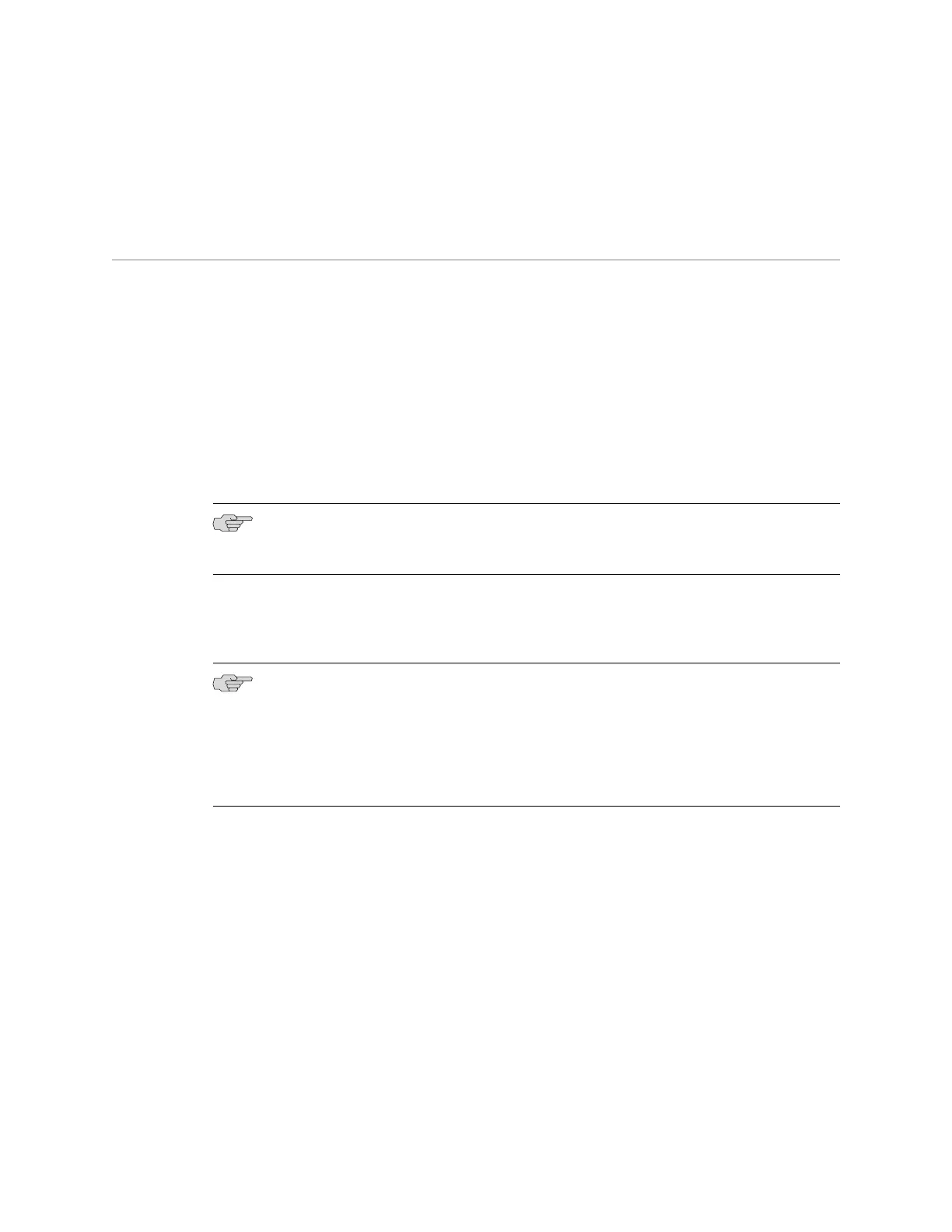■ Understanding Alarm Types and Severity Levels on EX Series Switches
Field-Replaceable Units in EX4500 Switches
Field-replaceable units (FRUs) are components that you can replace at your site. The
field-replaceable units (FRUs) in EX4500 switches are:
■ Power supplies
■ Fan tray
■ Uplink module(s)
■ SFP+ transceivers
■ SFP transceivers
■ Intraconnect module
NOTE: Uplink modules and transceivers are not part of the standard package and
must be ordered separately.
The power supplies, fan tray, uplink module(s), and transceivers are hot-removable
and hot-insertable: You can remove and replace them without powering off the switch
or disrupting switch functions.
NOTE: If you have a Juniper J-Care service contract, register any addition, change,
or upgrade of hardware components at
https://www.juniper.net/customers/csc/management/updateinstallbase.jsp. Failure to do so
can result in significant delays if you need replacement parts. This note applies if
you change the type of power supply or add a new type of uplink module. It does
not apply if you replace these components with the same type of component.
Related Topics ■ Installing a Power Supply in an EX4500 Switch on page 74
■ Removing a Power Supply from an EX4500 Switch on page 118
■ Installing a Fan Tray in an EX4500 Switch on page 75
■ Removing a Fan Tray from an EX4500 Switch on page 119
■ Installing an Uplink Module in an EX4500 Switch on page 77
■ Removing an Uplink Module from an EX4500 Switch on page 121
■ Installing a Transceiver in an EX Series Switch on page 81
■ Removing a Transceiver from an EX Series Switch on page 126
■ Installing an Intraconnect Module in an EX4500 Switch on page 79
■ Removing an Intraconnect Module from an EX4500 Switch on page 123
14 ■ Field-Replaceable Units in EX4500 Switches
Complete Hardware Guide for EX4500 Ethernet Switches