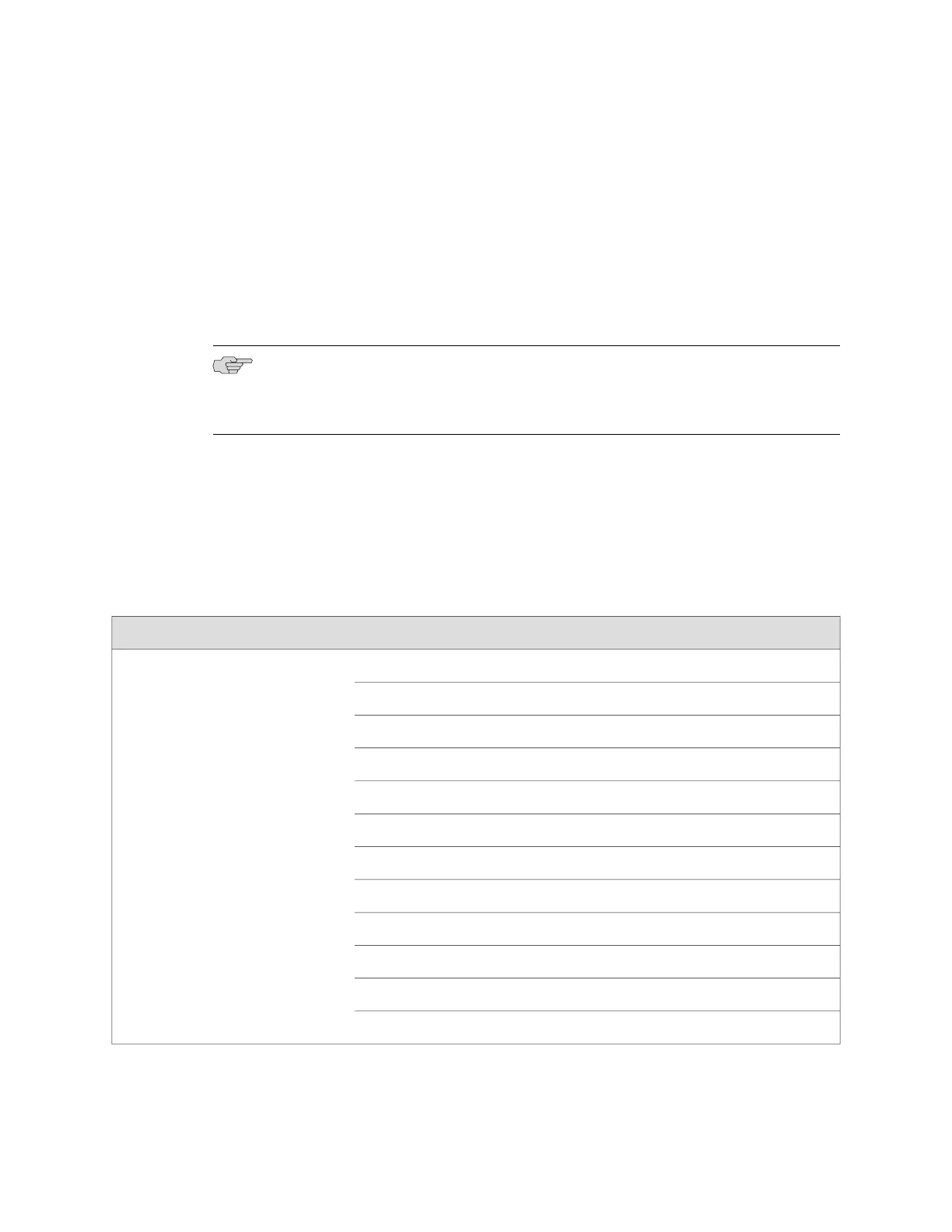Cable Specifications
Juniper Networks SFP+ direct attach cables are available in three lengths:
■ 1 m (3.3 ft)
■ 3 m (9.9 ft)
■ 7 m (23 ft)
NOTE: When you use SFP+ direct attach cables with your EX4500 and EX8200
switches, we recommend that you use only Juniper Networks SFP+ direct attach
cables.
The cables are hot-removable and hot-insertable. A cable comprises a low-voltage
cable assembly that connects directly into two SFP+ modules, one at each end of
the cable. The cables use high-performance integrated duplex serial data links for
bidirectional communication and are designed for data rates up to 10 Gbps.
Table 17 on page 37 describes the cable specifications.
Table 17: SFP+ Direct Attach Cable Specifications
SpecificationModel
10 Gbps full-duplex serial transmissionRateEX-SFP-10GE-DAC-1m
SFP+ passive Twinax cable assemblyConnector type
3.3 VSupply voltage
0.57 WPower consumption (per end)
-40
°
C to 85
°
CStorage temperature
TwinaxCable type
30 AWGWire AWG
1 in.Minimum cable bend radius
100 ohmCable characteristic impedance
2% maximumCrosstalk between pairs
1.31 nsec/ftTime delay
1 m (3.3 ft)Length
SFP+ Direct Attach Cables for EX4500 and EX8200 Switches ■ 37
Chapter 3: Component Specifications