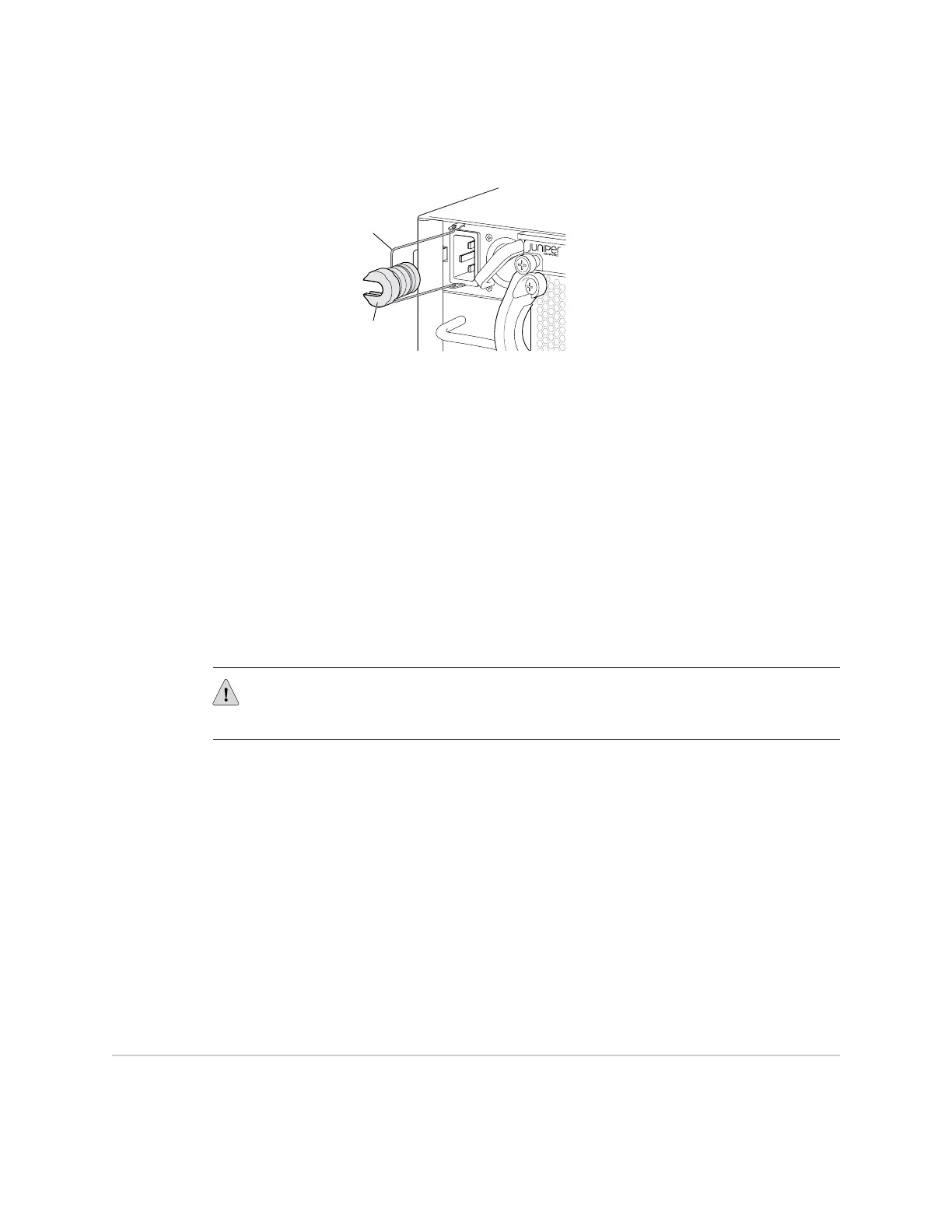Figure 11: Power Cord Retainer for an AC Power Supply
g020852
Retainer
clip
Adjustment
nut
Each power supply has its own fan and is cooled by its own internal cooling system.
The airflow for a power supply is either from the front of the power supply to the
back or from the back of the power supply to the front depending on the switch
model you purchase.
The color of the ejector lever on the power supply indicates the direction of airflow
of the power supply.
■ Green—Front-to-back airflow
■ Orange—Back-to-front airflow
The color of the power supply's ejector lever must match the color of the intake or
exhaust label visible through the vents of the installed fan tray. The color match
indicates that the direction of airflow through the fan tray matches the direction of
airflow through the power supply.
CAUTION: Verify that the direction of airflow through the power supply matches the
direction of airflow through the fan tray to prevent overheating of the chassis.
Each AC power supply provides power to all components in the switch. The two
power supplies provide full power redundancy to the switch. If one power supply
fails or is removed, the second power supply balances the electrical load without
interruption. The switch reassesses the power required to support the switch
configuration and issues error messages if the available power is insufficient.
The output for the AC power supply is 12 VDC. The output power is 1000 W.
Related Topics Installing a Power Supply in an EX4500 Switch on page 74■
■ AC Power Specifications for EX4500 Switches on page 57
■ AC Power Supply LEDs in EX4500 Switches on page 19
AC Power Supply LEDs in EX4500 Switches
An AC power supply has one bicolor LED on its faceplate. This LED displays
information about the status of the power supply. See Figure 12 on page 20.
AC Power Supply LEDs in EX4500 Switches ■ 19
Chapter 2: Component Descriptions