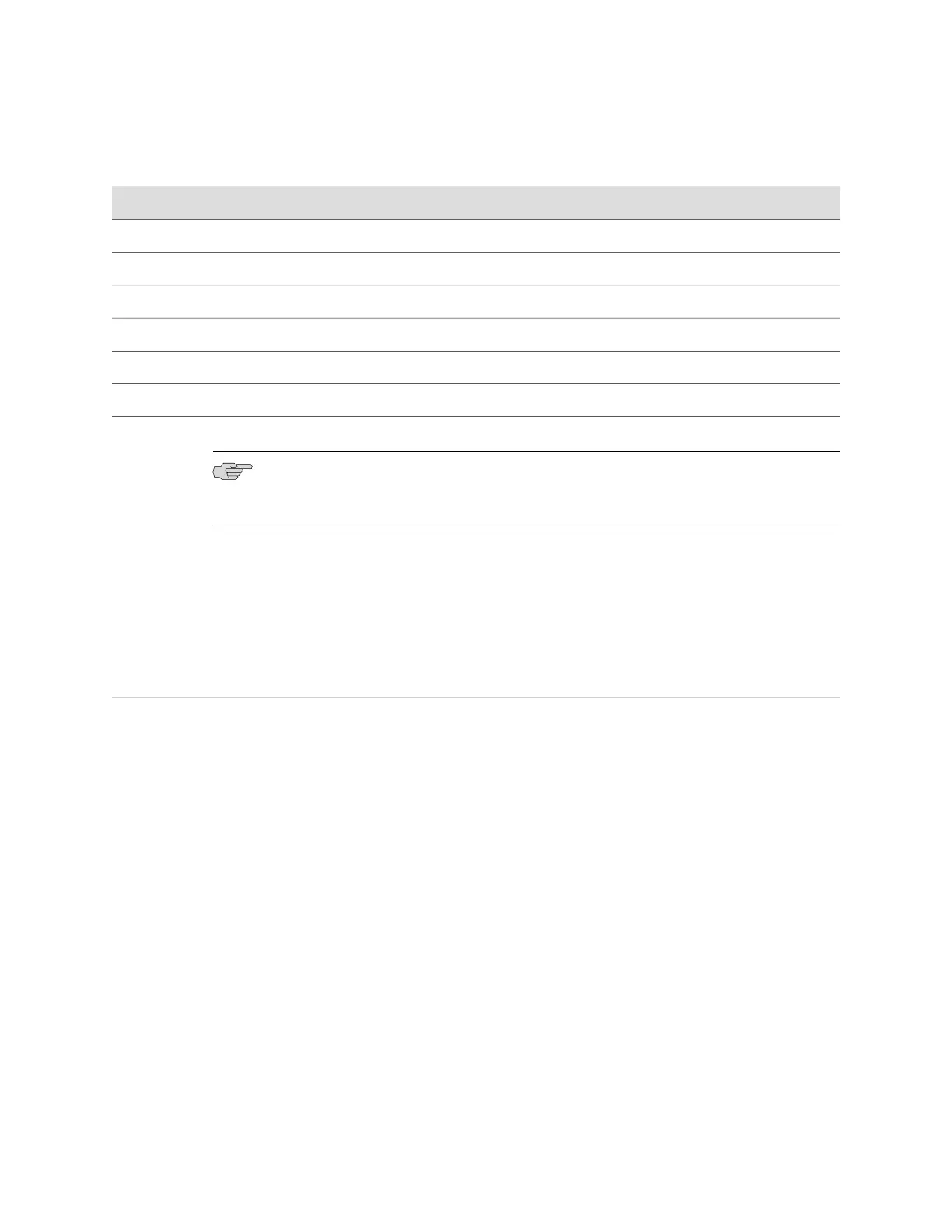Table 25: Inventory of Components Provided with an EX4500 Switch (continued)
QuantityComponent
1Accessory kit box
1Quick Start installation instructions
1Pub, Juniper Product ROHS and Warranty Document
1End User License Agreement
1Ethernet cable, RJ-45/RJ-45, 4-pair stranded UTP, category #5
1RJ-45 to DB-9 serial port adapter
NOTE: You must provide mounting screws that are appropriate for your rack to
mount the chassis on a rack or a cabinet.
Related Topics Installing and Connecting an EX4500 Switch on page 63■
■ Connecting and Configuring an EX Series Switch (CLI Procedure) on page 107
■ Connecting and Configuring an EX Series Switch (J-Web Procedure) on page 109
Mounting an EX4500 Switch
You can mount an EX4500 switch:
■ On two posts in a 19-in. rack or cabinet by using the mounting brackets provided
with the switch.
■ On four posts in a 19-in. rack or cabinet by using the separately orderable
four-post rack-mount kit.
■ In a position recessed 2 in. from the front of a 19-in. rack or cabinet by using
the separately orderable four-post rack-mount kit. You can mount the switch in
this recessed position on four-post racks and cabinets.
The holes in the mounting brackets are placed at 1 U (1.75 in. or 4.45 cm) apart so
that the switch can be mounted in any rack or cabinet that provides holes spaced at
that distance.
Related Topics ■ Mounting an EX4500 Switch on Two Posts in a Rack or Cabinet on page 66
■ Mounting an EX4500 Switch on Four Posts in a Rack or Cabinet on page 68
■ Mounting an EX4500 Switch in a Recessed Position in a Rack or Cabinet on
page 71
■ Connecting Earth Ground to an EX Series Switch on page 83
Mounting an EX4500 Switch ■ 65
Chapter 8: Installing the Switch